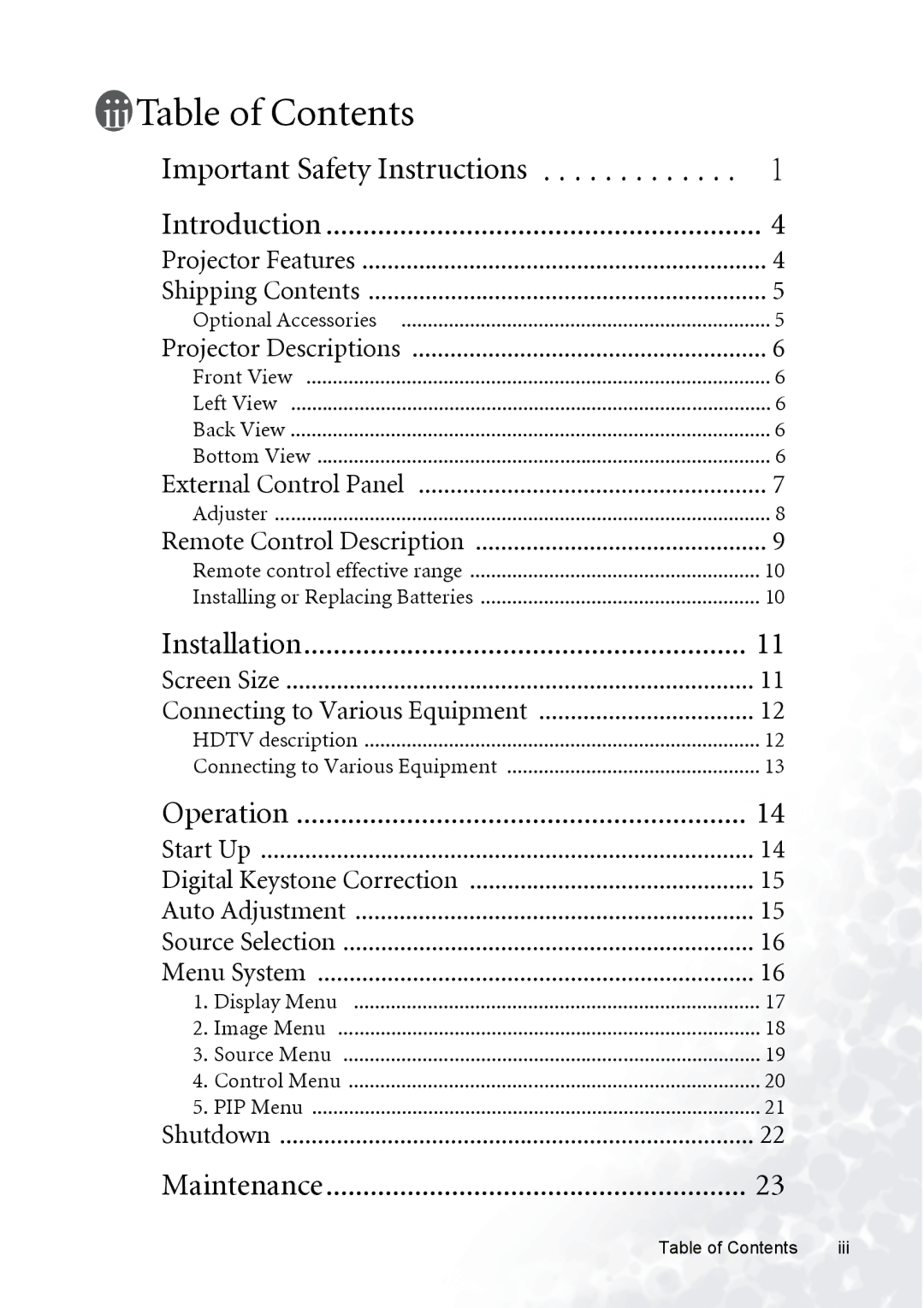Table of Contents |
|
Important Safety Instructions | 1 |
Introduction | 4 |
Projector Features | 4 |
Shipping Contents | 5 |
Optional Accessories | 5 |
Projector Descriptions | 6 |
Front View | 6 |
Left View | 6 |
Back View | 6 |
Bottom View | 6 |
External Control Panel | 7 |
Adjuster | 8 |
Remote Control Description | 9 |
Remote control effective range | 10 |
Installing or Replacing Batteries | 10 |
Installation | 11 |
Screen Size | 11 |
Connecting to Various Equipment | 12 |
HDTV description | 12 |
Connecting to Various Equipment | 13 |
Operation | 14 |
Start Up | 14 |
Digital Keystone Correction | 15 |
Auto Adjustment | 15 |
Source Selection | 16 |
Menu System | 16 |
1. Display Menu | 17 |
2. Image Menu | 18 |
3. Source Menu | 19 |
4. Control Menu | 20 |
5. PIP Menu | 21 |
Shutdown | 22 |
Maintenance | 23 |
Table of Contents | iii |