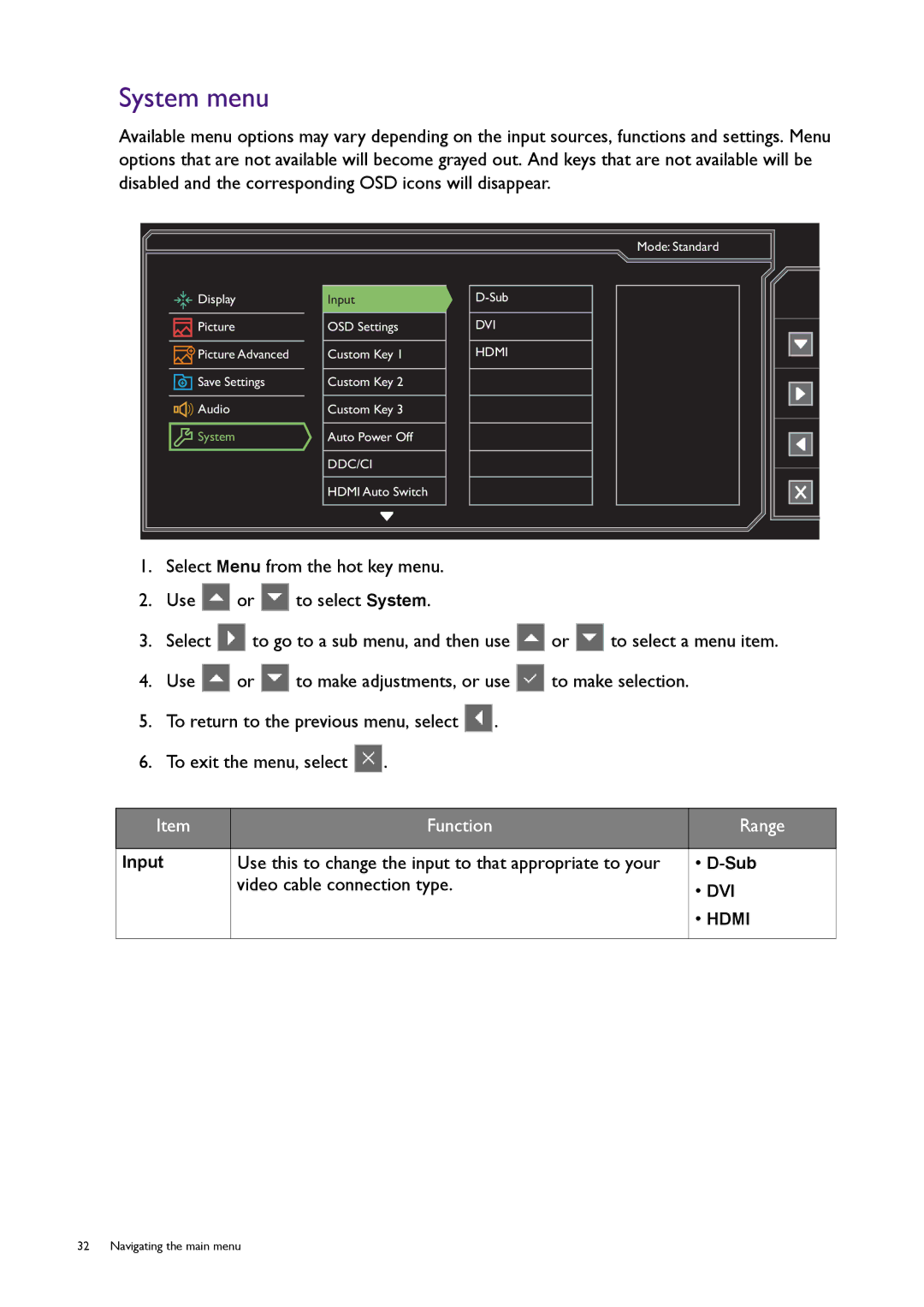System menu
Available menu options may vary depending on the input sources, functions and settings. Menu options that are not available will become grayed out. And keys that are not available will be disabled and the corresponding OSD icons will disappear.
![]()
![]()
![]() Display
Display
![]()
![]() Picture
Picture
![]()
![]() Picture Advanced
Picture Advanced
![]() Save Settings
Save Settings
![]()
![]()
![]() Audio
Audio
![]() System
System
Input
OSD Settings
Custom Key 1
Custom Key 2
Custom Key 3
Auto Power Off
DDC/CI
HDMI Auto Switch
Mode: Standard
DVI
HDMI
1.Select Menu from the hot key menu.
2.Use ![]() or
or ![]() to select System.
to select System.
3.Select ![]() to go to a sub menu, and then use
to go to a sub menu, and then use ![]() or
or ![]() to select a menu item.
to select a menu item.
4.Use ![]() or
or ![]() to make adjustments, or use
to make adjustments, or use ![]() to make selection.
to make selection.
5.To return to the previous menu, select ![]() .
.
6.To exit the menu, select ![]() .
.
Item | Function | Range |
|
|
|
Input | Use this to change the input to that appropriate to your | • |
| video cable connection type. | • DVI |
|
| |
|
| • HDMI |
|
|
|
32 Navigating the main menu