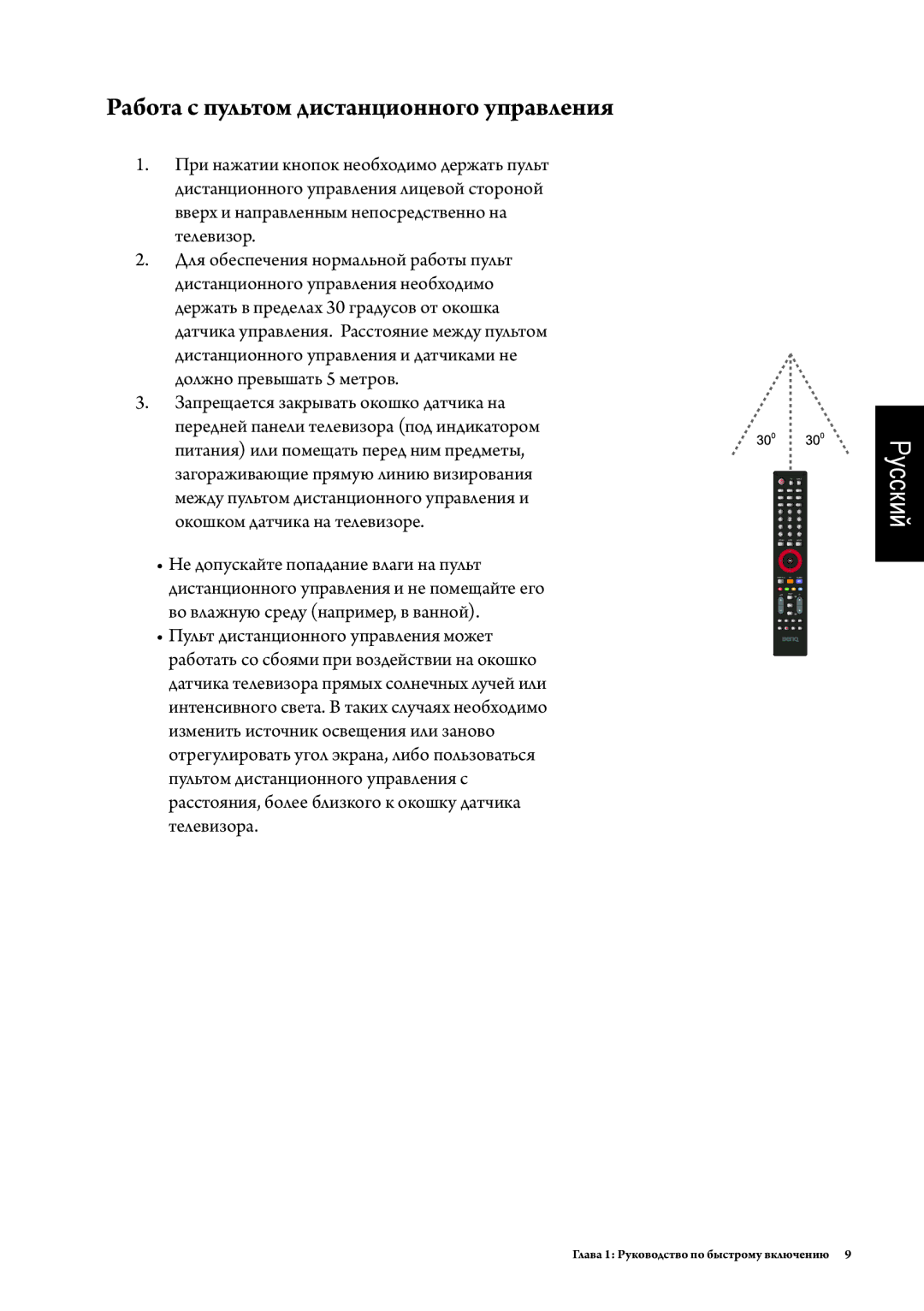SE2241 specifications
The BenQ SE2241 is a versatile 21.5-inch LED monitor designed to deliver an exceptional viewing experience for both casual and professional users. With its sleek design and impressive specifications, this monitor is ideal for everyday computing tasks, multimedia consumption, and light gaming.One of the standout features of the BenQ SE2241 is its Full HD resolution of 1920 x 1080 pixels, which provides sharp and clear images. This high pixel density ensures that text, graphics, and videos are displayed with excellent detail, making it perfect for tasks such as graphic design, photo editing, and video streaming. The monitor is equipped with an advanced VA panel technology, which offers wider viewing angles and deeper contrast ratios compared to traditional TN panels. This results in more vibrant colors and improved image consistency from different angles.
The BenQ SE2241 is also designed with eye comfort in mind. It features Flicker-Free technology and Blue Light Reduction, which help to reduce eye strain during prolonged use. Flicker-Free technology eliminates the flickering that can occur in traditional monitors, while Blue Light Reduction lowers the amount of harmful blue light emitted by the screen. Together, these features create a more comfortable viewing environment for users, whether they are working or enjoying their favorite movies and games.
Another notable characteristic of the SE2241 is its versatility in connectivity options. It comes with HDMI and VGA ports, allowing users to easily connect the monitor to various devices such as laptops, desktops, and gaming consoles. This flexibility makes it an excellent addition to any home or office setup.
The monitor's elegant design is another highlight, with a slim bezel that minimizes distractions and maximizes the viewing area. The adjustable stand ensures that users can find the perfect angle for their needs, promoting ergonomics and comfort during extended use.
In summary, the BenQ SE2241 is a feature-rich LED monitor that combines stunning visual performance with eye care technologies. Its Full HD resolution, VA panel technology, and versatile connectivity options make it an excellent choice for a wide range of applications, while its sleek and ergonomic design adds to its appeal. Whether for work, entertainment, or gaming, the SE2241 delivers a reliable and enjoyable viewing experience.