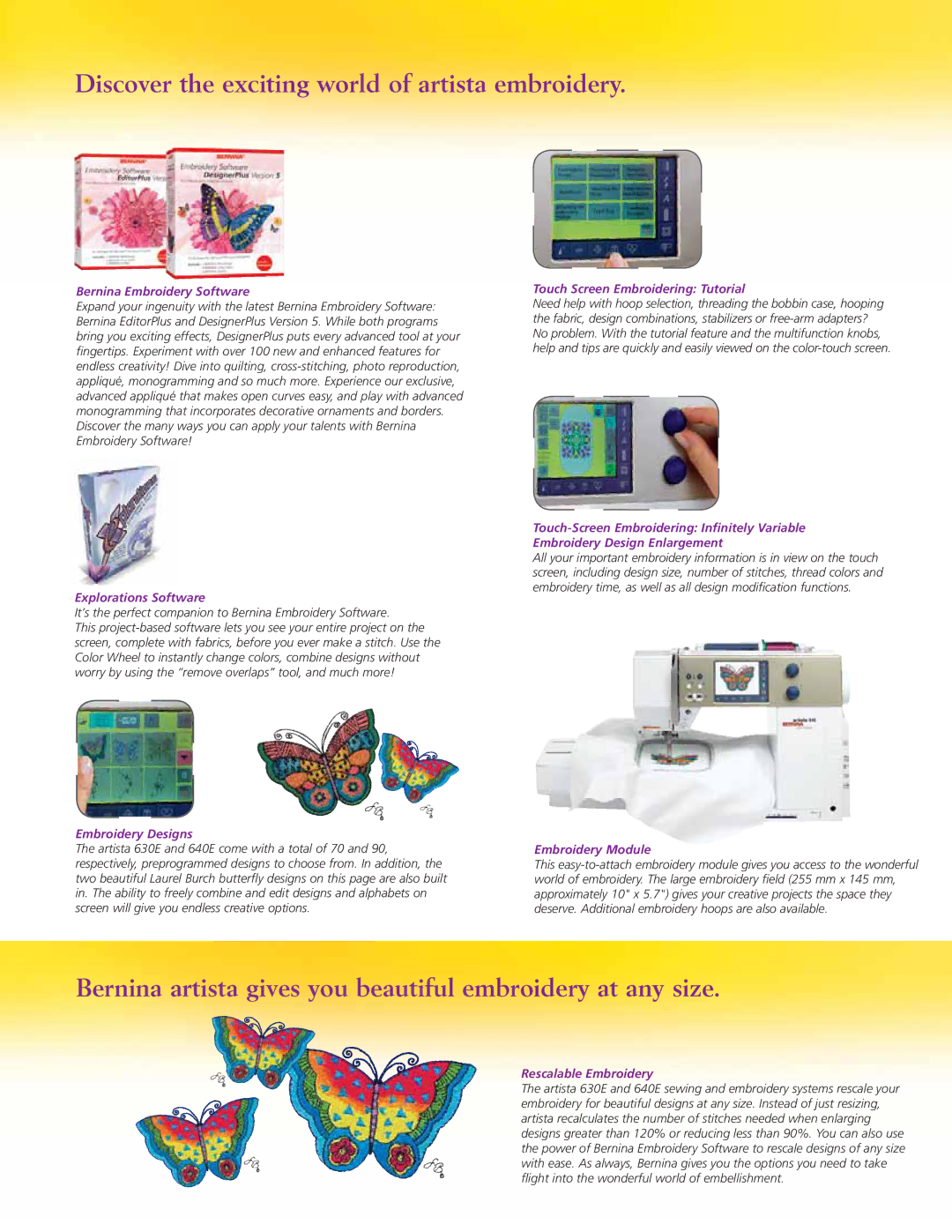640E, 630E specifications
The Bernina 640E and 630E sewing machines are exceptional models designed for sewing enthusiasts and professionals alike who seek precision, versatility, and ease of use. These machines are renowned for their precision engineering and innovative features, making them ideal for a variety of sewing projects, from simple repairs to intricate quilting and embroidery.One of the prominent features of the Bernina 640E and 630E is their robust stitch quality. Both models boast a wide range of built-in stitches, including utility, decorative, and quilting stitches, providing users with endless possibilities for creativity. The automatic needle threader is a significant advantage, simplifying the threading process and saving time, while the large bobbin capacity reduces the frequency of bobbin changes during lengthy projects.
The 640E model takes innovation a step further with its enhanced embroidery capabilities. It offers an extensive selection of embroidery designs, which can be customized through the intuitive user interface. The machine supports the BERNINA Toolbox software, allowing users to create and modify designs easily. Its embroidery module features a generous hoop size, accommodating larger designs without limitation.
Both machines are equipped with the impressive Bernina stitch regulating technology, ensuring consistent stitch length even at high speeds. This feature is particularly beneficial for free-motion quilting, as it provides control and precision to achieve stunning results.
In addition, the Bernina 640E and 630E machines are designed with ergonomics in mind. They have a spacious work area and a bright LED light that illuminates the sewing surface, enhancing visibility and comfort, especially for extended sewing sessions. The adjustable presser foot pressure allows for fine-tuning based on the fabric type, ensuring optimal results across various materials.
Another noteworthy characteristic is the extensive range of presser feet available for both models. From walking feet to zipper feet, these attachments enhance the capabilities of the machine, making it versatile for all sewing needs. The user-friendly interface with a color touchscreen on the 640E further enhances the sewing experience.
In summary, the Bernina 640E and 630E are outstanding machines that blend technology, precision, and user-friendly functionality. With their superior stitch quality, advanced embroidery options, and ergonomic design, these models are perfect for anyone looking to take their sewing skills to the next level. Whether you are a hobbyist or a seasoned professional, the Bernina 640E and 630E provide an exceptional sewing experience that brings creativity to life.