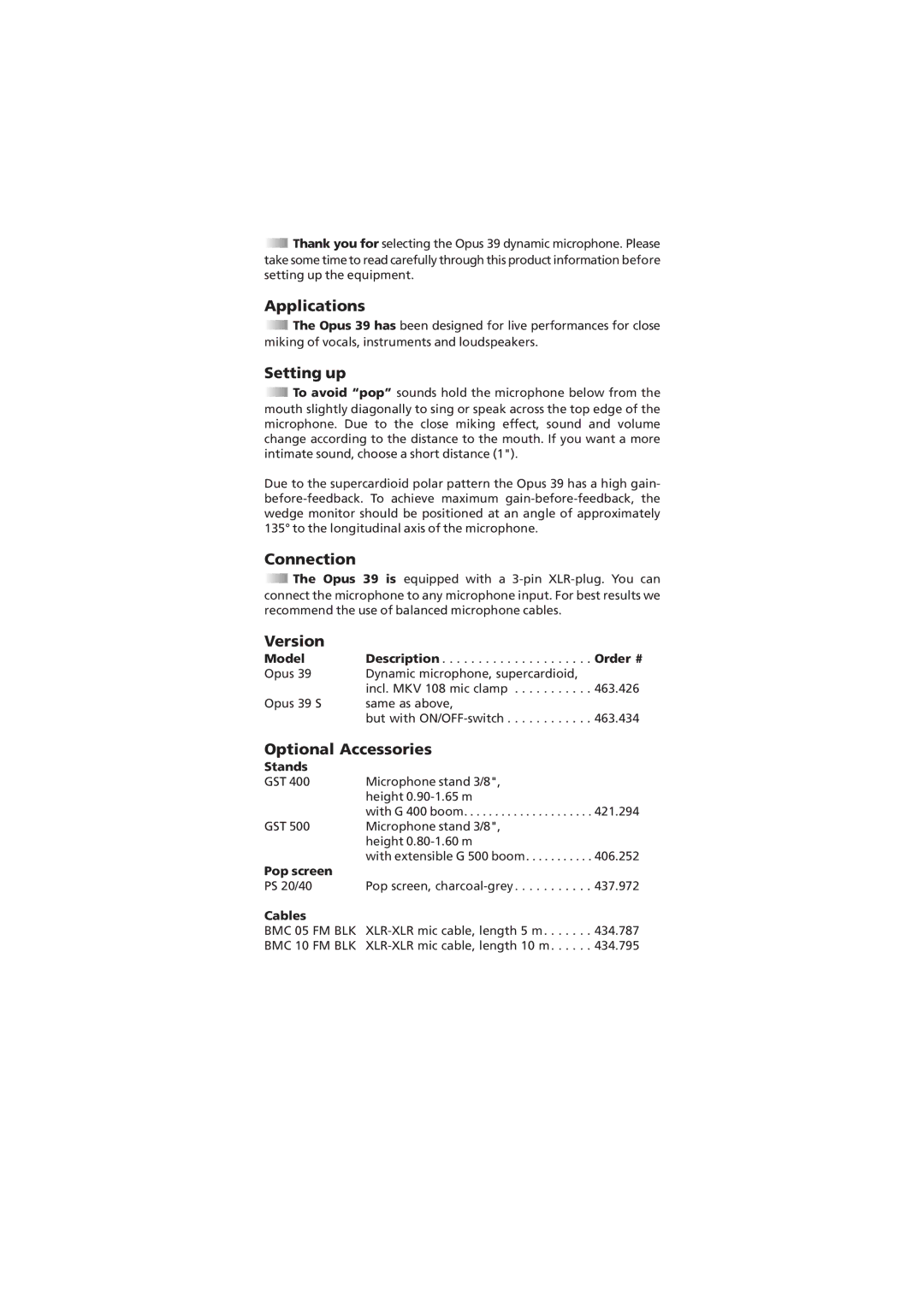![]()
![]()
![]()
![]()
![]()
![]()
![]()
![]()
![]()
![]()
![]()
![]()
![]()
![]()
![]()
![]()
![]()
![]()
![]()
![]()
![]()
![]()
![]()
![]()
![]()
![]()
![]()
![]()
![]()
![]()
![]()
![]()
![]()
![]()
![]()
![]()
![]()
![]()
![]()
![]()
![]()
![]()
![]()
![]()
![]()
![]()
![]()
![]()
![]()
![]()
![]()
![]()
![]()
![]()
![]()
![]()
![]()
![]() Thank you for selecting the Opus 39 dynamic microphone. Please take some time to read carefully through this product information before setting up the equipment.
Thank you for selecting the Opus 39 dynamic microphone. Please take some time to read carefully through this product information before setting up the equipment.
Applications
![]()
![]()
![]()
![]()
![]()
![]()
![]()
![]()
![]()
![]()
![]()
![]()
![]()
![]()
![]()
![]()
![]()
![]()
![]()
![]()
![]()
![]()
![]()
![]()
![]()
![]()
![]()
![]()
![]()
![]()
![]()
![]()
![]()
![]()
![]()
![]()
![]()
![]()
![]()
![]()
![]()
![]()
![]()
![]()
![]()
![]()
![]()
![]()
![]()
![]()
![]()
![]()
![]()
![]()
![]()
![]()
![]()
![]() The Opus 39 has been designed for live performances for close miking of vocals, instruments and loudspeakers.
The Opus 39 has been designed for live performances for close miking of vocals, instruments and loudspeakers.
Setting up
![]()
![]()
![]()
![]()
![]()
![]()
![]()
![]()
![]()
![]()
![]()
![]()
![]()
![]()
![]()
![]()
![]()
![]()
![]()
![]()
![]()
![]()
![]()
![]()
![]()
![]()
![]()
![]()
![]()
![]()
![]()
![]()
![]()
![]()
![]()
![]()
![]()
![]()
![]()
![]()
![]()
![]()
![]()
![]()
![]()
![]()
![]()
![]()
![]()
![]()
![]()
![]()
![]()
![]()
![]()
![]()
![]()
![]() To avoid “pop” sounds hold the microphone below from the mouth slightly diagonally to sing or speak across the top edge of the microphone. Due to the close miking effect, sound and volume change according to the distance to the mouth. If you want a more intimate sound, choose a short distance (1").
To avoid “pop” sounds hold the microphone below from the mouth slightly diagonally to sing or speak across the top edge of the microphone. Due to the close miking effect, sound and volume change according to the distance to the mouth. If you want a more intimate sound, choose a short distance (1").
Due to the supercardioid polar pattern the Opus 39 has a high gain-
Connection
![]()
![]()
![]()
![]()
![]()
![]()
![]()
![]()
![]()
![]()
![]()
![]()
![]()
![]()
![]()
![]()
![]()
![]()
![]()
![]()
![]()
![]()
![]()
![]()
![]()
![]()
![]()
![]()
![]()
![]()
![]()
![]()
![]()
![]()
![]()
![]()
![]()
![]()
![]()
![]()
![]()
![]()
![]()
![]()
![]()
![]()
![]()
![]()
![]()
![]()
![]()
![]()
![]()
![]()
![]()
![]()
![]()
![]() The Opus 39 is equipped with a
The Opus 39 is equipped with a
Version
Model | Description | Order # |
Opus 39 | Dynamic microphone, supercardioid, |
|
| incl. MKV 108 mic clamp | 463.426 |
Opus 39 S | same as above, |
|
| but with | 463.434 |
Optional Accessories
Stands |
|
|
GST 400 | Microphone stand 3/8", |
|
| height |
|
| with G 400 boom | 421.294 |
GST 500 | Microphone stand 3/8", |
|
| height |
|
| with extensible G 500 boom | 406.252 |
Pop screen |
|
|
PS 20/40 | Pop screen, | 437.972 |
Cables |
|
|
BMC 05 FM BLK | 434.787 | |
BMC 10 FM BLK | 434.795 |