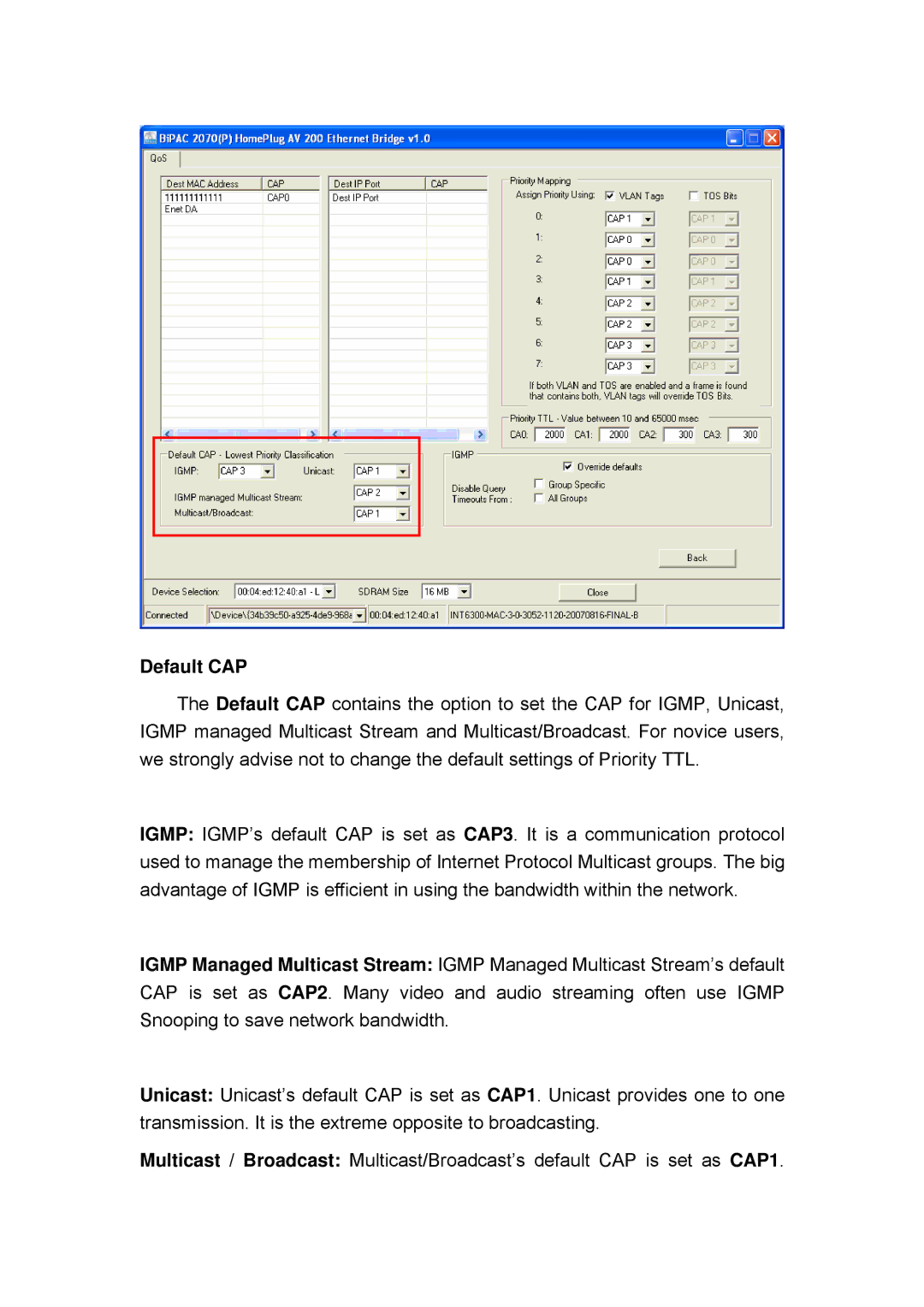Default CAP
The Default CAP contains the option to set the CAP for IGMP, Unicast, IGMP managed Multicast Stream and Multicast/Broadcast. For novice users, we strongly advise not to change the default settings of Priority TTL.
IGMP: IGMP’s default CAP is set as CAP3. It is a communication protocol used to manage the membership of Internet Protocol Multicast groups. The big advantage of IGMP is efficient in using the bandwidth within the network.
IGMP Managed Multicast Stream: IGMP Managed Multicast Stream’s default CAP is set as CAP2. Many video and audio streaming often use IGMP Snooping to save network bandwidth.
Unicast: Unicast’s default CAP is set as CAP1. Unicast provides one to one transmission. It is the extreme opposite to broadcasting.
Multicast / Broadcast: Multicast/Broadcast’s default CAP is set as CAP1.