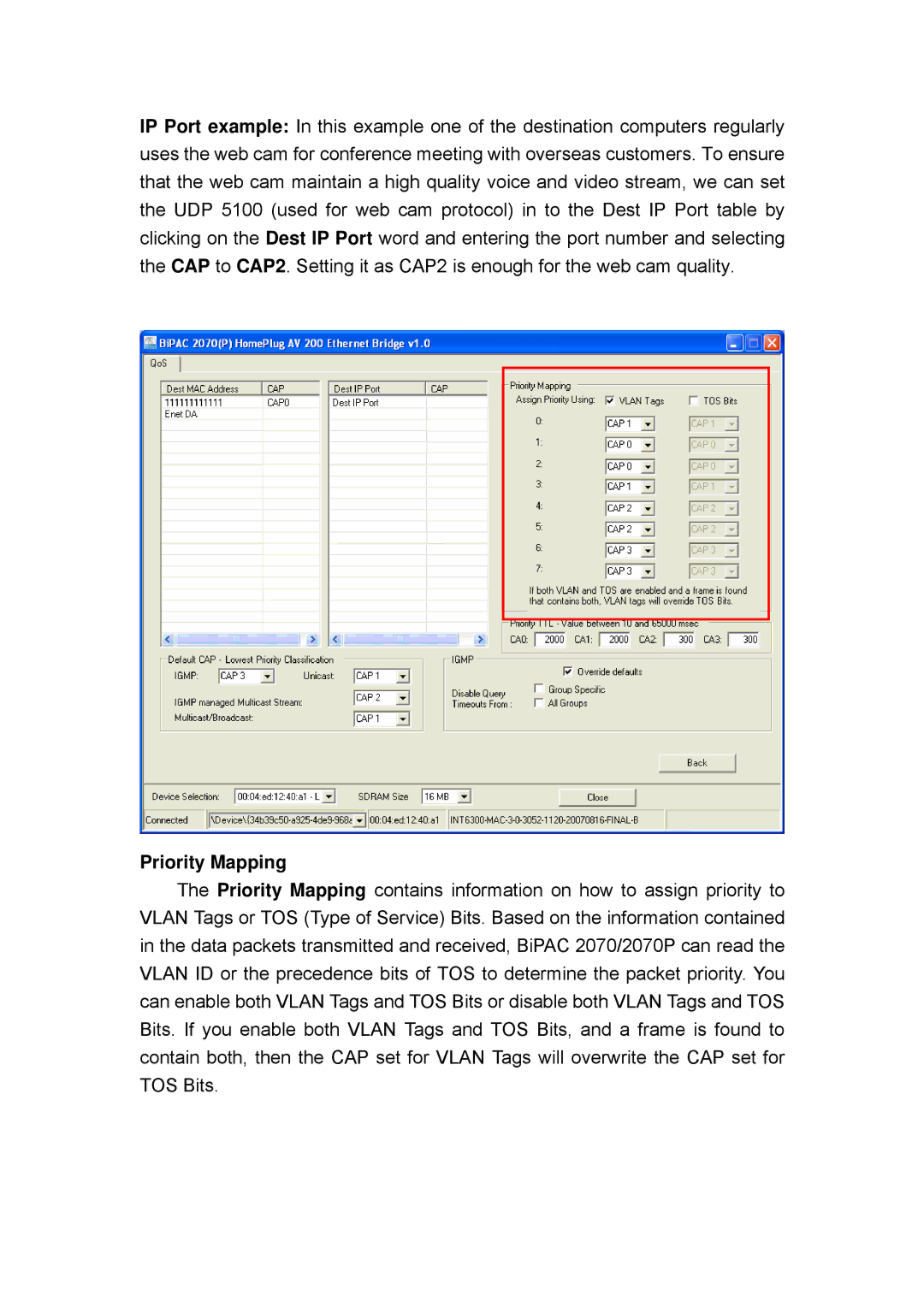IP Port example: In this example one of the destination computers regularly uses the web cam for conference meeting with overseas customers. To ensure that the web cam maintain a high quality voice and video stream, we can set the UDP 5100 (used for web cam protocol) in to the Dest IP Port table by clicking on the Dest IP Port word and entering the port number and selecting the CAP to CAP2. Setting it as CAP2 is enough for the web cam quality.
Priority Mapping
The Priority Mapping contains information on how to assign priority to VLAN Tags or TOS (Type of Service) Bits. Based on the information contained in the data packets transmitted and received, BiPAC 2070/2070P can read the VLAN ID or the precedence bits of TOS to determine the packet priority. You can enable both VLAN Tags and TOS Bits or disable both VLAN Tags and TOS Bits. If you enable both VLAN Tags and TOS Bits, and a frame is found to contain both, then the CAP set for VLAN Tags will overwrite the CAP set for TOS Bits.