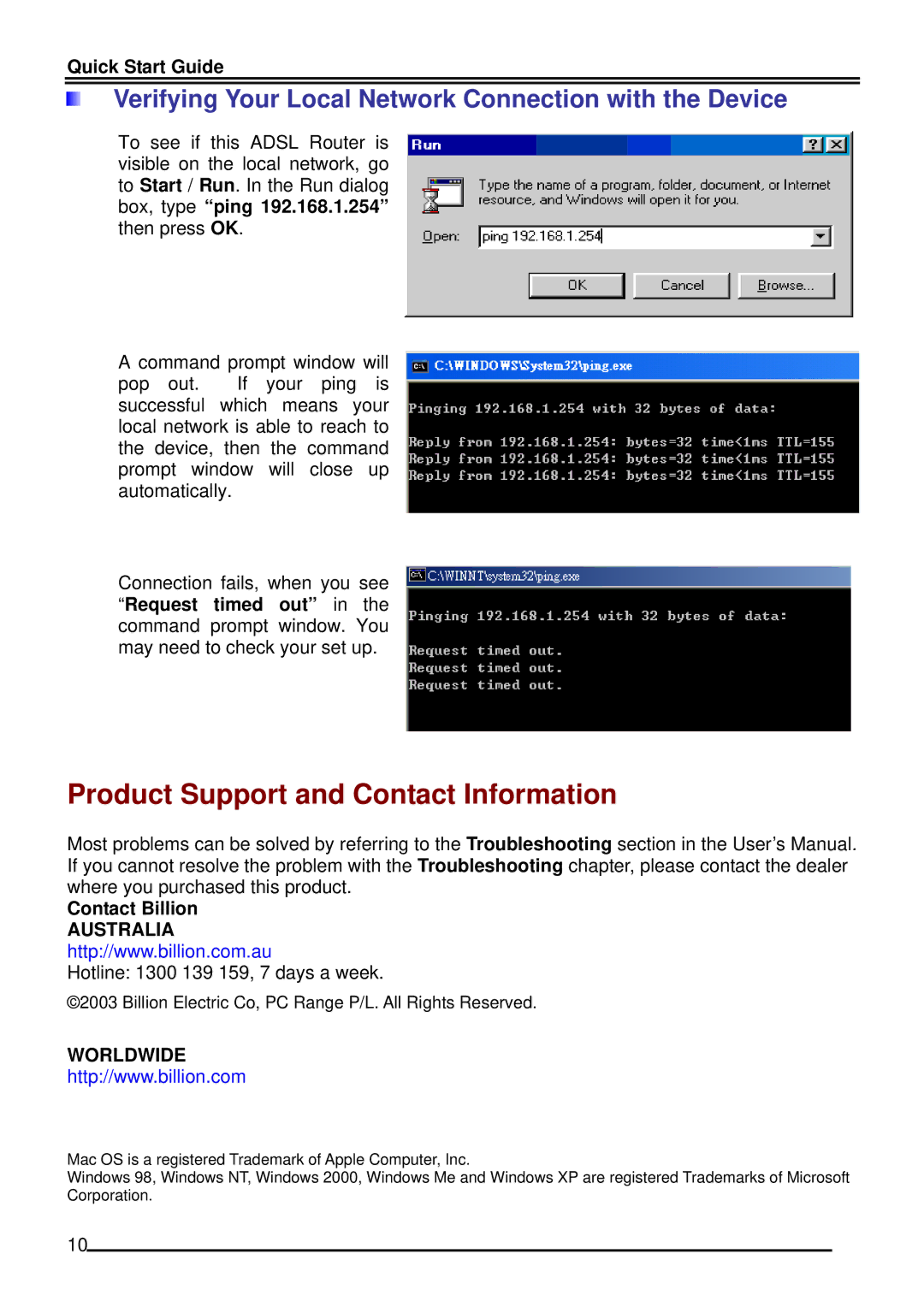5100W, 5100 specifications
Billion Electric Company, a renowned leader in networking and communication solutions, has made significant strides with its latest product offerings, particularly the Billion 5100 and 5100W. These devices represent a blend of advanced technology and user-centered design, catering to the needs of both residential and commercial users needing reliable connectivity.The Billion 5100 and 5100W are versatile routers designed to provide seamless internet access and robust networking capabilities. One of the standout features is their dual-band Wi-Fi capability, which optimizes wireless connectivity by operating on both the 2.4GHz and 5GHz frequency bands. This dual-band functionality allows users to enjoy faster speeds and reduced interference, making it ideal for households with multiple devices or businesses that require uninterrupted internet access.
One of the key technologies integrated into these devices is the use of advanced MIMO (Multiple Input, Multiple Output) technology. This allows the router to send and receive multiple data streams simultaneously, significantly boosting the speed and capacity of the network. As a result, users experience smoother streaming, quicker downloads, and more reliable connections during peak usage times.
Furthermore, the Billion 5100 and 5100W feature Gigabit Ethernet ports, enabling super-fast wired connections. This is particularly important for users who rely on stable connections for activities such as online gaming, video conferencing, or large file transfers. The inclusion of these ports ensures that even when many wireless devices are connected, wired devices can still access high-speed internet without lag.
Security is also a priority with the Billion 5100 and 5100W. These routers come equipped with advanced encryption protocols, enabling secure connections that safeguard user data. The integrated firewall and VPN support further enhance the security measures, making these devices suitable for both personal and business applications.
In terms of user experience, the Billion 5100 and 5100W boast an intuitive web interface and mobile app, simplifying the management of network settings. Users can easily monitor their network, manage connected devices, and configure parental controls, all from the convenience of their smartphone.
In summary, the Billion Electric Company 5100 and 5100W are a powerful duo designed for the modern user, combining advanced networking technologies with user-friendly features. Whether for home or business use, these devices deliver fast, secure, and reliable internet connectivity that meets the demands of today's digital lifestyle.