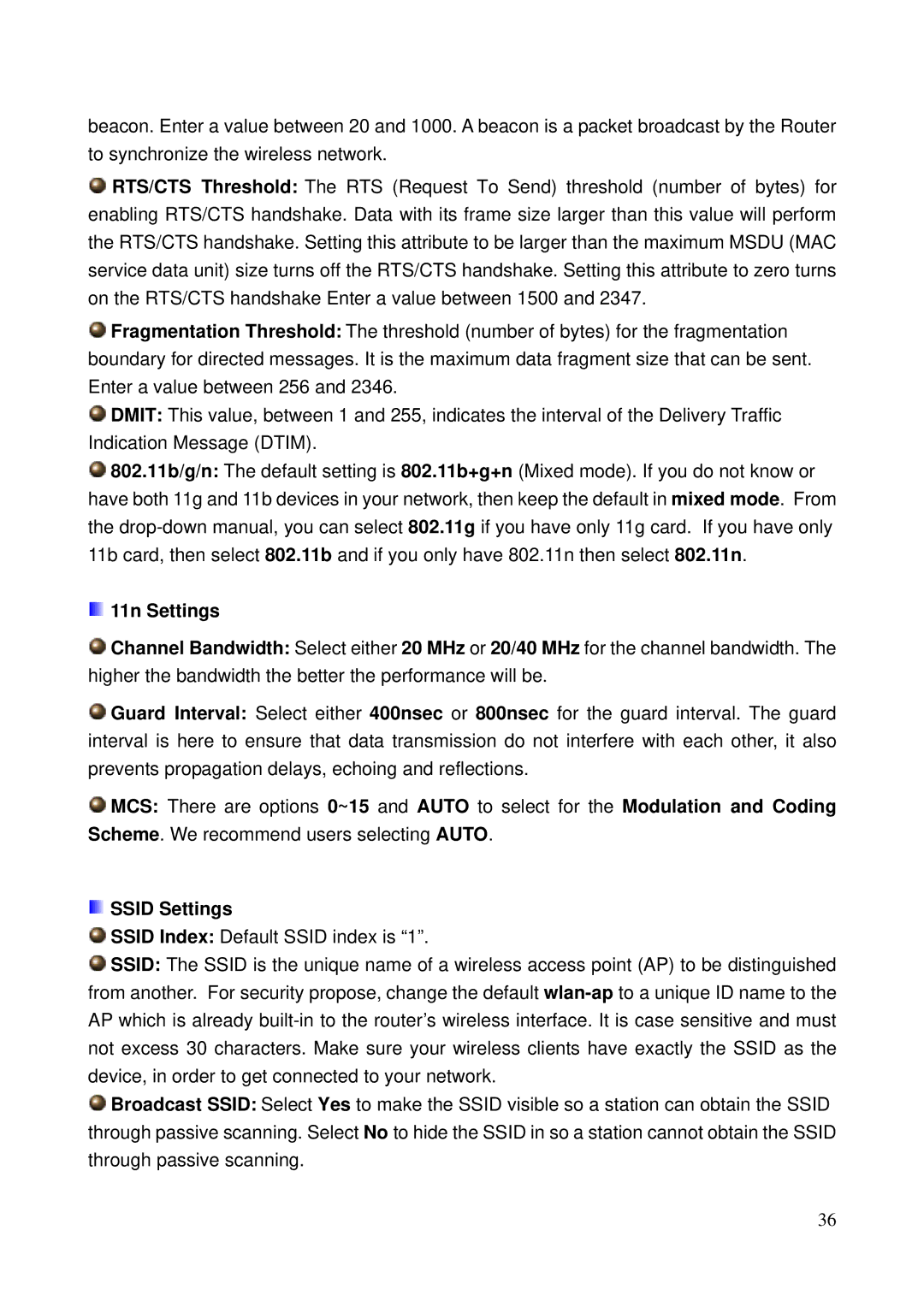5200N specifications
Billion Electric Company, a prominent player in the networking and power line communication (PLC) industries, has established a strong reputation for its innovative products. Among its notable offerings is the Billion Electric 5200N, a versatile and powerful networking device that embodies cutting-edge technology and user-centric design.The Billion 5200N is primarily known for its reliable performance and comprehensive feature set. It integrates advanced routing capabilities and enhanced wireless connectivity, making it an ideal choice for both home and small business environments. The device supports high-speed broadband connectivity, allowing users to stream media, play online games, and conduct business operations seamlessly.
One of the standout features of the 5200N is its support for the latest Wi-Fi standards, including dual-band technology. This ensures that users can enjoy faster data transfer rates and reduced latency. The dual-band feature allows the device to operate on both 2.4 GHz and 5 GHz frequencies, thus optimizing network performance according to user needs. Additionally, the 5200N is equipped with multiple Ethernet ports, enabling wired connections for devices that require stable connectivity.
The device also integrates advanced security protocols to safeguard user data and privacy. With WPA3 encryption, users can be assured of enhanced protection against unauthorized access and potential threats. The Billion 5200N includes features like a built-in firewall and DoS attack prevention, further reinforcing its security capabilities.
User-friendliness is another characteristic of the 5200N. The device offers a straightforward web management interface, allowing users to easily customize settings and monitor network activity. For advanced users, it also provides options for Quality of Service (QoS) settings, enabling prioritization of bandwidth for specific applications or devices.
In terms of technology, the Billion 5200N leverages the latest in networking innovations, including support for IPv6, which ensures compatibility with the future of internet connectivity. Additionally, the device is designed with energy efficiency in mind, minimizing power consumption without compromising performance.
Overall, the Billion Electric Company 5200N stands out with its combination of speed, security, and user-friendly features. It is a reliable and adaptable networking solution that meets the demands of modern users, ensuring optimal performance in various environments. Whether for personal use or professional settings, the 5200N proves to be a dependable choice for networking needs.