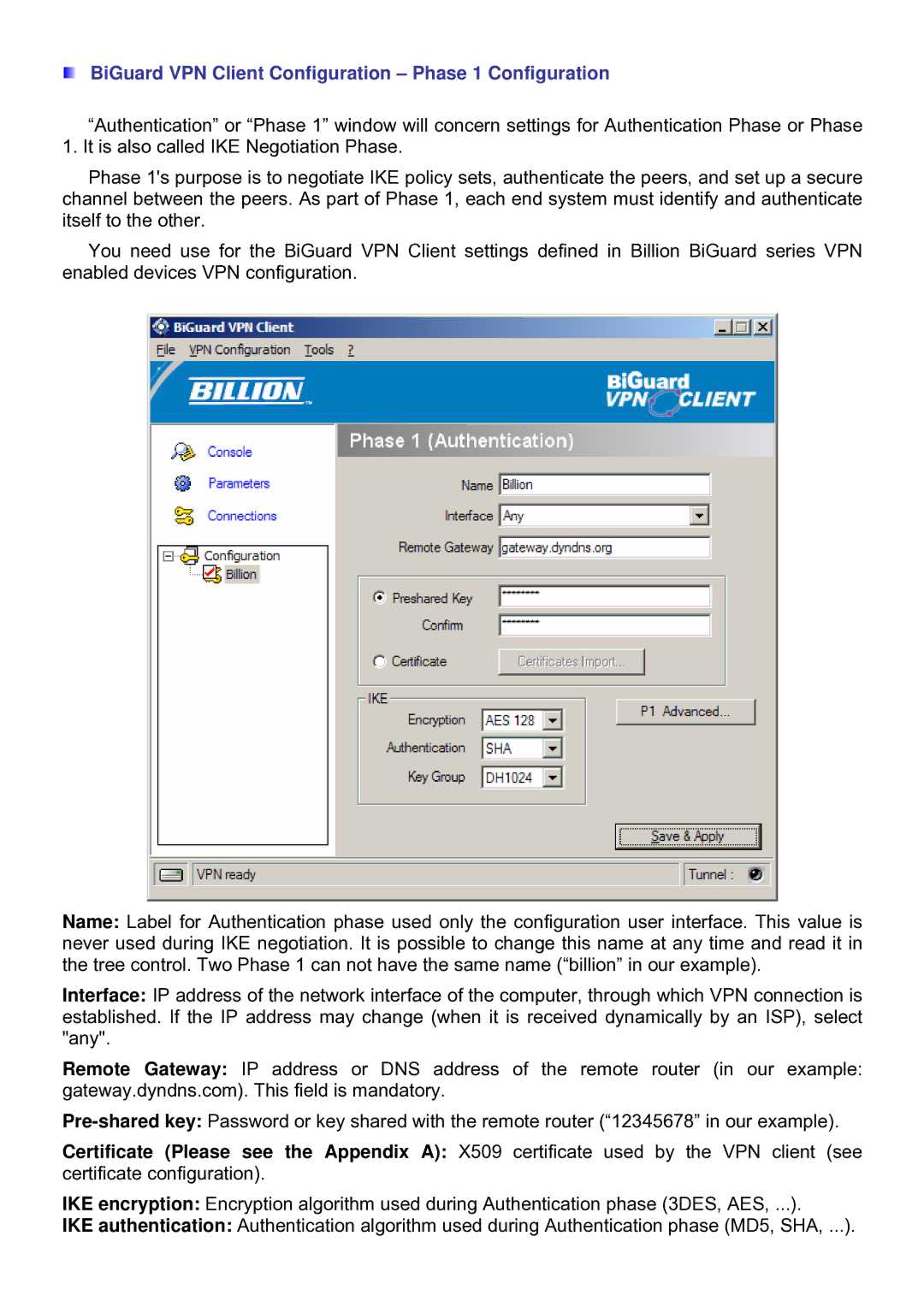BiGuard Series specifications
Billion Electric Company has established itself as a leader in the development of advanced networking technologies, and one of its notable offerings is the BiGuard Series. Designed specifically for the expanding demands of modern network security, the BiGuard Series comprises high-performance security appliances that cater to both small to medium-sized enterprises and larger corporations. With cyber threats evolving rapidly, these devices are engineered to provide robust security while ensuring seamless connectivity.One of the key features of the BiGuard Series is its integrated unified threat management (UTM) functionality. This allows organizations to consolidate multiple security measures into a single device, including firewall protection, intrusion detection and prevention, antivirus and anti-malware protections, and web filtering. By utilizing UTM, businesses can significantly reduce their overall hardware and management costs while enhancing their security posture.
The BiGuard Series also boasts advanced networking capabilities. With support for both IPv4 and IPv6, organizations can future-proof their networks as they transition to newer protocols. The devices come equipped with multiple WAN and LAN ports, enabling load balancing and failover capabilities to ensure high availability and reliability of the network. This is particularly important for businesses that rely heavily on uptime for their operations.
Another standout feature is the BiGuard Series' intuitive user interface. The devices include a web-based management console that offers deep visibility into network activities, allowing administrators to monitor traffic, manage devices, and configure security policies from a centralized location. This ease of use empowers IT teams to respond quickly to potential threats and make informed decisions about their network security.
In terms of performance, the BiGuard Series utilizes high-speed processing and optimized security algorithms to deliver minimal latency and optimal throughput. This ensures that users can enjoy uninterrupted service while maintaining the highest levels of protection against cyber threats. Additionally, the series supports advanced technologies such as SSL VPN, which allows secure remote access for employees working from home or on the go.
Lastly, the BiGuard Series is designed with scalability in mind. As organizations grow, so do their network requirements. The flexibility of the BiGuard Series allows for easy upgrades and expansions, making it a future-ready solution for businesses looking to enhance their cybersecurity measures without overhauling their existing infrastructure.
In conclusion, the Billion Electric Company BiGuard Series stands out with its comprehensive security features, advanced networking capabilities, user-friendly management interface, and scalability, making it an ideal choice for organizations seeking to secure their network in an increasingly complex threat landscape.