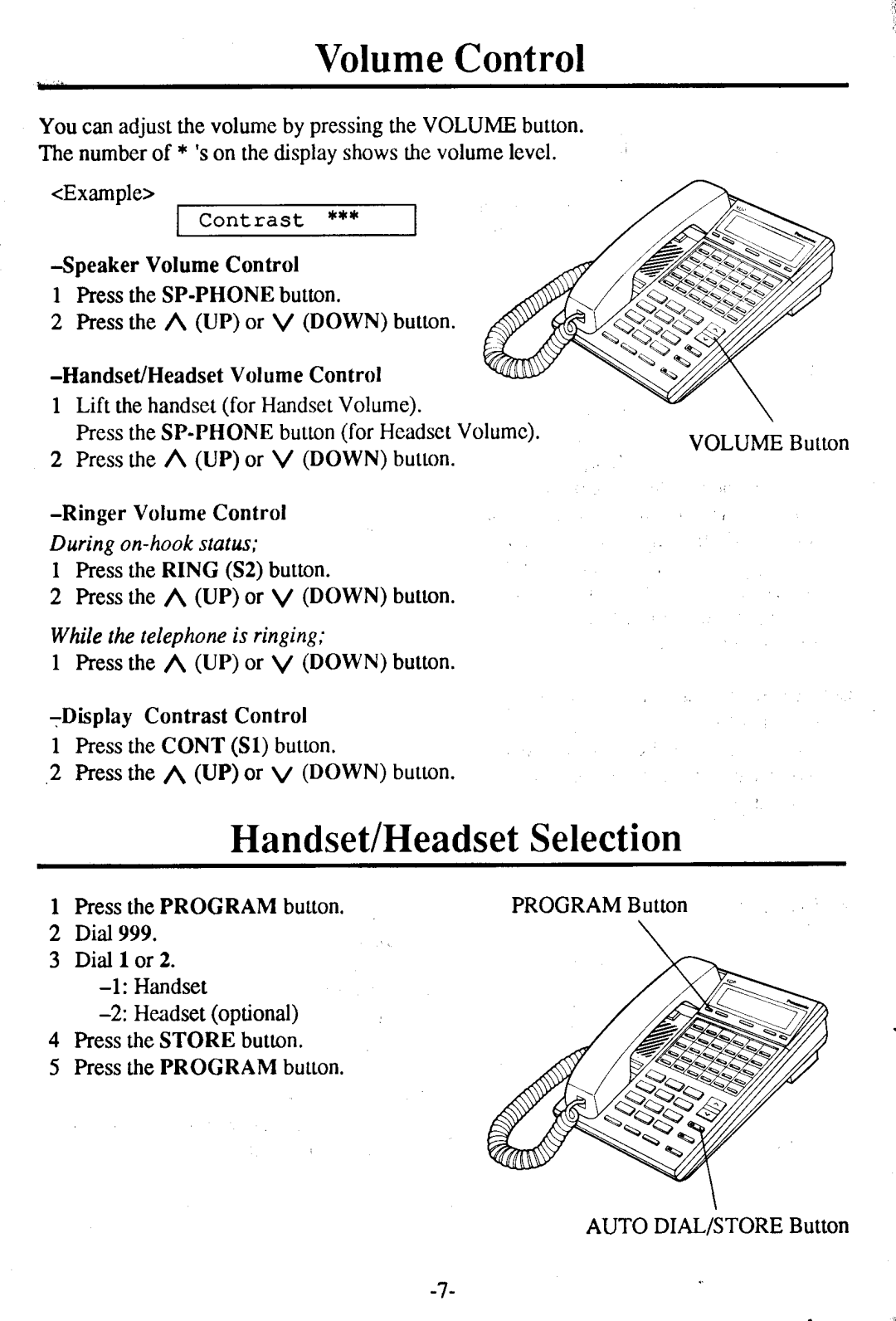VolumeControl
You canadjustthevolumeby pressingtheVOLUMEbutton. | |
Thenumberof * | 's |
on thedisplayshowstre volumelevel. | |
<Example>
COntraSt | tftl"l' |
|
I
2 Pressthe A (UP)or V (DOWN)button.
ILift thehandset(forHandsetVolume).
2PresstheA (UP)or V (DOWN)button.
-RingerVolumeControl
I PresstheRING (S2)butlon.
2 Pressthe A (UP)or V (DOWN)button.
Whilethetelephoneis ringing:
I Pressthe A (UP)or V (DOWN)button.
I PresstheCONT (Sl) buuon.
2 Pressthe (UP)or 17 (DOWN)button.
s=€^
VOLUMEButton
Handset/HeadsetSelection
I | PressthePROGRAMbulton. | PROGRAMButton |
2 | Dial999. |
|
3 | Dial 1 or 2. |
|
| €^w | |
| ||
4 | PresstheSTOREbutLon. | |
5 | PressthePROGRAMbutton. | |
|
|
AUTO DIAL/STOREButton