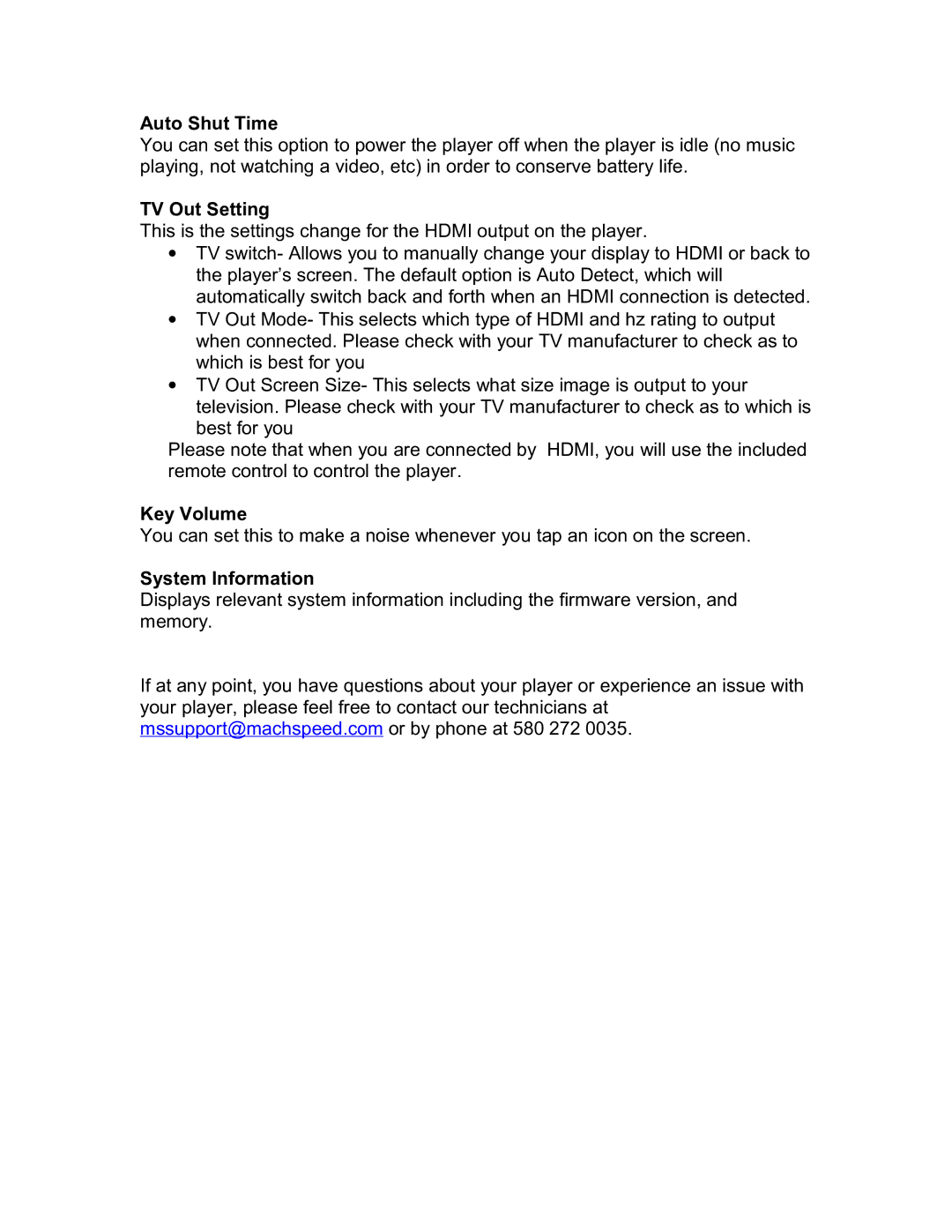Auto Shut Time
You can set this option to power the player off when the player is idle (no music playing, not watching a video, etc) in order to conserve battery life.
TV Out Setting
This is the settings change for the HDMI output on the player.
∙TV switch- Allows you to manually change your display to HDMI or back to the player’s screen. The default option is Auto Detect, which will automatically switch back and forth when an HDMI connection is detected.
∙TV Out Mode- This selects which type of HDMI and hz rating to output when connected. Please check with your TV manufacturer to check as to which is best for you
∙TV Out Screen Size- This selects what size image is output to your
television. Please check with your TV manufacturer to check as to which is best for you
Please note that when you are connected by HDMI, you will use the included remote control to control the player.
Key Volume
You can set this to make a noise whenever you tap an icon on the screen.
System Information
Displays relevant system information including the firmware version, and memory.
If at any point, you have questions about your player or experience an issue with your player, please feel free to contact our technicians at mssupport@machspeed.com or by phone at 580 272 0035.