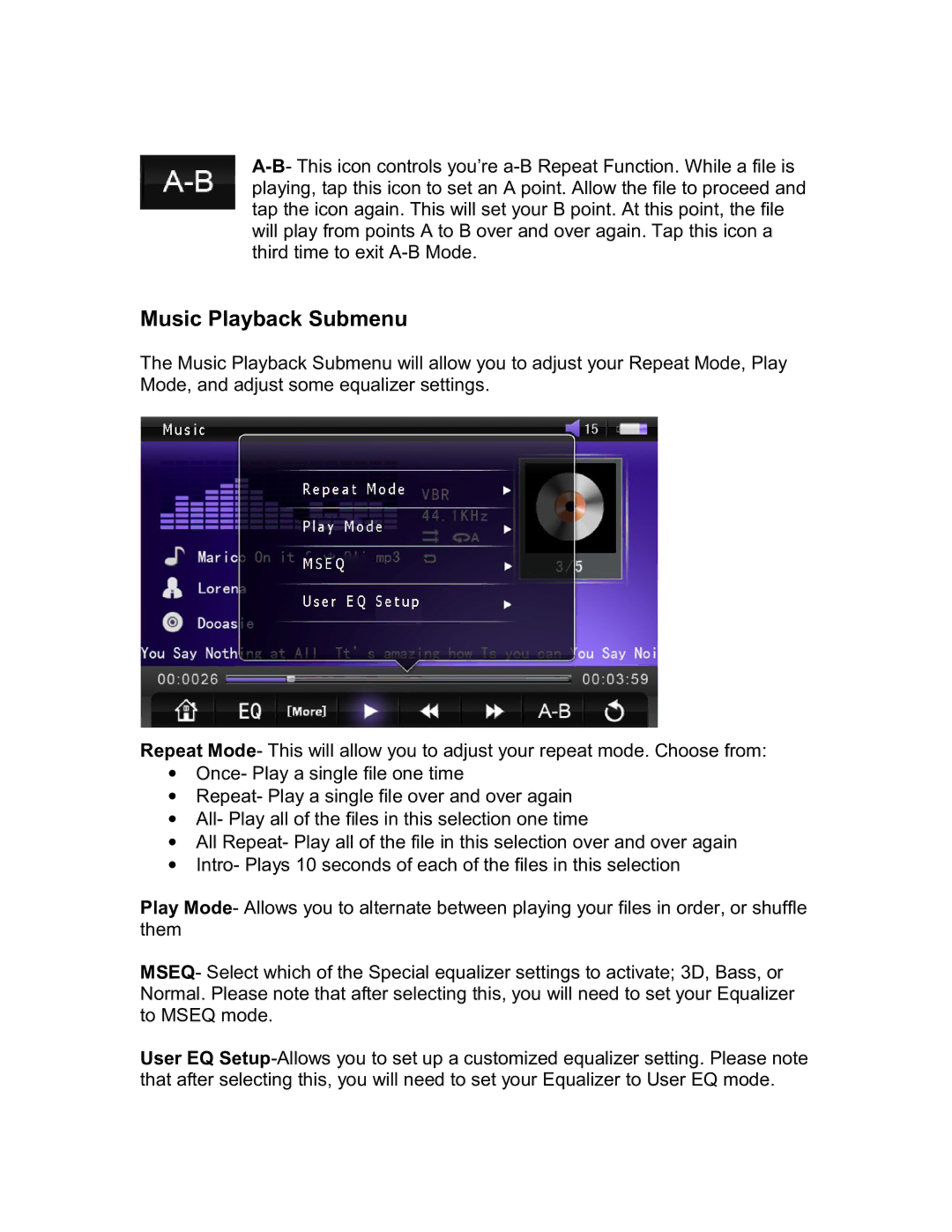Music Playback Submenu
The Music Playback Submenu will allow you to adjust your Repeat Mode, Play Mode, and adjust some equalizer settings.
Repeat Mode- This will allow you to adjust your repeat mode. Choose from:
∙Once- Play a single file one time
∙Repeat- Play a single file over and over again
∙All- Play all of the files in this selection one time
∙All Repeat- Play all of the file in this selection over and over again
∙Intro- Plays 10 seconds of each of the files in this selection
Play Mode- Allows you to alternate between playing your files in order, or shuffle them
MSEQ- Select which of the Special equalizer settings to activate; 3D, Bass, or Normal. Please note that after selecting this, you will need to set your Equalizer to MSEQ mode.
User EQ