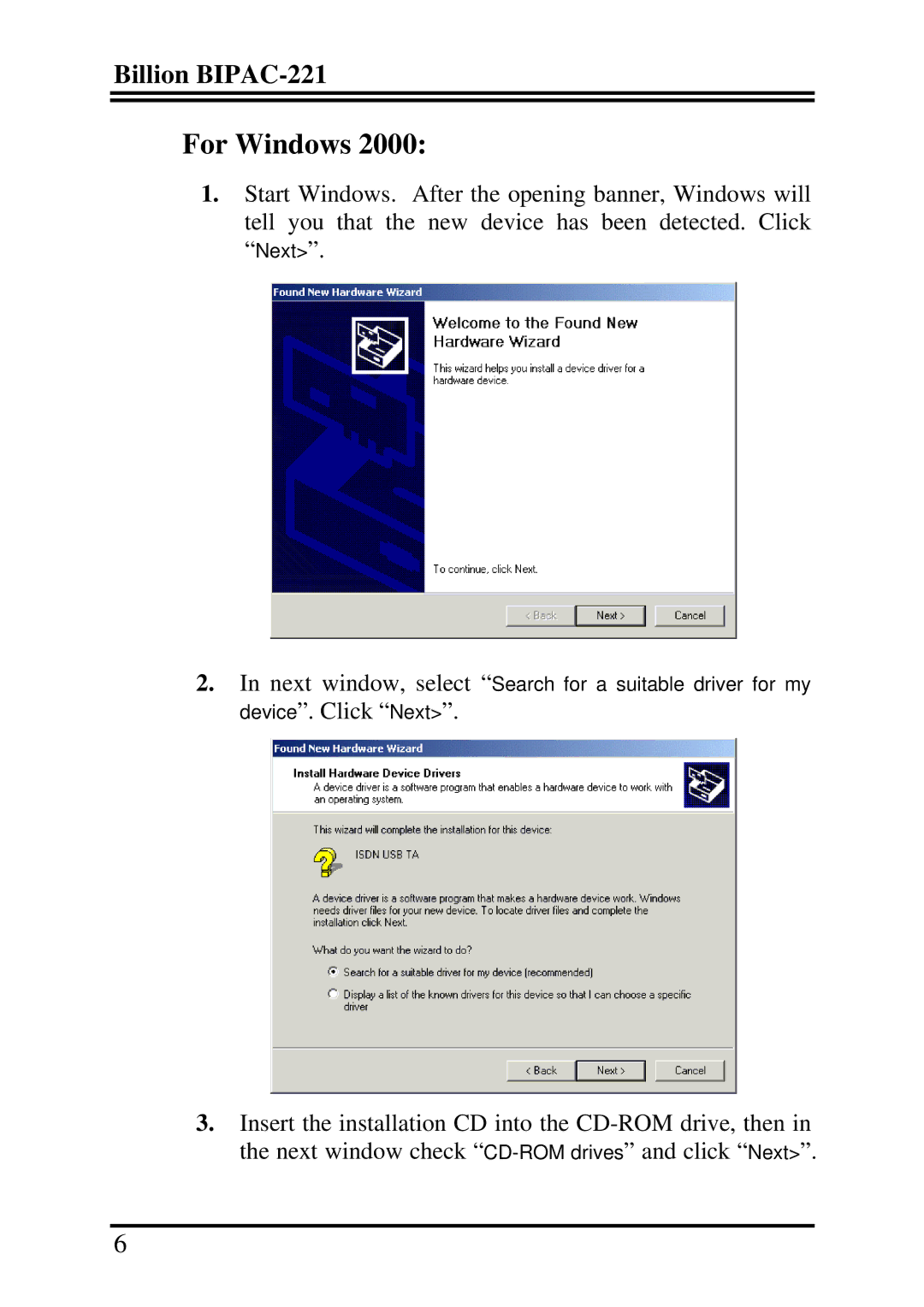Billion
For Windows 2000:
1.Start Windows. After the opening banner, Windows will tell you that the new device has been detected. Click “Next>”.
2.In next window, select “Search for a suitable driver for my device”. Click “Next>”.
3.Insert the installation CD into the
6