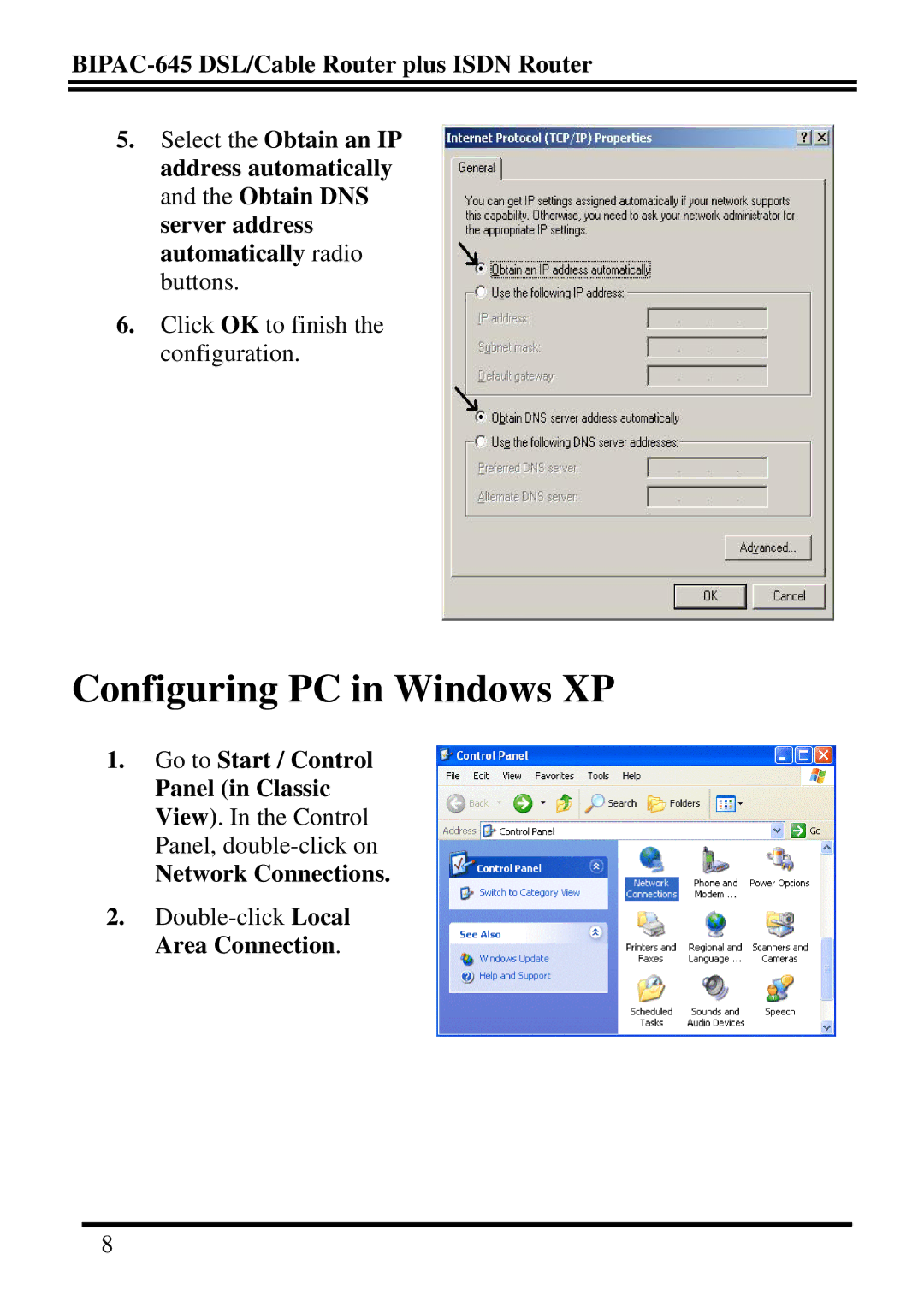5.Select the Obtain an IP address automatically and the Obtain DNS server address automatically radio buttons.
6.Click OK to finish the configuration.
Configuring PC in Windows XP
1.Go to Start / Control
Panel (in Classic View). In the Control Panel,
Network Connections.
2.
8