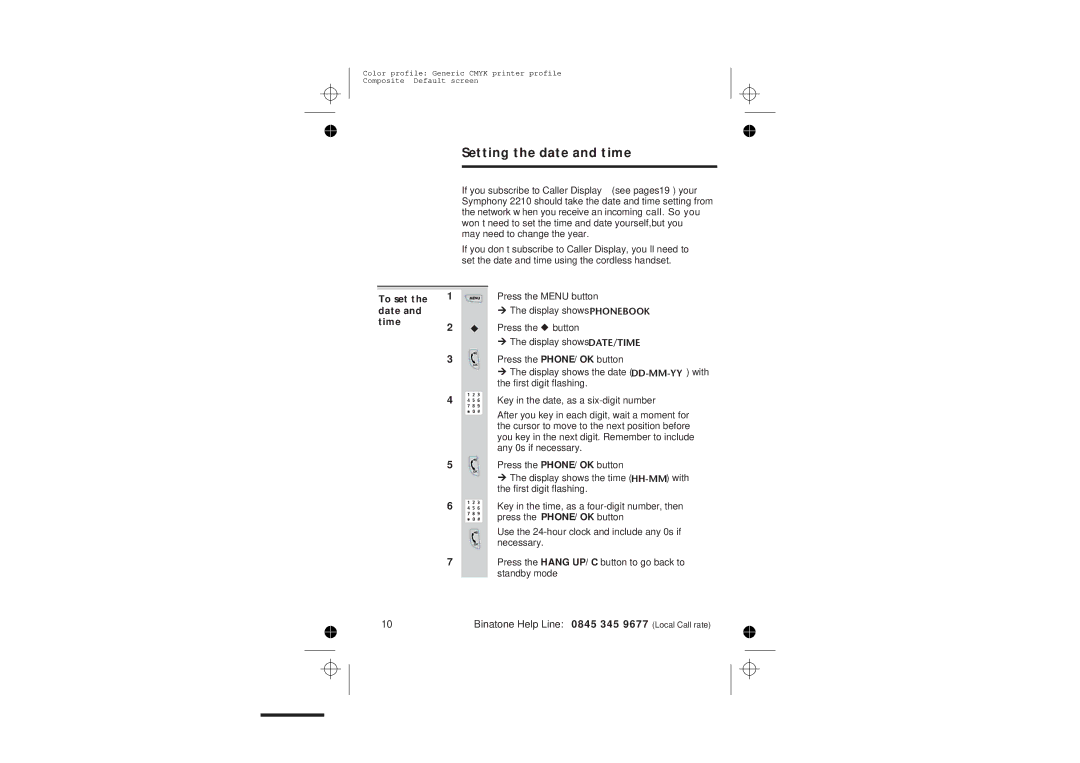2210 specifications
The Binatone 2210 is a versatile and reliable cordless phone that caters to the needs of modern communication. Designed with functionality and user convenience in mind, it combines an array of features that enhance everyday phone use while maintaining a stylish and ergonomic design.One of the standout features of the Binatone 2210 is its DECT technology, which stands for Digital Enhanced Cordless Telecommunications. This technology offers crystal-clear voice quality and an extended range, allowing users to move freely throughout their home or office without losing call quality. The DECT 6.0 technology also ensures reduced interference from other wireless devices, providing a dedicated connection for improved call clarity.
The device boasts a large, backlit display that makes it easy to read information, such as caller ID and menu options, even in low-light conditions. The user interface is intuitive, making navigation simple and accessible for individuals of all ages. The phone's keypad is ergonomically designed, with well-spaced buttons that facilitate easy dialing.
Another notable characteristic of the Binatone 2210 is its built-in answering machine. This feature allows users to receive messages even when they are away from the phone, eliminating the risk of missing important calls. The answering machine is equipped with a robust memory capacity, enabling it to store multiple messages, ensuring that users can go back and listen whenever they wish.
In terms of battery life, the Binatone 2210 excels with its long-lasting rechargeable batteries. Users can enjoy extended talk time and standby time, reducing the need for frequent recharging. The phone also provides a low battery indicator, alerting users when it’s time to recharge.
Additional features of the Binatone 2210 include the ability to store contacts, enabling users to save frequently-dialed numbers for quick access. The conference call feature allows multiple parties to communicate simultaneously, making it ideal for both personal and professional use.
Overall, the Binatone 2210 stands as a solid choice for anyone in need of a reliable, feature-rich cordless phone that integrates advanced technology with user-friendly design. Whether for use at home or in a small business, it offers the essential functionalities that modern users expect, all while maintaining a sleek and contemporary look.