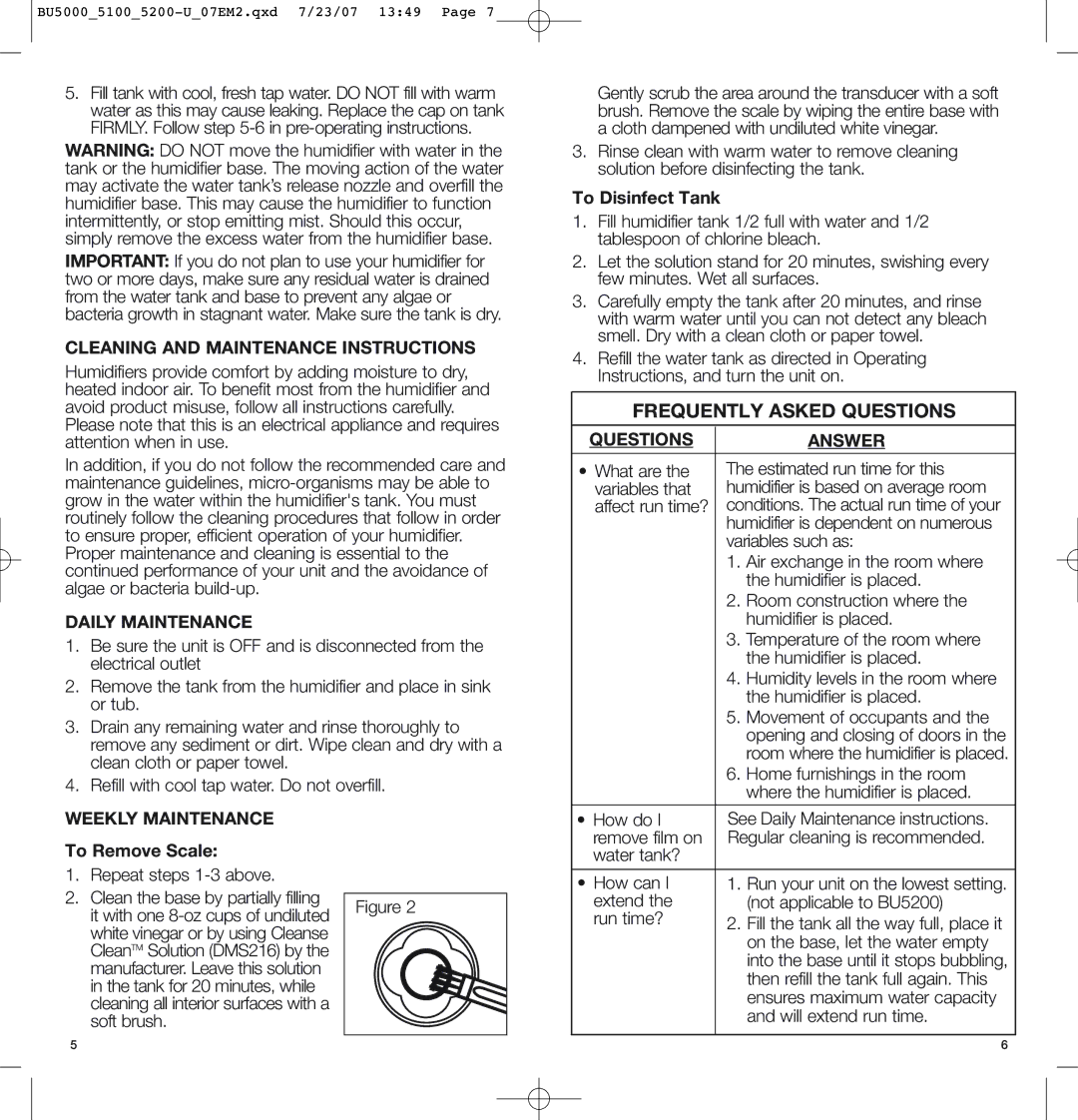5.Fill tank with cool, fresh tap water. DO NOT fill with warm water as this may cause leaking. Replace the cap on tank FIRMLY. Follow step
WARNING: DO NOT move the humidifier with water in the tank or the humidifier base. The moving action of the water may activate the water tank’s release nozzle and overfill the humidifier base. This may cause the humidifier to function intermittently, or stop emitting mist. Should this occur, simply remove the excess water from the humidifier base.
IMPORTANT: If you do not plan to use your humidifier for two or more days, make sure any residual water is drained from the water tank and base to prevent any algae or bacteria growth in stagnant water. Make sure the tank is dry.
CLEANING AND MAINTENANCE INSTRUCTIONS
Humidifiers provide comfort by adding moisture to dry, heated indoor air. To benefit most from the humidifier and avoid product misuse, follow all instructions carefully. Please note that this is an electrical appliance and requires attention when in use.
In addition, if you do not follow the recommended care and maintenance guidelines,
DAILY MAINTENANCE
1.Be sure the unit is OFF and is disconnected from the electrical outlet
2.Remove the tank from the humidifier and place in sink or tub.
3.Drain any remaining water and rinse thoroughly to remove any sediment or dirt. Wipe clean and dry with a clean cloth or paper towel.
4.Refill with cool tap water. Do not overfill.
WEEKLY MAINTENANCE |
| |
To Remove Scale: |
| |
1. Repeat steps |
| |
2. Clean the base by partially filling |
| |
Figure 2 | ||
it with one | ||
| ||
white vinegar or by using Cleanse |
| |
CleanTM Solution (DMS216) by the |
| |
manufacturer. Leave this solution |
| |
in the tank for 20 minutes, while |
| |
cleaning all interior surfaces with a |
| |
soft brush. |
|
Gently scrub the area around the transducer with a soft brush. Remove the scale by wiping the entire base with a cloth dampened with undiluted white vinegar.
3.Rinse clean with warm water to remove cleaning solution before disinfecting the tank.
To Disinfect Tank
1.Fill humidifier tank 1/2 full with water and 1/2 tablespoon of chlorine bleach.
2.Let the solution stand for 20 minutes, swishing every few minutes. Wet all surfaces.
3.Carefully empty the tank after 20 minutes, and rinse with warm water until you can not detect any bleach smell. Dry with a clean cloth or paper towel.
4.Refill the water tank as directed in Operating Instructions, and turn the unit on.
FREQUENTLY ASKED QUESTIONS
QUESTIONS | ANSWER |
• What are the | The estimated run time for this |
variables that | humidifier is based on average room |
affect run time? | conditions. The actual run time of your |
| humidifier is dependent on numerous |
| variables such as: |
| 1. Air exchange in the room where |
| the humidifier is placed. |
| 2. Room construction where the |
| humidifier is placed. |
| 3. Temperature of the room where |
| the humidifier is placed. |
| 4. Humidity levels in the room where |
| the humidifier is placed. |
| 5. Movement of occupants and the |
| opening and closing of doors in the |
| room where the humidifier is placed. |
| 6. Home furnishings in the room |
| where the humidifier is placed. |
• How do I | See Daily Maintenance instructions. |
remove film on | Regular cleaning is recommended. |
water tank? |
|
|
|
• How can I | 1. Run your unit on the lowest setting. |
extend the | (not applicable to BU5200) |
run time? | 2. Fill the tank all the way full, place it |
| on the base, let the water empty |
| into the base until it stops bubbling, |
| then refill the tank full again. This |
| ensures maximum water capacity |
| and will extend run time. |
|
|
5 | 6 |