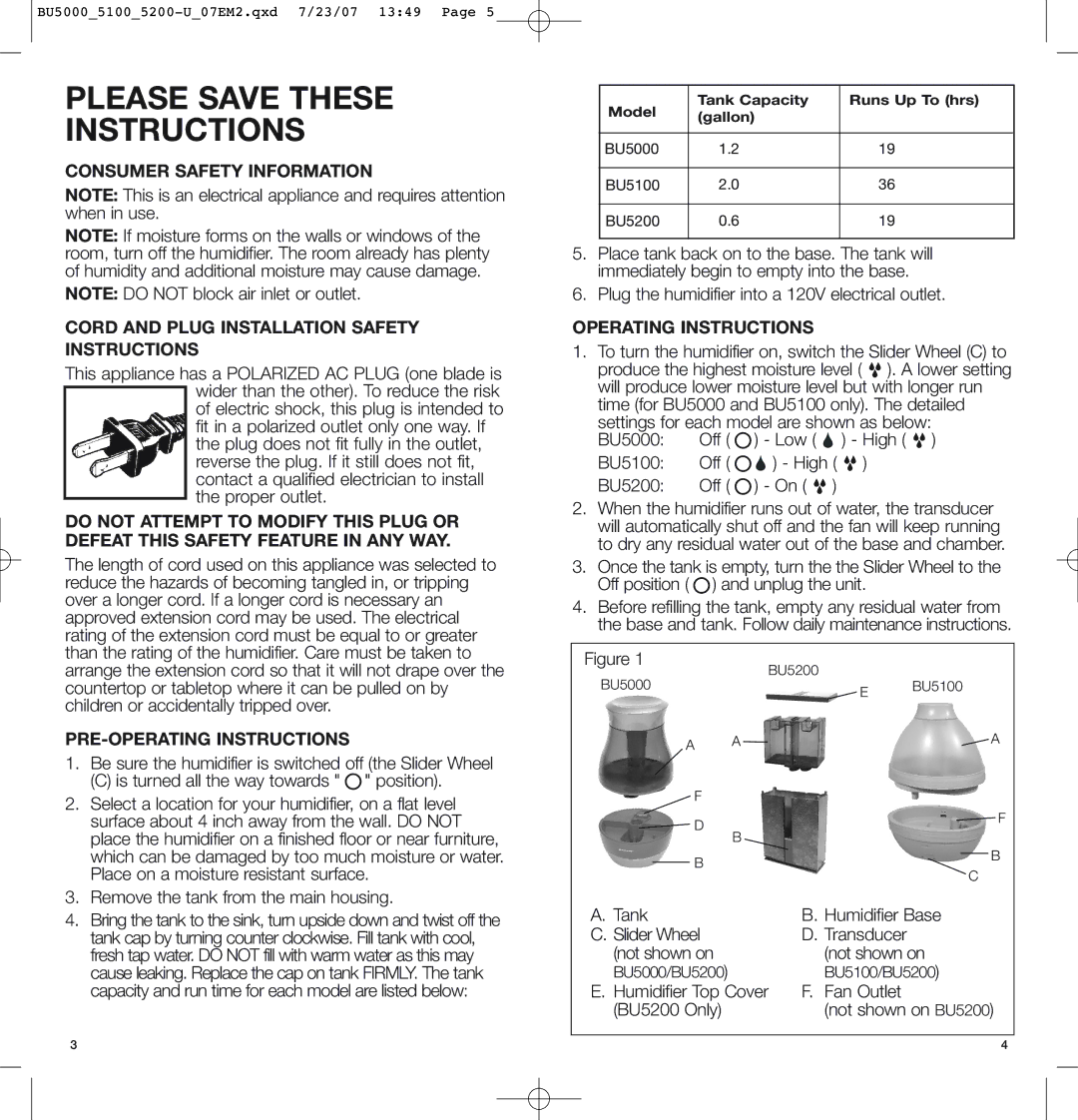PLEASE SAVE THESE
INSTRUCTIONS
CONSUMER SAFETY INFORMATION
NOTE: This is an electrical appliance and requires attention when in use.
NOTE: If moisture forms on the walls or windows of the room, turn off the humidifier. The room already has plenty of humidity and additional moisture may cause damage.
NOTE: DO NOT block air inlet or outlet.
CORD AND PLUG INSTALLATION SAFETY INSTRUCTIONS
This appliance has a POLARIZED AC PLUG (one blade is wider than the other). To reduce the risk of electric shock, this plug is intended to fit in a polarized outlet only one way. If the plug does not fit fully in the outlet, reverse the plug. If it still does not fit, contact a qualified electrician to install the proper outlet.
DO NOT ATTEMPT TO MODIFY THIS PLUG OR DEFEAT THIS SAFETY FEATURE IN ANY WAY.
The length of cord used on this appliance was selected to reduce the hazards of becoming tangled in, or tripping over a longer cord. If a longer cord is necessary an approved extension cord may be used. The electrical rating of the extension cord must be equal to or greater than the rating of the humidifier. Care must be taken to arrange the extension cord so that it will not drape over the countertop or tabletop where it can be pulled on by children or accidentally tripped over.
PRE-OPERATING INSTRUCTIONS
1.Be sure the humidifier is switched off (the Slider Wheel
(C)is turned all the way towards " O" position).
2.Select a location for your humidifier, on a flat level surface about 4 inch away from the wall. DO NOT place the humidifier on a finished floor or near furniture, which can be damaged by too much moisture or water. Place on a moisture resistant surface.
3.Remove the tank from the main housing.
4.Bring the tank to the sink, turn upside down and twist off the tank cap by turning counter clockwise. Fill tank with cool, fresh tap water. DO NOT fill with warm water as this may cause leaking. Replace the cap on tank FIRMLY. The tank capacity and run time for each model are listed below:
|
|
|
|
|
|
|
|
|
|
|
|
|
|
|
|
|
|
|
|
|
|
|
|
|
| Tank Capacity |
|
| Runs Up To (hrs) |
| |||||||
|
| Model |
|
|
|
| (gallon) |
|
|
|
|
|
|
|
| |||
|
|
|
|
|
|
|
|
|
|
|
|
|
|
|
|
|
| |
|
|
|
|
|
|
|
|
|
|
|
|
|
|
|
| |||
|
|
|
|
|
|
|
|
|
|
|
|
|
|
|
| |||
| BU5000 |
|
|
| 1.2 |
|
| 19 |
|
|
| |||||||
|
|
|
|
|
|
|
|
|
|
|
|
|
|
|
| |||
|
|
|
|
|
|
|
|
|
|
|
|
|
|
|
| |||
|
|
|
| 2.0 |
|
|
| 36 |
| |||||||||
| BU5100 |
|
|
|
|
|
|
|
|
|
|
|
|
|
| |||
|
|
|
|
|
|
|
|
|
|
|
|
|
|
|
| |||
|
|
|
|
|
|
|
|
|
|
|
|
|
|
|
|
|
|
|
|
|
|
|
|
|
|
|
|
|
|
|
|
|
|
| |||
|
|
|
| 0.6 |
|
|
| 19 |
|
| ||||||||
| BU5200 |
|
|
|
|
|
|
|
|
|
|
|
|
|
| |||
|
|
|
|
|
|
|
|
|
|
|
|
|
|
|
|
|
|
|
|
|
|
|
|
|
|
|
|
|
|
|
|
|
|
|
|
|
|
5.Place tank back on to the base. The tank will immediately begin to empty into the base.
6.Plug the humidifier into a 120V electrical outlet.
OPERATING INSTRUCTIONS
1.To turn the humidifier on, switch the Slider Wheel (C) to
produce the highest moisture level ( ![]()
![]() ). A lower setting will produce lower moisture level but with longer run time (for BU5000 and BU5100 only). The detailed
). A lower setting will produce lower moisture level but with longer run time (for BU5000 and BU5100 only). The detailed
settings for each model are shown as below:
BU5000: Off ( O ) - Low ( ![]() ) - High (
) - High ( ![]()
![]() )
)
BU5100: Off ( O ![]() ) - High (
) - High ( ![]()
![]() )
)
BU5200: Off ( O ) - On ( ![]()
![]() )
)
2.When the humidifier runs out of water, the transducer will automatically shut off and the fan will keep running to dry any residual water out of the base and chamber.
3.Once the tank is empty, turn the the Slider Wheel to the Off position ( O) and unplug the unit.
4.Before refilling the tank, empty any residual water from the base and tank. Follow daily maintenance instructions.
Figure 1
BU5000 | BU5200 | BU5100 | |||||
| E | ||||||
|
|
|
|
|
|
| |
| A | A |
|
|
| A | |
|
| F |
|
|
|
|
|
|
| D |
|
|
|
| F |
|
| B |
|
|
|
| |
|
|
|
|
|
|
| |
|
| B |
|
|
|
| B |
|
|
|
|
|
| ||
|
|
|
|
| C | ||
|
|
|
|
|
| ||
A. Tank |
| B. Humidifier Base | |||||
C. Slider Wheel |
| D. Transducer |
|
|
| ||
(not shown on |
| (not shown on | |||||
BU5000/BU5200) |
| BU5100/BU5200) | |||||
E. Humidifier Top Cover | F. Fan Outlet |
|
|
| |||
(BU5200 Only) |
| (not shown on BU5200) | |||||
3 | 4 |