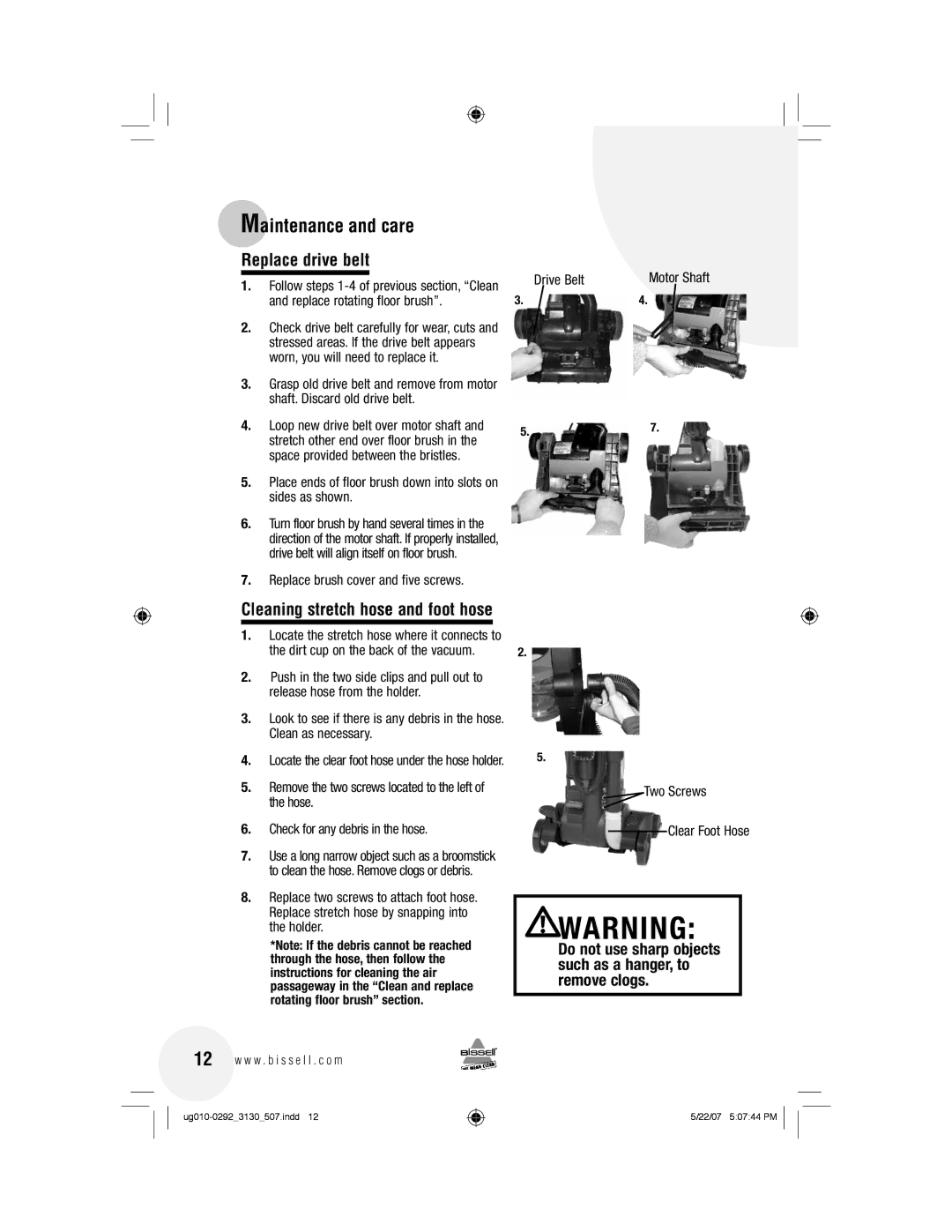Maintenance and care
Replace drive belt
1.Follow steps
2.Check drive belt carefully for wear, cuts and stressed areas. If the drive belt appears worn, you will need to replace it.
3.Grasp old drive belt and remove from motor shaft. Discard old drive belt.
4.Loop new drive belt over motor shaft and stretch other end over floor brush in the space provided between the bristles.
5.Place ends of floor brush down into slots on sides as shown.
6.Turn floor brush by hand several times in the direction of the motor shaft. If properly installed, drive belt will align itself on floor brush.
7.Replace brush cover and five screws.
Drive Belt | Motor Shaft |
3.4.
5.7.
Cleaning stretch hose and foot hose
1.Locate the stretch hose where it connects to
the dirt cup on the back of the vacuum. | 2. |
2.Push in the two side clips and pull out to release hose from the holder.
3.Look to see if there is any debris in the hose. Clean as necessary.
4. | Locate the clear foot hose under the hose holder. | 5. |
5.Remove the two screws located to the left of the hose.
6.Check for any debris in the hose.
7.Use a long narrow object such as a broomstick to clean the hose. Remove clogs or debris.
![]() Two Screws
Two Screws
Clear Foot Hose
8.Replace two screws to attach foot hose. Replace stretch hose by snapping into the holder.
*Note: If the debris cannot be reached through the hose, then follow the instructions for cleaning the air passageway in the “Clean and replace rotating floor brush” section.
![]() WARNING:
WARNING:
Do not use sharp objects such as a hanger, to remove clogs.
12 w w w . b i s s e l l . c o m
5/22/07 5:07:44 PM