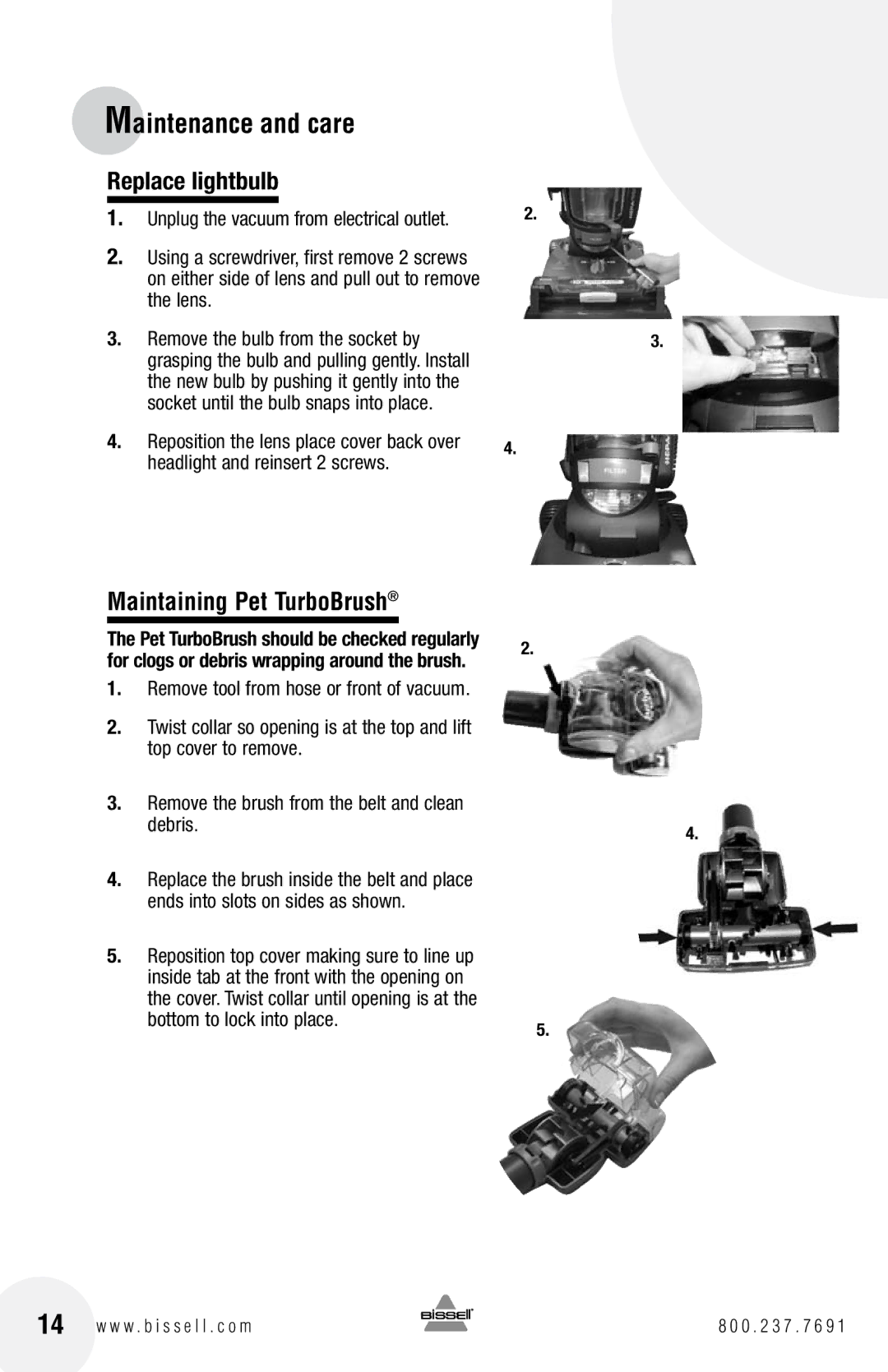Maintenance and care
Replace lightbulb
1.Unplug the vacuum from electrical outlet.
2.Using a screwdriver, first remove 2 screws on either side of lens and pull out to remove the lens.
3.Remove the bulb from the socket by grasping the bulb and pulling gently. Install the new bulb by pushing it gently into the socket until the bulb snaps into place.
4.Reposition the lens place cover back over headlight and reinsert 2 screws.
2.
3.
4.
Maintaining Pet TurboBrush®
The Pet TurboBrush should be checked regularly for clogs or debris wrapping around the brush.
1.Remove tool from hose or front of vacuum.
2.Twist collar so opening is at the top and lift top cover to remove.
3.Remove the brush from the belt and clean debris.
4.Replace the brush inside the belt and place ends into slots on sides as shown.
5.Reposition top cover making sure to line up inside tab at the front with the opening on the cover. Twist collar until opening is at the bottom to lock into place.
2.
4.
5.
14 w w w . b i s s e l l . c o m
8 0 0 . 2 3 7 . 7 6 9 1