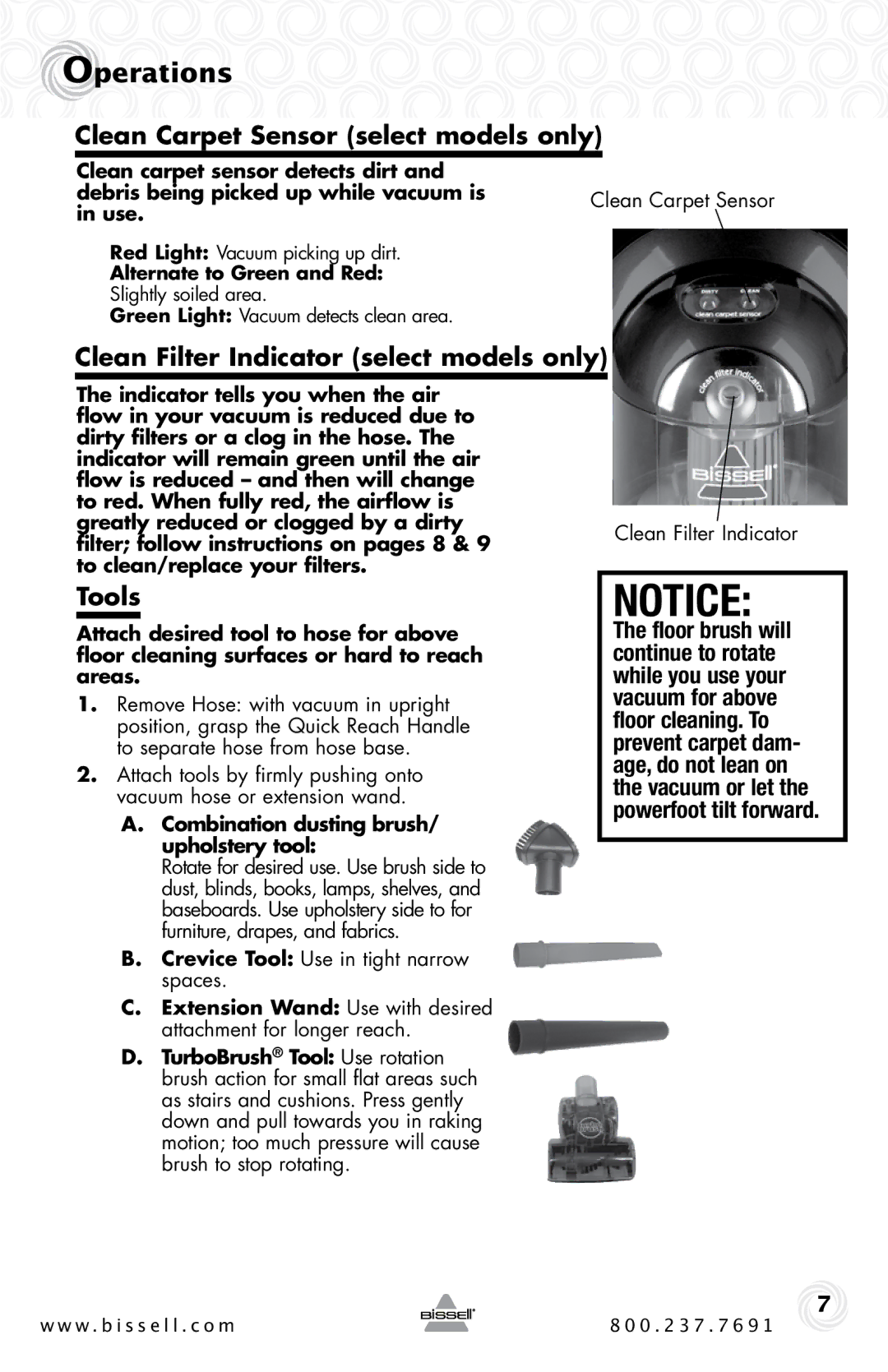26T5, 18M9, 58F8, 84G9 specifications
The Bissell 84G9, 58F8, 18M9, and 26T5 are part of Bissell’s innovative line of cleaning solutions designed for home environments. Each model features unique characteristics tailored to various cleaning needs, making them standout products in the realm of carpet and upholstery care.Starting with the Bissell 84G9, also known as the ProHeat 2X Revolution, this model is engineered with powerful heatwave technology that maintains the temperature of the water throughout the cleaning process. It comes equipped with Dual DirtLifter PowerBrushes which provide an aggressive yet gentle cleaning action, lifting embedded dirt and grime from carpets. The inclusion of a shorter drying time feature means carpets can be ready for use in as little as 30 minutes after cleaning. The lightweight design and integrated tank system make it easy to fill, empty, and clean.
Next in line, the Bissell 58F8, or the SpotClean ProHeat, excels in tackling stubborn stains and pet messes. Its compact and portable design allows for easy maneuverability, even in hard-to-reach spots. Featuring heatwave technology, this model also preheats the cleaning solution, effectively dissolving tough stains. It comes with specialized tools designed for upholstery and pet stains, ensuring versatility for cleaning different surfaces around the home.
The Bissell 18M9, known as the Pet Stain Eraser, is a cordless spot cleaner that combines convenience with powerful cleaning capabilities. It operates on a rechargeable battery, making it perfect for quick cleanups without the hassle of cords. This model is specifically designed to combat pet messes, providing a built-in formula that helps break down pet stains and odors. Its lightweight and ergonomic design make it easy to handle even during prolonged use.
Lastly, the Bissell 26T5, or the Big Green Deep Cleaning Machine, offers commercial-grade carpet cleaning power for home use. It features a large capacity tank that allows for extended cleaning sessions without frequent refilling. The rotating DirtLifter PowerBrush reaches deep into carpet fibers to extract dirt, while the heavy-duty suction ensures that the carpets are left cleaner and dryer. With easy-to-use controls and a sturdy construction, the Big Green is ideal for those looking for professional results at home.
In conclusion, Bissell’s 84G9, 58F8, 18M9, and 26T5 models deliver effective cleaning solutions tailored to a range of scenarios, ensuring that homeowners can maintain clean carpets and upholstery with ease. Their unique technologies and designs cater to various cleaning needs, making them valuable tools in any cleaning regimen.