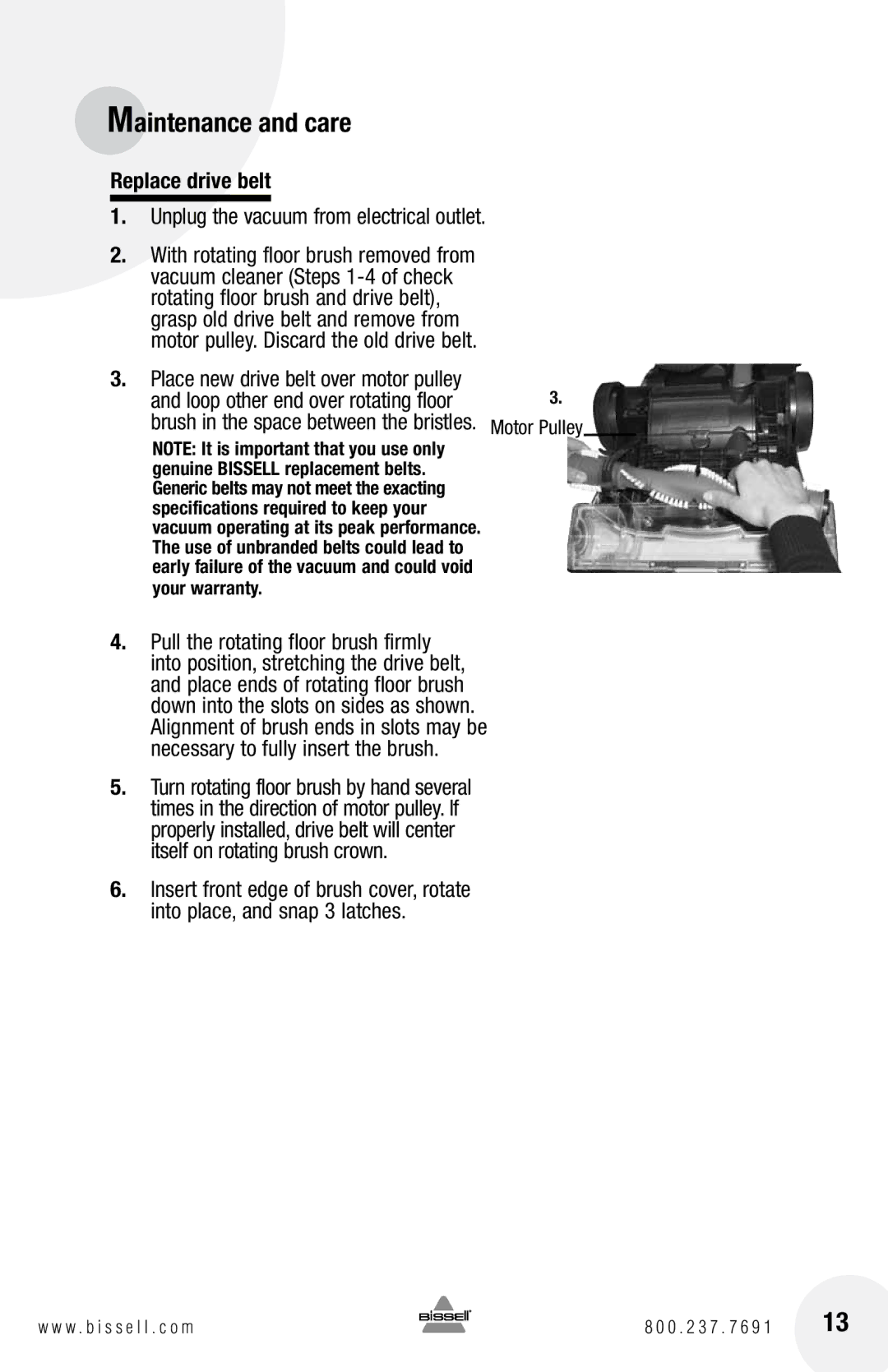3920, 6750 specifications
The Bissell 6750 and Bissell 3920 are two popular carpet cleaners that offer efficient solutions for deep cleaning carpets and upholstery. These machines are designed to tackle tough stains, dirt, and allergens, bringing life back to your surfaces. Both models are well-regarded for their powerful cleaning capabilities and user-friendly features.One of the main features of the Bissell 6750 is its Heatwave Technology. This innovative feature helps to maintain water temperature throughout the cleaning process, ensuring that your cleaning solution remains at an optimal temperature for effective stain removal. The ability to keep the water warm enhances the cleaning action, making it easier to lift dirt and grime from carpets.
The Bissell 3920, on the other hand, is equipped with a robust cleaning system that includes a dual tank system. This design separates dirty water from clean water, allowing for efficient cleaning without the worry of redepositing dirt back onto carpets. The large tank capacity means fewer trips to the sink for refills, making it ideal for cleaning larger spaces.
Both models feature a powerful motor that provides strong suction capabilities, helping to extract water and dirt quickly. This is particularly beneficial for high-traffic areas and homes with pets, where messes can accumulate. Additionally, these machines include specific tools designed for a variety of surfaces. The Bissell 6750 typically comes with a specialized upholstery tool, making it easier to clean sofas and chairs, while the Bissell 3920 offers a brush for cleaning stairs and tight spaces.
Portability is another key characteristic of both models. They are designed to be lightweight and easy to maneuver, making it simple to carry them from room to room. Their compact design allows for easy storage when not in use.
User-friendliness is paramount, with both models featuring straightforward assembly and operation. With simple controls and clear instructions, even novice users can achieve professional-level results.
In conclusion, the Bissell 6750 and Bissell 3920 are exceptional choices for anyone seeking an effective and reliable carpet cleaning solution. With their combination of powerful cleaning technologies, user-centric design, and portability, these machines deliver impressive results that can keep your carpets looking fresh and clean.