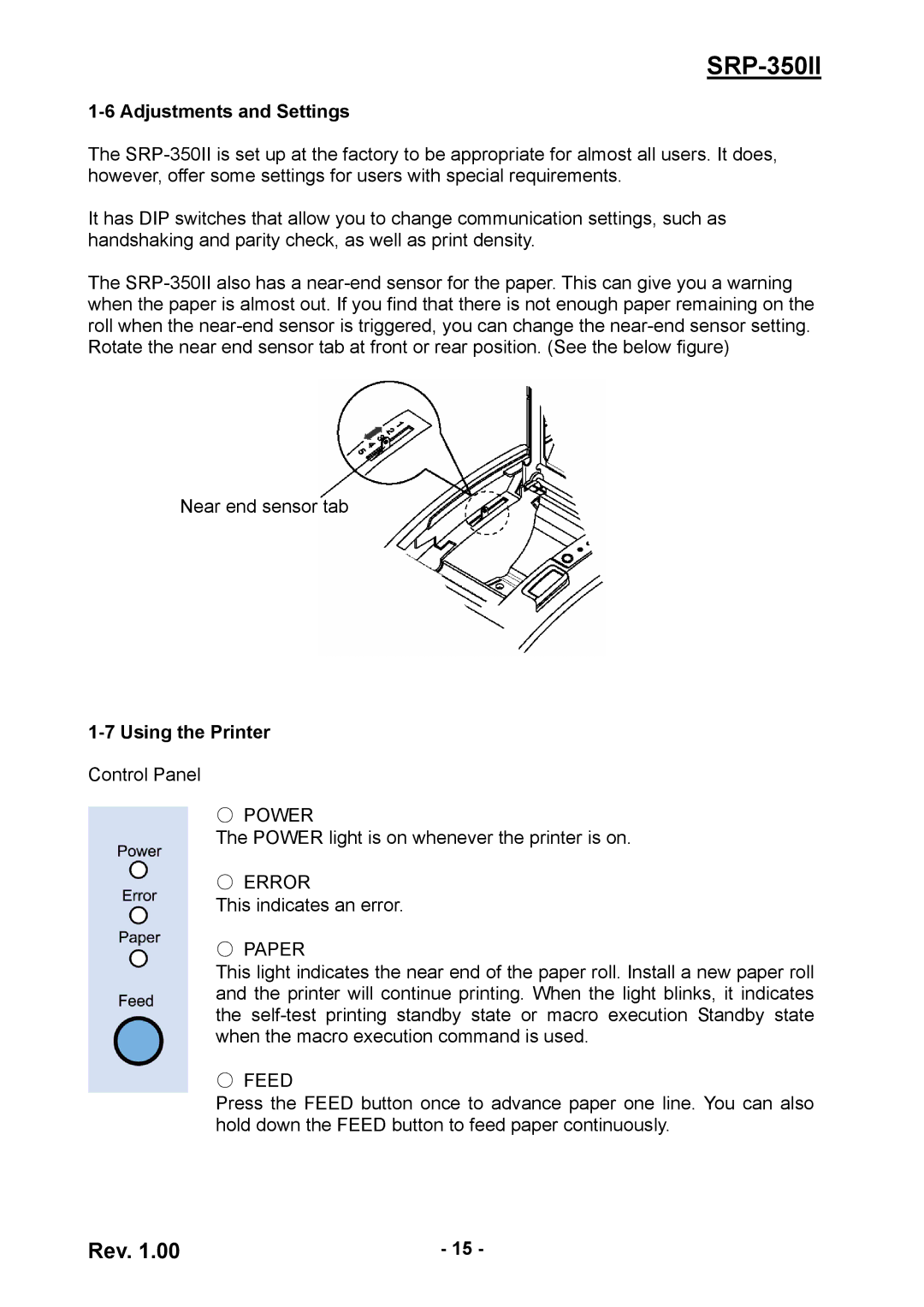SRP-350II
1-6 Adjustments and Settings
The
It has DIP switches that allow you to change communication settings, such as handshaking and parity check, as well as print density.
The
Near end sensor tab
1-7 Using the Printer
Control Panel
○POWER
The POWER light is on whenever the printer is on.
○ERROR
This indicates an error.
○PAPER
This light indicates the near end of the paper roll. Install a new paper roll and the printer will continue printing. When the light blinks, it indicates the
○FEED
Press the FEED button once to advance paper one line. You can also hold down the FEED button to feed paper continuously.
Rev. 1.00 | - 15 - |