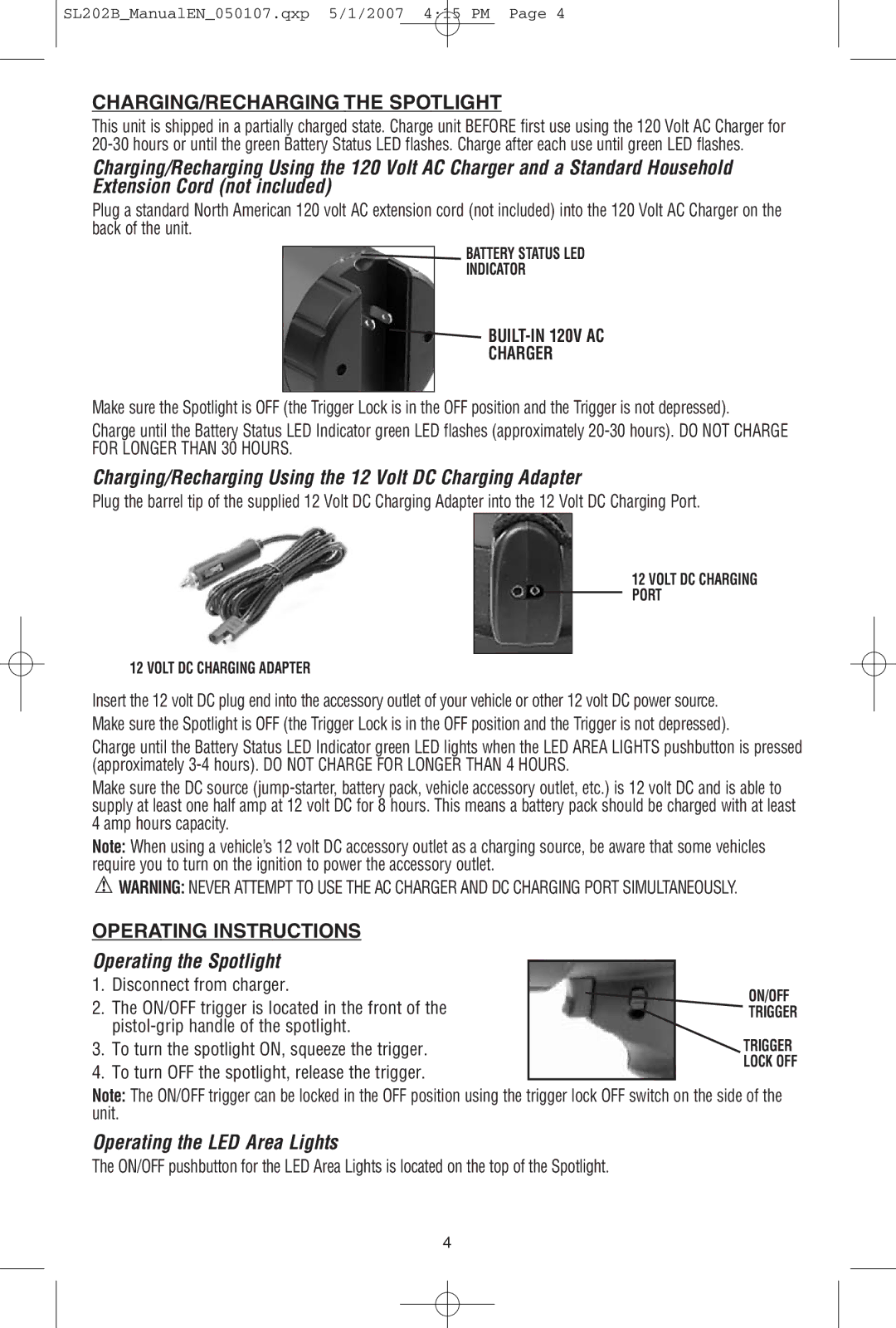SL202B_ManualEN_050107.qxp 5/1/2007 4:15 PM Page 4
CHARGING/RECHARGING THE SPOTLIGHT
This unit is shipped in a partially charged state. Charge unit BEFORE first use using the 120 Volt AC Charger for
Charging/Recharging Using the 120 Volt AC Charger and a Standard Household Extension Cord (not included)
Plug a standard North American 120 volt AC extension cord (not included) into the 120 Volt AC Charger on the back of the unit.
![]() BATTERY STATUS LED
BATTERY STATUS LED
INDICATOR

BUILT-IN 120V AC
CHARGER
Make sure the Spotlight is OFF (the Trigger Lock is in the OFF position and the Trigger is not depressed).
Charge until the Battery Status LED Indicator green LED flashes (approximately
Charging/Recharging Using the 12 Volt DC Charging Adapter
Plug the barrel tip of the supplied 12 Volt DC Charging Adapter into the 12 Volt DC Charging Port.
12 VOLT DC CHARGING PORT
12 VOLT DC CHARGING ADAPTER
Insert the 12 volt DC plug end into the accessory outlet of your vehicle or other 12 volt DC power source. Make sure the Spotlight is OFF (the Trigger Lock is in the OFF position and the Trigger is not depressed).
Charge until the Battery Status LED Indicator green LED lights when the LED AREA LIGHTS pushbutton is pressed (approximately
Make sure the DC source
Note: When using a vehicle’s 12 volt DC accessory outlet as a charging source, be aware that some vehicles require you to turn on the ignition to power the accessory outlet.
![]() WARNING: NEVER ATTEMPT TO USE THE AC CHARGER AND DC CHARGING PORT SIMULTANEOUSLY.
WARNING: NEVER ATTEMPT TO USE THE AC CHARGER AND DC CHARGING PORT SIMULTANEOUSLY.
OPERATING INSTRUCTIONS
Operating the Spotlight
1.Disconnect from charger.
2.The ON/OFF trigger is located in the front of the
3.To turn the spotlight ON, squeeze the trigger.
4.To turn OFF the spotlight, release the trigger.
ON/OFF TRIGGER
TRIGGER LOCK OFF
Note: The ON/OFF trigger can be locked in the OFF position using the trigger lock OFF switch on the side of the unit.
Operating the LED Area Lights
The ON/OFF pushbutton for the LED Area Lights is located on the top of the Spotlight.
4