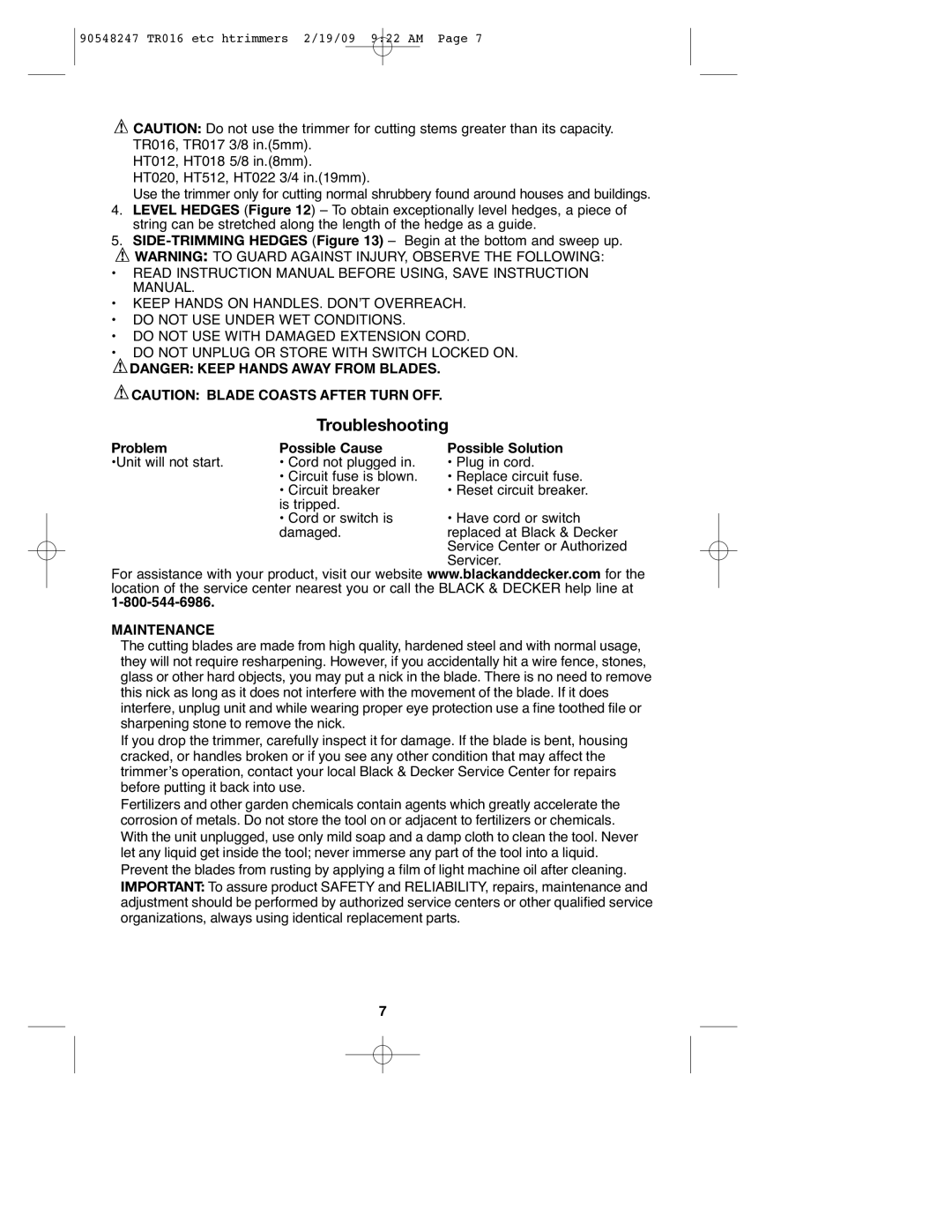90548247 specifications
The Black & Decker 90548247 is a notable component in the lineup of Black & Decker's extensive range of outdoor power tools and accessories. This product is specifically designed to deliver enhanced performance and reliability, catering to both professional and DIY users who demand high-quality outputs.One of the main features of the 90548247 is its impressive durability. Constructed from premium materials, it withstands the rigors of everyday use. This resilience makes it ideal for tackling various outdoor tasks, such as trimming, edging, and yard maintenance. The design also ensures compatibility with a range of Black & Decker tools, making it a versatile addition to any toolkit.
Another significant characteristic of the 90548247 is its user-friendly nature. The installation process is straightforward, allowing users of all skill levels to quickly replace or upgrade components. This ease of use is a hallmark of Black & Decker products, aimed at providing seamless experiences that encourage productivity.
The 90548247 also features advanced technologies that enhance its functionality. One such technology is its engineered performance, which optimizes energy consumption and provides consistent power output. This efficiency translates to longer operational time, ensuring that users can complete their projects without frequent interruptions.
Additionally, the product is designed with ergonomics in mind. The lightweight structure minimizes user fatigue, allowing for extended use without discomfort. Its compact profile also enables convenient storage when not in use, making it an excellent choice for those with limited space.
A further benefit is the product’s eco-friendly design, which incorporates sustainable materials that reduce environmental impact. This commitment to sustainability aligns with Black & Decker’s initiative to promote responsible manufacturing practices and support eco-conscious consumers.
In conclusion, the Black & Decker 90548247 stands as a testament to the brand's dedication to quality and innovation. Its robust features, user-centric design, and advanced technologies make it an essential tool for anyone looking to maintain their outdoor spaces efficiently. Whether used by professionals or home improvement enthusiasts, the 90548247 is engineered to deliver lasting results, proving itself as a reliable choice in the competitive landscape of outdoor power tools.