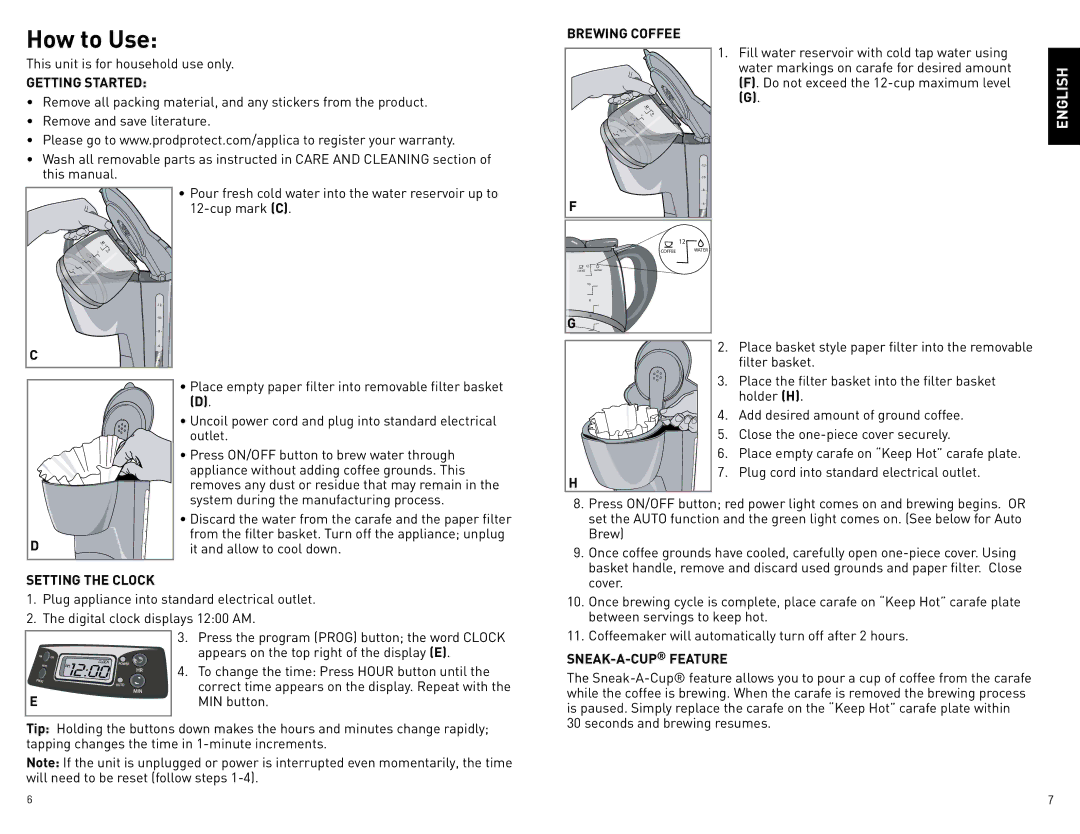BCM40B specifications
The Black & Decker BCM40B is a versatile and efficient coffee maker that brings a modern touch to your brewing experience. This coffee maker boasts a sleek design, making it an attractive addition to any kitchen countertop. With a combination of functionality and user-friendly features, the BCM40B caters to coffee aficionados and casual drinkers alike.One of the standout features of the BCM40B is its programmable functionality. Users can set a brewing schedule up to 24 hours in advance, ensuring that a fresh pot of coffee is ready when you wake up or return home from a long day. This convenience is further enhanced by the built-in auto shut-off feature, which turns the coffee maker off after a specified time, providing peace of mind and saving energy.
The BCM40B also incorporates a 12-cup capacity, allowing you to brew enough coffee for family gatherings or entertaining friends. The large glass carafe is designed for easy pouring, with a drip-free spout that prevents spills. Its sturdy handle ensures a secure grip when serving coffee.
Temperature control is another important aspect of brewing great coffee, and the BCM40B offers consistent brewing temperature for optimal flavor extraction. The dual-brew system caters to both regular and bold coffee preferences, giving users the flexibility to select their desired strength. This customization allows coffee enthusiasts to enjoy their drink just the way they like it.
Furthermore, the BCM40B features a removable filter basket, making cleanup a breeze. The coffee maker is compatible with standard coffee filters, ensuring that you won’t have to invest in special or proprietary products. The easy-to-read water reservoir allows for precise measurements, ensuring the right amount of water is used for each brew, contributing to a consistently satisfying cup.
In terms of design, the Black & Decker BCM40B is compact and stylish, available in a range of colors to suit various kitchen aesthetics. Its simple interface, with intuitive buttons and a clear display, ensures that brewing coffee is a hassle-free task.
Overall, the Black & Decker BCM40B coffee maker balances style, convenience, and functionality, making it an excellent choice for anyone looking to elevate their coffee brewing experience. With its array of features and user-friendly design, this coffee maker promises to deliver a consistently delightful cup of coffee every time.