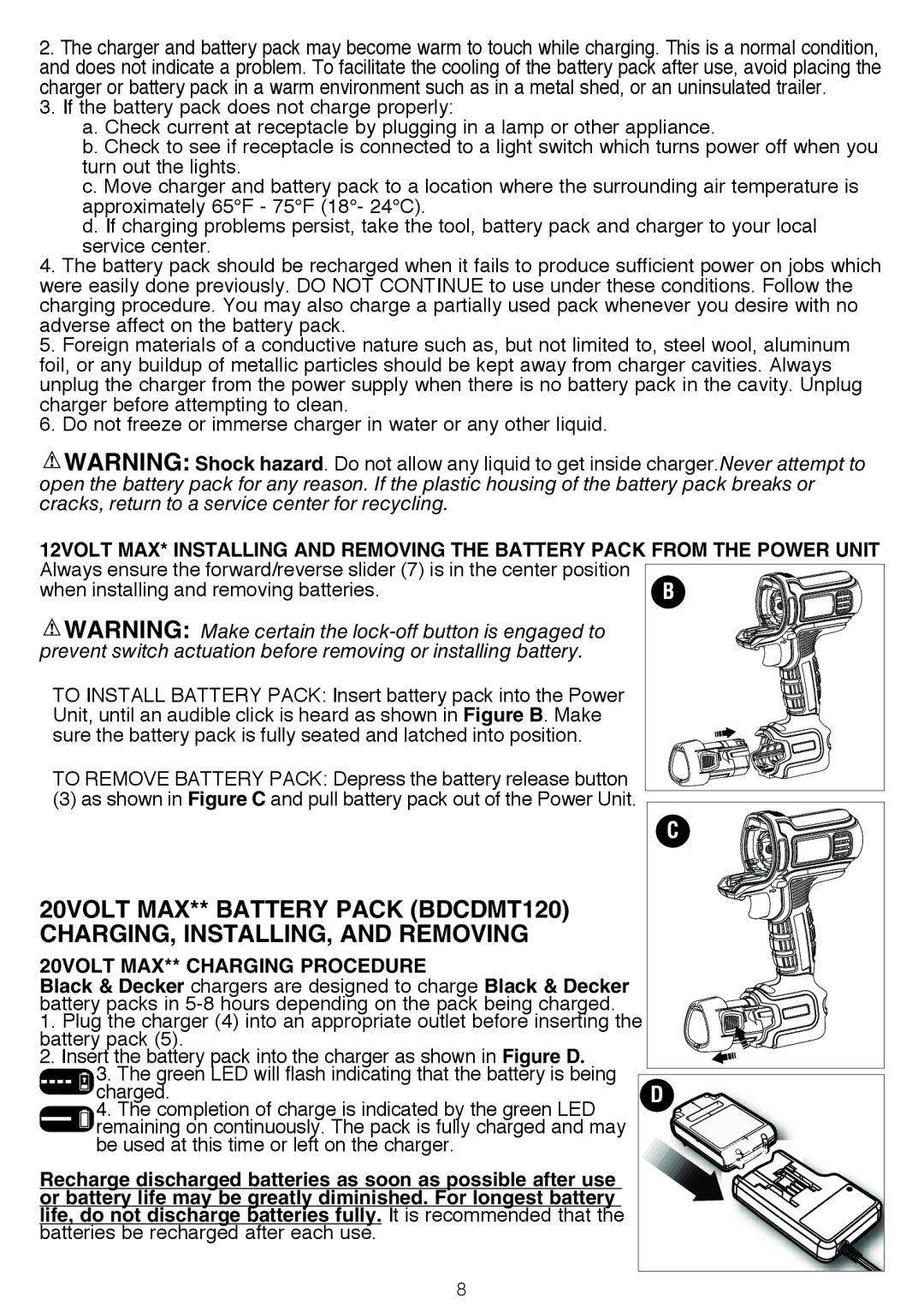BDCDMT1206KITS specifications
The Black & Decker BDCDMT1206KITS is a versatile and powerful tool kit that caters to both DIY enthusiasts and professionals alike. Designed for efficiency and ease of use, this kit includes a range of features and technologies that make it a standout choice in the market.One of the main features of the BDCDMT1206KITS is its innovative Matrix Quick Connect System. This system allows users to easily swap out attachments for various tasks, making the tool incredibly adaptable. The kit comes with multiple attachments, including a drill, sander, and jigsaw, enabling users to tackle a wide range of projects without the need for multiple standalone tools.
The BDCDMT1206KITS is powered by a robust 20V MAX lithium-ion battery, which provides ample power and longevity. This battery technology ensures that you won’t be interrupted mid-project due to power failure. Additionally, the lithium-ion battery has a long shelf life and retains its charge for extended periods, making it convenient for the user. The included charger is designed to quickly recharge the battery, reducing downtime and keeping projects on track.
Comfort and usability are also key characteristics of the Black & Decker BDCDMT1206KITS. The tool features an ergonomic design that minimizes user fatigue during extended use. The lightweight construction makes the tools easy to handle, ensuring precision and control for all types of applications. The easy-to-use controls and intuitive design allow even novice users to quickly get accustomed to the tools.
The kit also includes safety features designed to protect the user during operation. Safety guards and ergonomic grips ensure that users can work confidently while minimizing the risk of accidents.
In addition to its technical specifications, the BDCDMT1206KITS is backed by Black & Decker’s reputation for quality and durability. This tool kit is well-constructed and designed to withstand the rigors of ongoing use.
Overall, the Black & Decker BDCDMT1206KITS is a comprehensive and user-friendly tool kit that combines power, versatility, and safety. It is an excellent investment for anyone looking to expand their toolkit and take on a variety of projects around the home or in a professional setting. With its innovative features and reliable performance, the BDCDMT1206KITS is sure to meet the needs of any user.