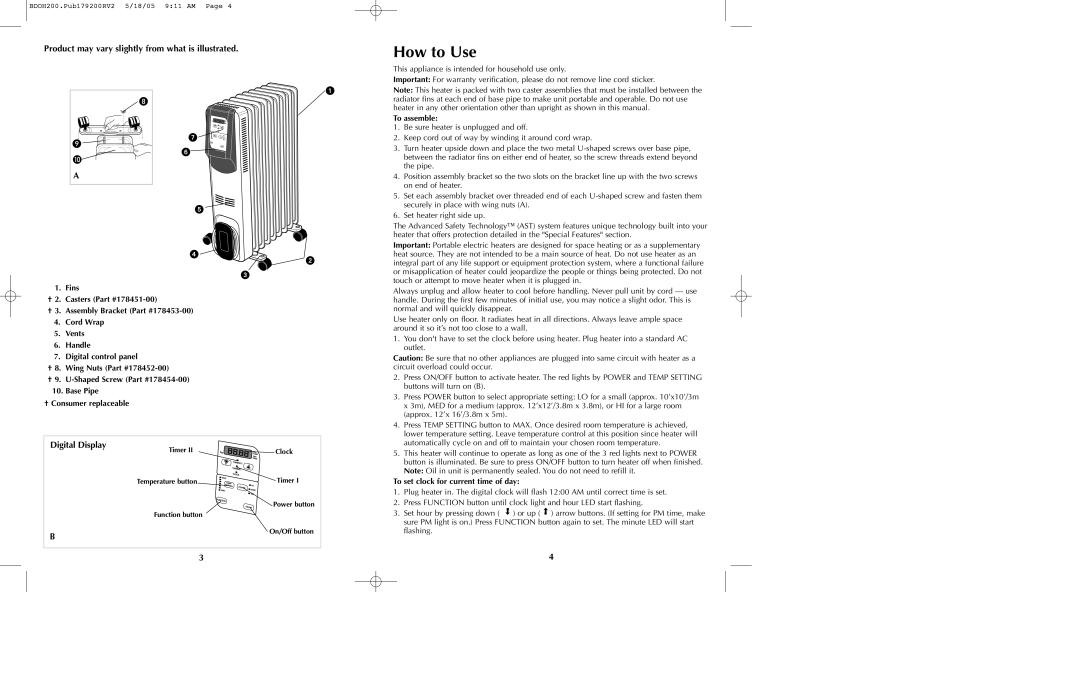BDOH200, BDOH200C specifications
The Black & Decker BDOH200C, BDOH200 is a high-performance oscillating tool designed to meet the needs of both DIY enthusiasts and professionals. This versatile tool stands out for its combination of power, precision, and ergonomic design, making it an ideal choice for a variety of cutting, sanding, and scraping tasks.One of the key features of the BDOH200C and BDOH200 is its powerful motor, which provides ample torque and speed to handle even the most demanding jobs. With a variable speed control, users can easily adjust the tool's performance to suit their specific task requirements, allowing for greater control and accuracy. This feature is particularly beneficial for intricate work, where precision is paramount.
The tool's oscillating action allows it to perform multiple functions, which means it can be used for cutting, sanding, and scraping materials such as wood, metal, and drywall. This multi-functionality reduces the need for multiple tools, making it an efficient choice for both home improvement projects and professional applications. Additionally, the tool is compatible with a wide range of attachments, further enhancing its versatility.
Ergonomics play a crucial role in the BDOH200C and BDOH200 design. The tool features a comfortable grip that minimizes fatigue during extended use. Its lightweight construction contributes to easier handling and maneuverability, ensuring that users can work effectively in tight spaces or overhead positions.
Safety features are also a priority for Black & Decker, and the BDOH200C and BDOH200 include protective covers and a dust extraction system. This helps to keep the work area clean and minimizes the risk of debris-related injuries.
In terms of durability, this oscillating tool is built with robust materials that withstand rigorous usage, providing a reliable tool that can last for years without compromising performance. The BDOH200 series is designed with user-friendly controls, allowing both seasoned pros and casual DIYers to achieve professional results with ease.
Overall, the Black & Decker BDOH200C and BDOH200 represent a fusion of power, versatility, and comfort. Whether you're tackling a renovation project, performing detailed repairs, or simply working on a creative craft, this oscillating tool offers the features and reliability needed to get the job done effectively and efficiently. With Black & Decker's reputation for delivering quality tools, users can expect a product that meets their needs and exceeds expectations in performance and durability.