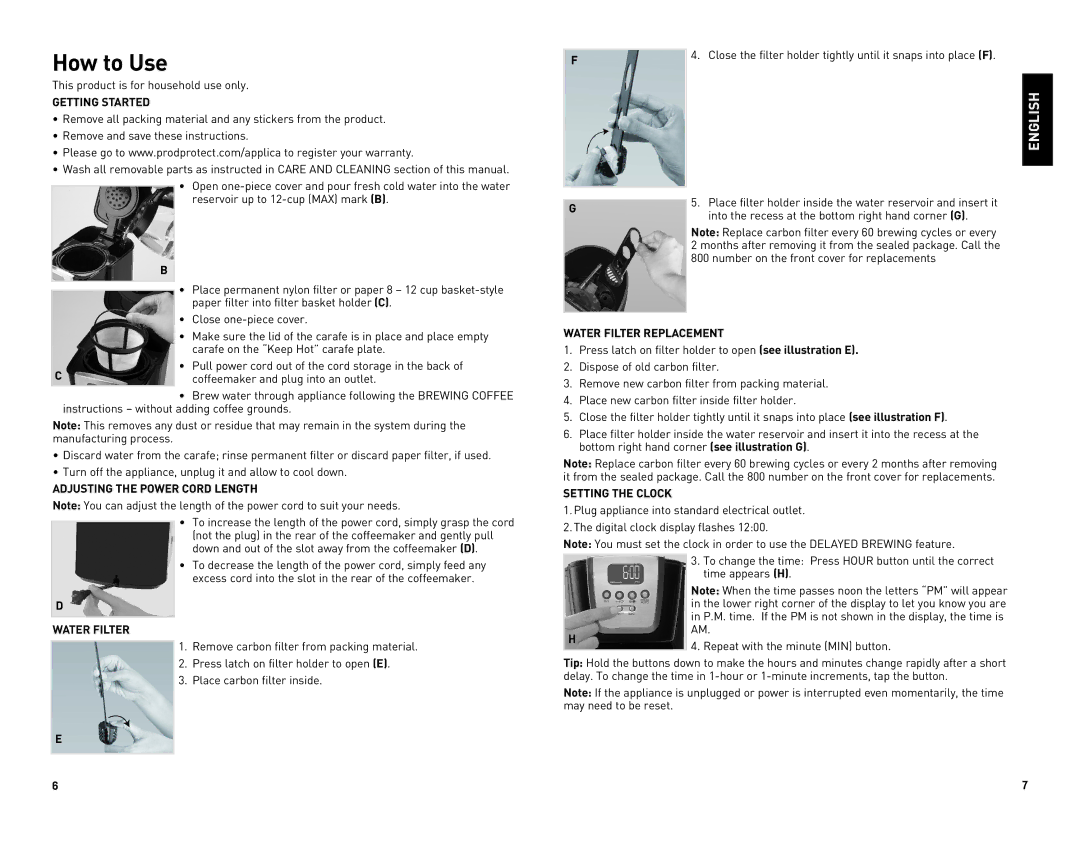CM5050C, CM5050CUC specifications
The Black & Decker CM5050CUC and CM5050C are advanced coffee makers designed for coffee enthusiasts who appreciate convenience and quality brewing. These models present a perfect blend of functionality and modern design, ensuring ease of use while delivering rich flavors.One of the standout features of the CM5050 series is the 12-cup capacity. This makes it ideal for families, gatherings, or office use, allowing users to brew enough coffee for multiple servings without constant refilling. The carafe is constructed from durable glass, designed to retain heat effectively, ensuring your coffee stays warm for an extended period.
Both models boast a programmable timer, allowing users to set their brews in advance. By simply setting the desired brewing time the night before, you can wake up to the invigorating aroma of freshly brewed coffee. The intuitive control panel is user-friendly, guiding users through the easy programming process, making these machines accessible even to the most novice coffee drinkers.
The CM5050CUC includes a unique feature known as the brew pause system. This allows you to pause the brewing process, permitting you to pour a cup of coffee before the brewing cycle has completed. This is particularly useful for those who need their coffee fix quickly in the mornings.
Another significant characteristic is the built-in water filtration system found in both models, which ensures the purity of the water used for brewing. This feature highlights Black & Decker's commitment to enhancing the coffee's flavor profile by reducing impurities that can affect taste. Additionally, the powerful brewing system ensures fast brewing time without compromising the strength of the coffee.
The CM5050 series is designed with an easy-to-clean in mind. The removable filter basket and the dishwasher-safe components ensure that maintenance is straightforward, encouraging regular use.
Both the CM5050CUC and CM5050C models embody Black & Decker’s reputation for high-quality kitchen appliances. They bring innovation and practicality to your daily brewing routine, making them a worthwhile addition to any coffee lover's kitchen.