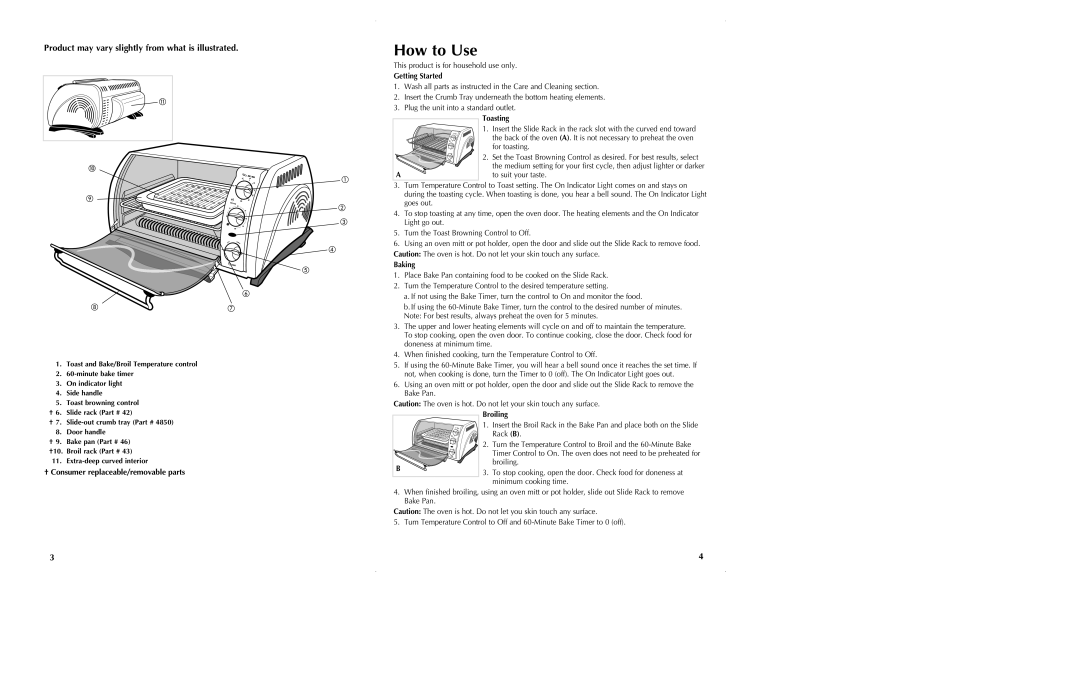CTO650 specifications
The Black & Decker CTO650 is a versatile and efficient countertop toaster oven designed for modern kitchens. This compact appliance is perfect for a variety of cooking tasks, making it an essential addition to any home. One of the standout features of the CTO650 is its sleek design, which not only adds an aesthetic appeal but also allows it to fit comfortably on most kitchen countertops.Equipped with a 1500-watt heating system, the CTO650 ensures quick and even cooking. It offers multiple cooking modes, including baking, broiling, toasting, and reheating, giving users the flexibility to prepare a wide range of dishes. The oven’s convection cooking technology circulates hot air for even cooking, resulting in perfectly baked cookies and evenly roasted vegetables.
The CTO650 features an intuitive control panel with easy-to-read dials and buttons. Users can easily adjust the time and temperature settings to suit their cooking needs. The temperature range typically spans from 200°F to 450°F, allowing for a diverse range of cooking options. Additionally, the oven comes with a 30-minute timer with an automatic shut-off feature, providing added safety and convenience.
Another notable characteristic of the Black & Decker CTO650 is its spacious interior. The oven can accommodate up to four slices of toast, a 9-inch pizza, or casseroles, making it an excellent choice for both small and large meals. The removable crumb tray simplifies cleaning, ensuring that upkeep is hassle-free.
The device also boasts a built-in adjustable broil function, making it ideal for melting cheese or searing meats, while the toasting function offers adjustable browning control to achieve the perfect toast every time. The oven’s glass door allows users to monitor the cooking process without opening the appliance, ensuring that meals are cooked to perfection.
In summary, the Black & Decker CTO650 stands out for its combination of functionality, design, and ease of use. With advanced technologies such as convection cooking, a variety of cooking modes, and a user-friendly control panel, it caters to the needs of both novice cooks and seasoned chefs alike. Its spacious and versatile design makes it an indispensable tool in any kitchen setting.