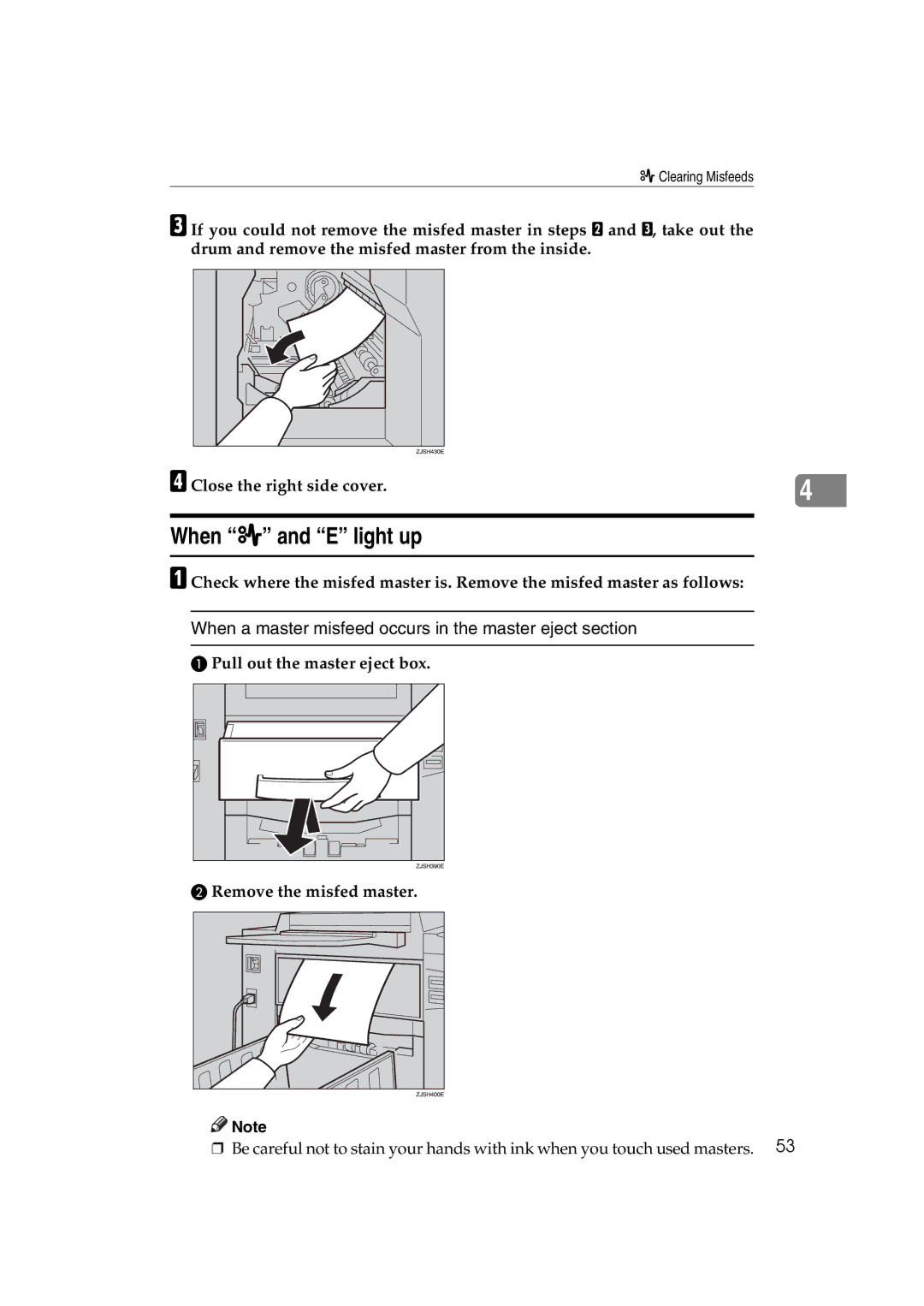x Clearing Misfeeds
C If you could not remove the misfed master in steps B and C, take out the drum and remove the misfed master from the inside.
D Close the right side cover. |
| |
4 | ||
|
|
|
When “x” and “E” light up
A Check where the misfed master is. Remove the misfed master as follows:
When a master misfeed occurs in the master eject section
A Pull out the master eject box.
B Remove the misfed master.
Note | 53 |
❒ Be careful not to stain your hands with ink when you touch used masters. |