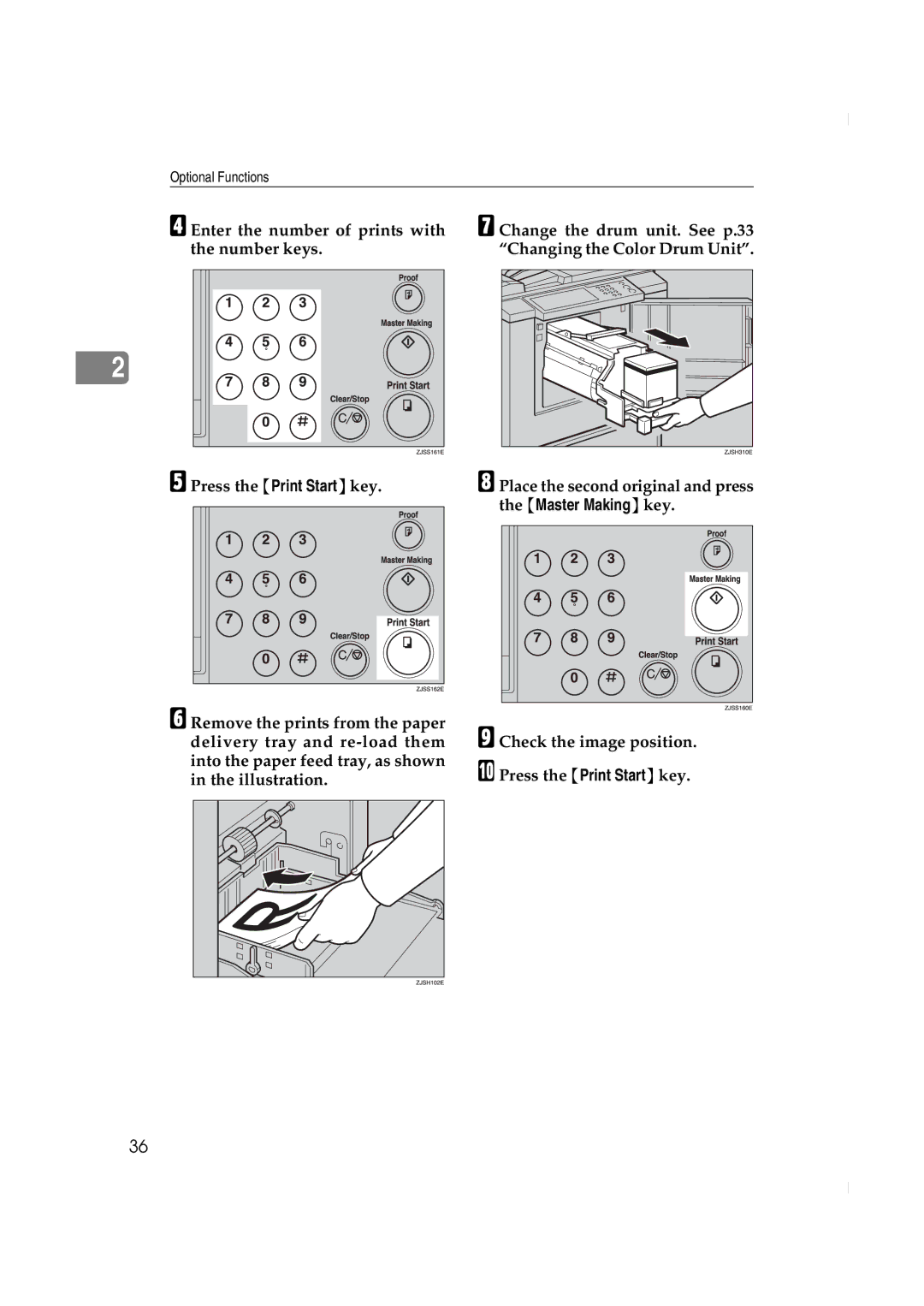Optional Functions
D Enter the number of prints with the number keys.
G Change the drum unit. See p.33 “Changing the Color Drum Unit”.
2
E Press the {Print Start}key.
H Place the second original and press the {Master Making}key.
F Remove the prints from the paper delivery tray and
I J
Check the image position.
Press the {Print Start}key.
36