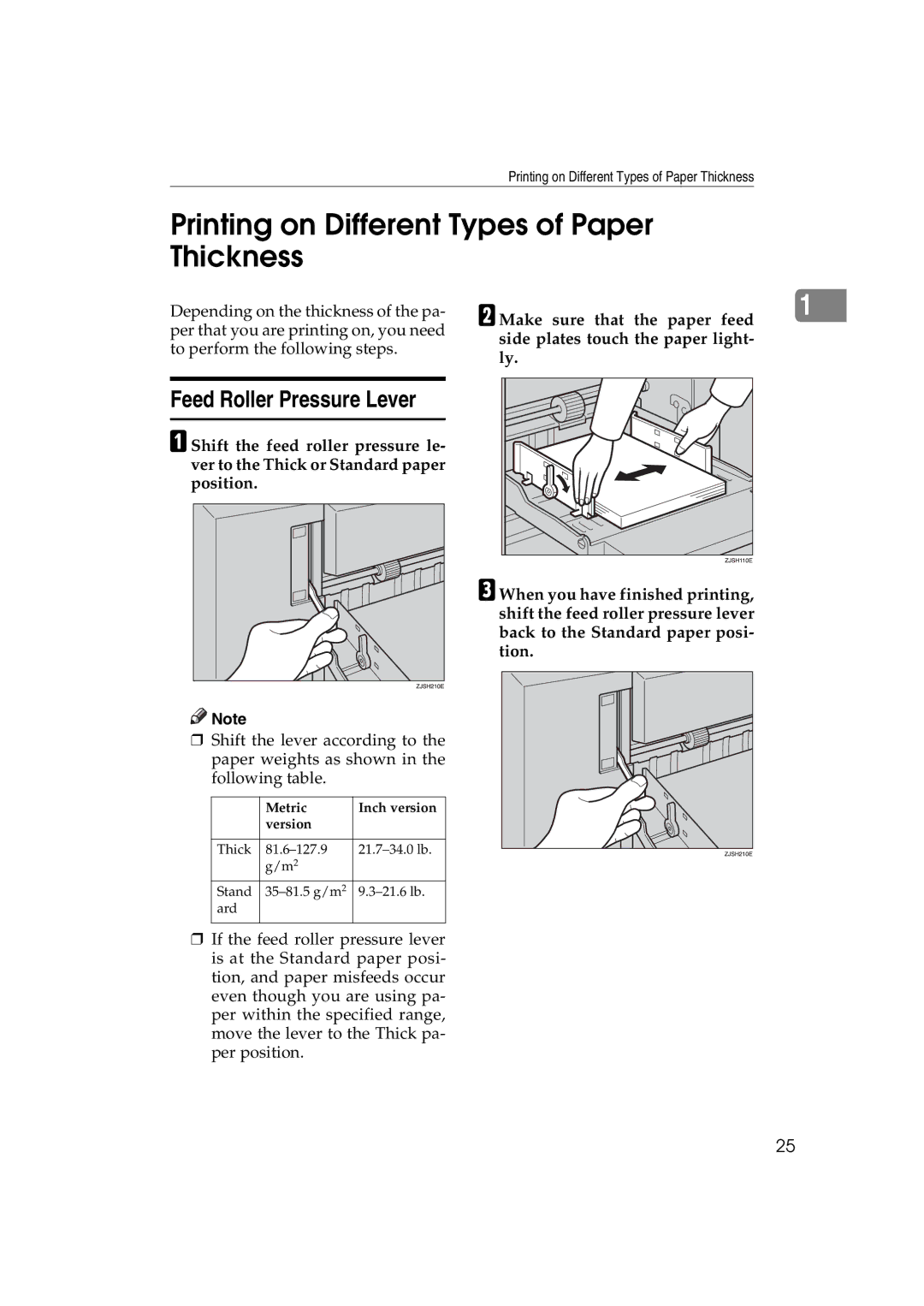Printing on Different Types of Paper Thickness
Printing on Different Types of Paper Thickness
Depending on the thickness of the pa- per that you are printing on, you need to perform the following steps.
B Make sure that the paper feed | 1 |
| |
side plates touch the paper light- |
|
ly. |
|
Feed Roller Pressure Lever
A Shift the feed roller pressure le- ver to the Thick or Standard paper position.
![]()
![]() Note
Note
❒Shift the lever according to the paper weights as shown in the following table.
| Metric | Inch version |
| version |
|
|
|
|
Thick | ||
| g/m2 |
|
Stand | ||
ard |
|
|
|
|
|
❒If the feed roller pressure lever is at the Standard paper posi- tion, and paper misfeeds occur even though you are using pa- per within the specified range, move the lever to the Thick pa- per position.
C When you have finished printing, shift the feed roller pressure lever back to the Standard paper posi- tion.
25