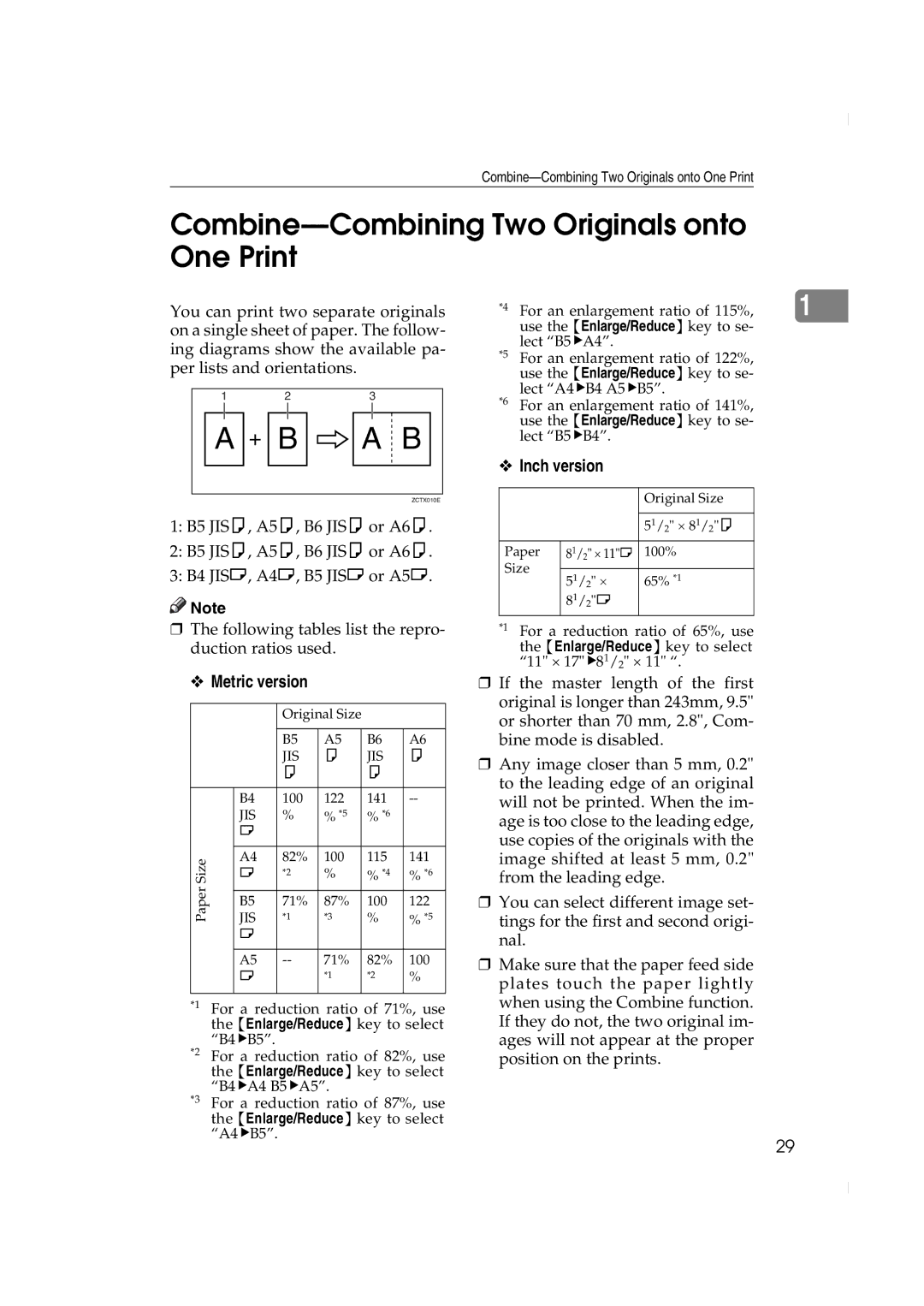Combine—Combining Two Originals onto One Print
Combine—Combining Two Originals onto One Print
You can print two separate originals on a single sheet of paper. The follow- ing diagrams show the available pa- per lists and orientations.
1 | 2 | 3 |
A 

 B
B 

 A
A  B
B
ZCTX010E
1:B5 JISK, A5K, B6 JISK or A6K.
2:B5 JISK, A5K, B6 JISK or A6K.
3:B4 JISL, A4L, B5 JISL or A5L.
![]()
![]() Note
Note
❒The following tables list the repro- duction ratios used.
*4 For an enlargement ratio of 115%, | 1 |
use the {Enlarge/Reduce} key to se- lect “B5VA4”.
*5 For an enlargement ratio of 122%, use the {Enlarge/Reduce} key to se- lect “A4VB4 A5VB5”.
*6 For an enlargement ratio of 141%, use the {Enlarge/Reduce} key to se- lect “B5VB4”.
❖Inch version
|
| Original Size | |
|
|
| |
|
| 51/2" ⋅ 81/2"K | |
Paper | 81/2" ⋅ 11"L | 100% | |
Size |
|
| |
51/2" ⋅ | 65% *1 | ||
| |||
| 81/2"L |
| |
|
|
|
*1 For a reduction ratio of 65%, use the {Enlarge/Reduce} key to select “11" ⋅ 17"V81/2" ⋅ 11" “.
❖Metric version
|
| Original Size |
|
| |
|
|
|
|
|
|
|
| B5 | A5 | B6 | A6 |
|
| JIS | K | JIS | K |
|
| K |
| K |
|
|
|
|
|
|
|
| B4 | 100 | 122 | 141 | |
| JIS | % | % *5 | % *6 |
|
| L |
|
|
|
|
|
|
|
|
|
|
Size | A4 | 82% | 100 | 115 | 141 |
L | *2 | % | % *4 | % *6 | |
Paper |
|
|
|
|
|
B5 | 71% | 87% | 100 | 122 | |
JIS | *1 | *3 | % | % *5 | |
| L |
|
|
|
|
|
|
|
|
|
|
| A5 | 71% | 82% | 100 | |
| L |
| *1 | *2 | % |
|
|
|
|
|
|
*1 For a reduction ratio of 71%, use the {Enlarge/Reduce} key to select “B4VB5”.
*2 For a reduction ratio of 82%, use the {Enlarge/Reduce} key to select “B4VA4 B5VA5”.
*3 For a reduction ratio of 87%, use the {Enlarge/Reduce} key to select “A4VB5”.
❒If the master length of the first original is longer than 243mm, 9.5" or shorter than 70 mm, 2.8", Com- bine mode is disabled.
❒Any image closer than 5 mm, 0.2" to the leading edge of an original will not be printed. When the im- age is too close to the leading edge, use copies of the originals with the image shifted at least 5 mm, 0.2" from the leading edge.
❒You can select different image set- tings for the first and second origi- nal.
❒Make sure that the paper feed side plates touch the paper lightly when using the Combine function. If they do not, the two original im- ages will not appear at the proper position on the prints.
29