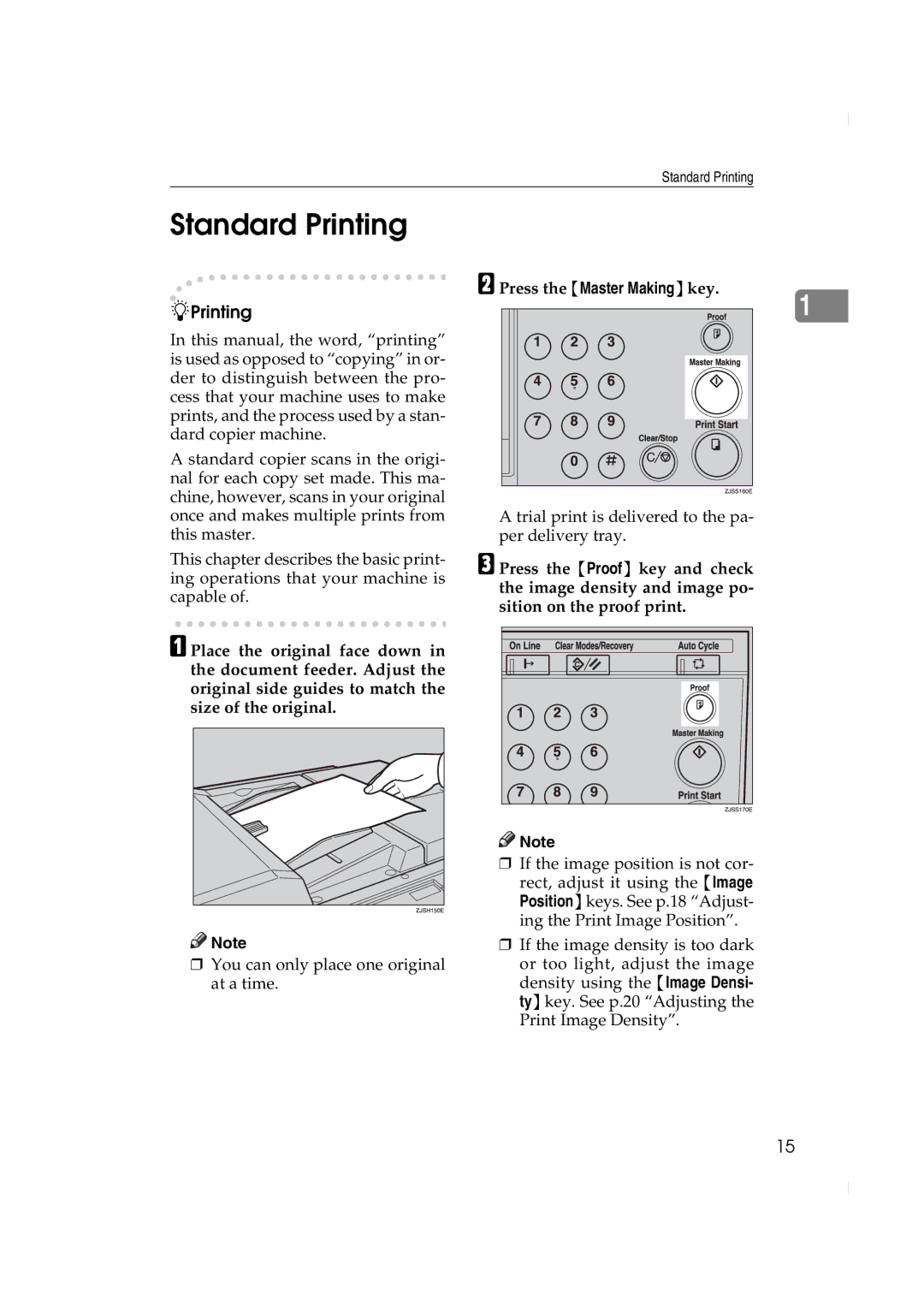Standard Printing
Standard Printing
-Printing
In this manual, the word, “printing” is used as opposed to “copying” in or- der to distinguish between the pro- cess that your machine uses to make prints, and the process used by a stan- dard copier machine.
A standard copier scans in the origi- nal for each copy set made. This ma- chine, however, scans in your original once and makes multiple prints from this master.
This chapter describes the basic print- ing operations that your machine is capable of.
A Place the original face down in the document feeder. Adjust the original side guides to match the size of the original.
B Press the {Master Making}key.
1
A trial print is delivered to the pa- per delivery tray.
C Press the {Proof} key and check the image density and image po- sition on the proof print.
![]()
![]() Note
Note
❒You can only place one original at a time.
![]()
![]() Note
Note
❒If the image position is not cor- rect, adjust it using the {Image Position}keys. See p.18 “Adjust- ing the Print Image Position”.
❒If the image density is too dark
or too light, adjust the image density using the {Image Densi- ty}key. See p.20 “Adjusting the Print Image Density”.
15