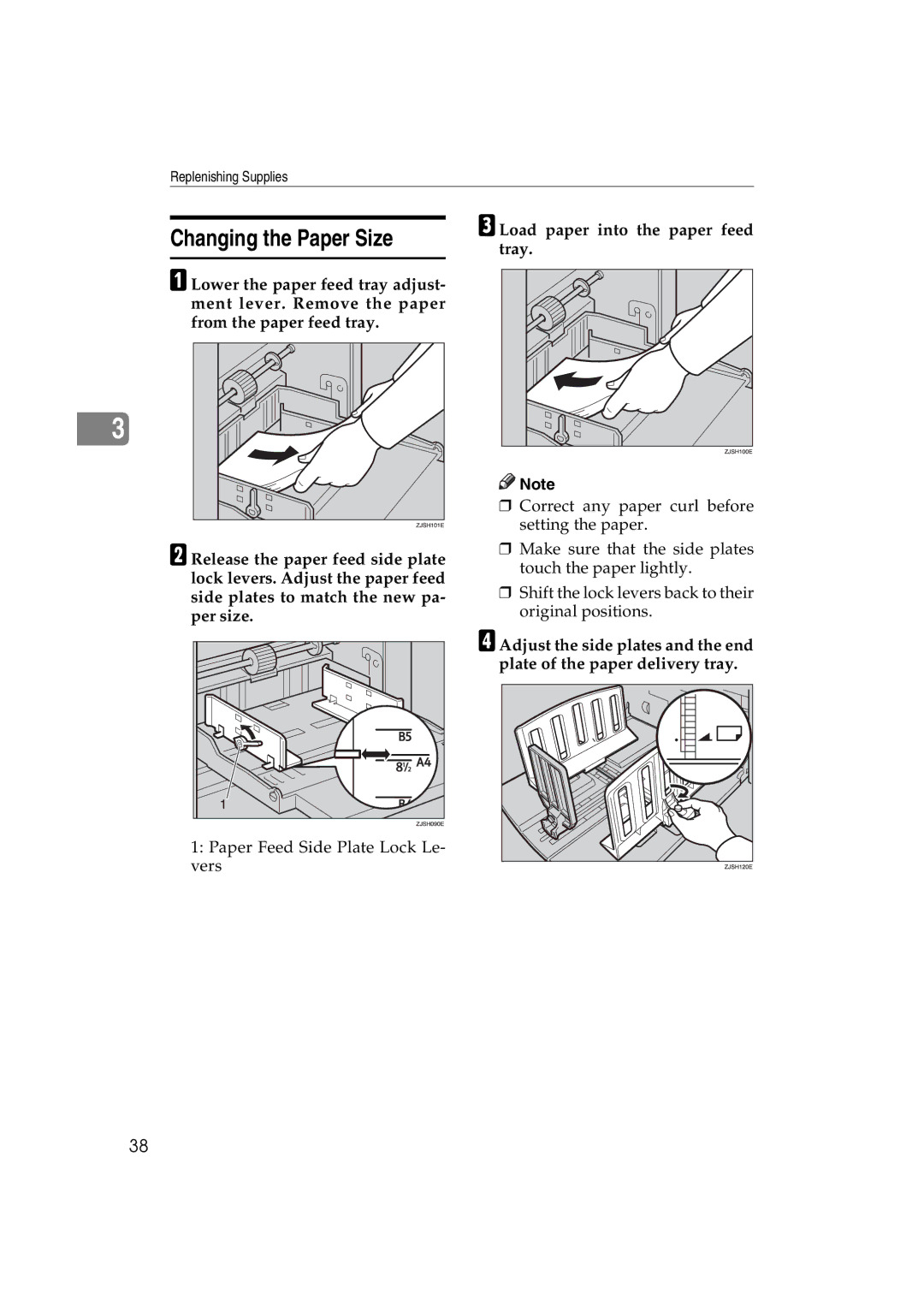Replenishing Supplies
Changing the Paper Size
A Lower the paper feed tray adjust- ment lever. Remove the paper from the paper feed tray.
3 |
B Release the paper feed side plate lock levers. Adjust the paper feed side plates to match the new pa- per size.
C Load paper into the paper feed tray.
![]()
![]() Note
Note
❒Correct any paper curl before setting the paper.
❒Make sure that the side plates touch the paper lightly.
❒Shift the lock levers back to their original positions.
D Adjust the side plates and the end plate of the paper delivery tray.
1:Paper Feed Side Plate Lock Le- vers
38