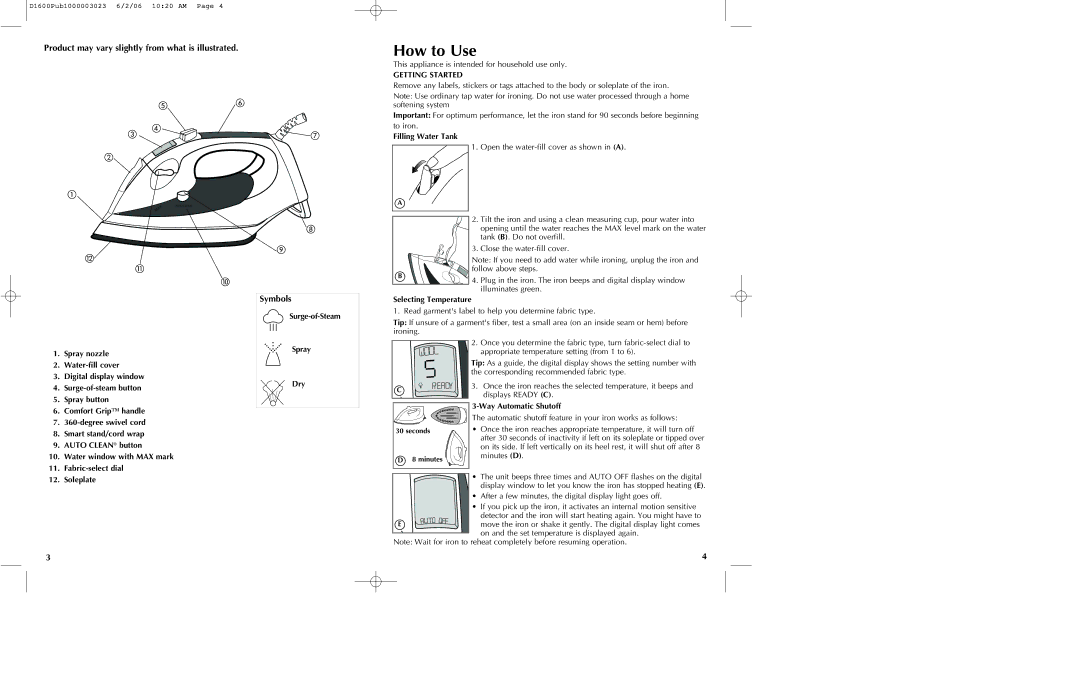D1200, D1700, D1600, D1500 specifications
Black & Decker is a trusted name in the home appliance market, known for its commitment to quality and innovation. Among its popular offerings are the D1500, D1600, D1700, and D1200 models, which showcase a range of features tailored to meet varying needs.The Black & Decker D1500 is designed for those who appreciate efficiency and convenience. This model is equipped with a powerful steam generation capability that ensures quick and effective wrinkle removal, making it perfect for busy lifestyles. One of its standout features is the anti-drip technology, which prevents water from leaking when the iron is not in use, keeping your clothing and surfaces safe from stains. The D1500 also boasts a lightweight design, allowing for easy maneuverability while ironing.
Up next, the D1600 model enhances the ironing experience with its advanced steam burst feature. This allows for targeted steam application on stubborn wrinkles, reducing the time spent on ironing. The D1600 also features an ergonomic handle that provides comfort during use, especially during extended ironing sessions. Its self-cleaning system ensures a long-lasting performance by preventing mineral build-up within the iron.
The D1700 model takes it a step further with smart technology integration that adjusts the steam output based on the fabric type. This smart steam control ensures that delicate fabrics receive the right amount of steam without being damaged. Additionally, the D1700 includes a pivoting cord, giving users more freedom of movement while ironing. Its large water tank reduces the need for frequent refills, allowing for uninterrupted ironing sessions.
Lastly, the Black & Decker D1200 is an excellent entry-level option that combines simplicity with functionality. This model features a non-stick soleplate that glides effortlessly over fabrics, making ironing smoother and faster. The D1200 also has a variable steam control, allowing users to adjust steam levels according to their specific needs. With a compact design, this model is ideal for small spaces, ensuring that storage is not a hassle.
In conclusion, the Black & Decker D1500, D1600, D1700, and D1200 models provide a diverse range of features suited for different ironing requirements. From advanced steam technologies to ergonomic designs, these irons embody quality craftsmanship that Black & Decker is renowned for. Whether for casual home use or professional applications, these models are sure to deliver reliable performance, making them valuable additions to any household.