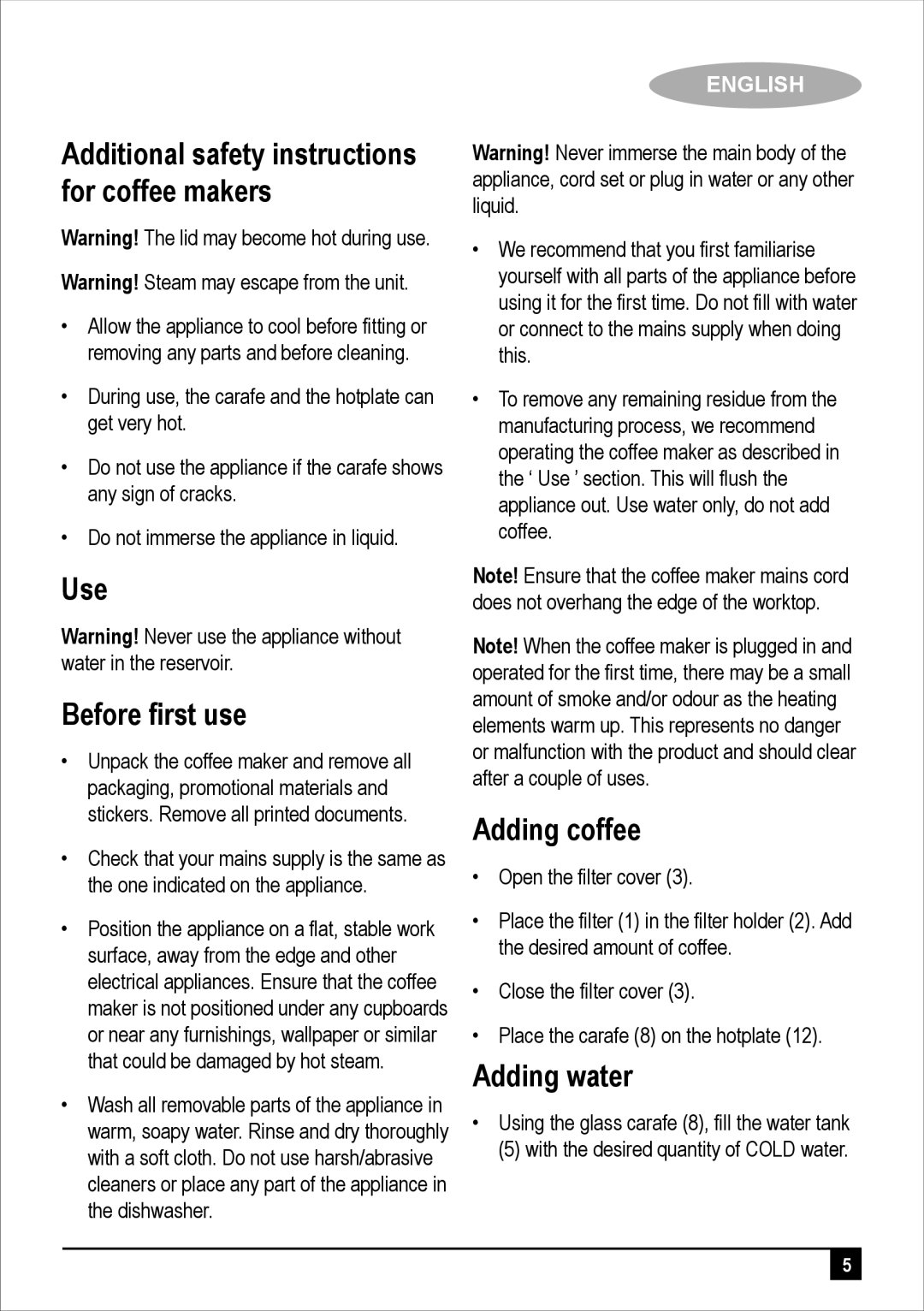DCM600 specifications
The Black & Decker DCM600 is an innovative coffee maker that caters to the needs of coffee enthusiasts seeking convenience, efficiency, and quality in their brewing experience. Designed with user-friendliness in mind, it aims to simplify the coffee-making process while delivering a robust flavor profile.One of the standout features of the DCM600 is its compact design, making it an ideal choice for kitchens with limited counter space. Despite its small footprint, it doesn't compromise on functionality. The coffee maker has a 5-cup glass carafe that allows users to brew a satisfying amount of coffee for personal use or small gatherings. The clear measurement markings on the carafe ensure that users can easily prepare their desired brew strength.
The DCM600 is equipped with a dual water window that makes monitoring the water level simple and stress-free. This feature helps avoid overflows and ensures that you always have enough water for your brewing needs. With a powerful brewing system, the DCM600 brews coffee swiftly while retaining optimal temperature and flavor.
One of the convenient aspects of the DCM600 is its programmable features. Users can set a brewing timer so that their coffee is ready right when they need it, providing a fresh pot of coffee at any hour of the day. The automatic shut-off feature enhances safety and energy efficiency by turning the machine off after brewing is complete.
Cleaning the DCM600 is straightforward due to its removable filter basket. This feature allows users to easily discard used coffee grounds and clean the filter holder without hassle. The coffee maker’s sleek black and stainless steel design adds a modern touch to any kitchen decor.
In terms of technology, the DCM600 incorporates a high-performance coffee brewing mechanism that optimizes extraction for full-flavored coffee. The machine is compatible with both coffee ground and coffee pod options, giving users the flexibility to choose their preferred brew method.
With its combination of chic design, user-friendly features, and quality brewing technology, the Black & Decker DCM600 is an excellent choice for coffee lovers looking for a practical yet stylish coffee maker that delivers on performance and convenience.