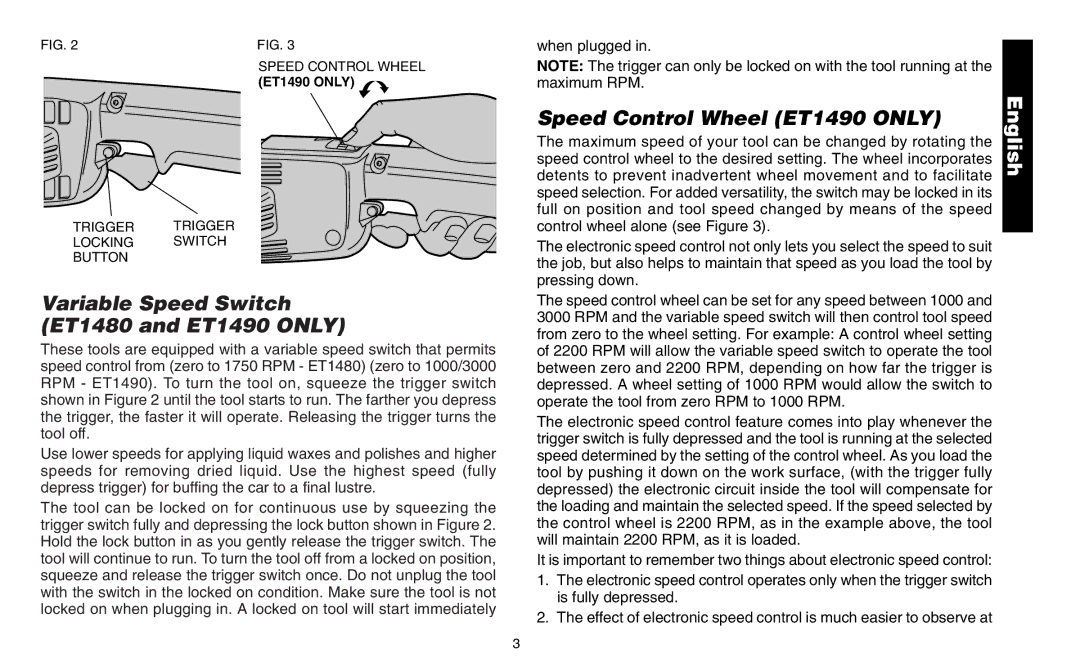FIG. 2 | FIG. 3 |
| SPEED CONTROL WHEEL |
| (ET1490 ONLY) |
TRIGGER TRIGGER
LOCKING SWITCH
BUTTON
Variable Speed Switch (ET1480 and ET1490 ONLY)
These tools are equipped with a variable speed switch that permits speed control from (zero to 1750 RPM - ET1480) (zero to 1000/3000 RPM - ET1490). To turn the tool on, squeeze the trigger switch shown in Figure 2 until the tool starts to run. The farther you depress the trigger, the faster it will operate. Releasing the trigger turns the tool off.
Use lower speeds for applying liquid waxes and polishes and higher speeds for removing dried liquid. Use the highest speed (fully depress trigger) for buffing the car to a final lustre.
The tool can be locked on for continuous use by squeezing the trigger switch fully and depressing the lock button shown in Figure 2. Hold the lock button in as you gently release the trigger switch. The tool will continue to run. To turn the tool off from a locked on position, squeeze and release the trigger switch once. Do not unplug the tool with the switch in the locked on condition. Make sure the tool is not locked on when plugging in. A locked on tool will start immediately
when plugged in.
NOTE: The trigger can only be locked on with the tool running at the maximum RPM.
Speed Control Wheel (ET1490 ONLY)
The maximum speed of your tool can be changed by rotating the speed control wheel to the desired setting. The wheel incorporates detents to prevent inadvertent wheel movement and to facilitate speed selection. For added versatility, the switch may be locked in its full on position and tool speed changed by means of the speed control wheel alone (see Figure 3).
The electronic speed control not only lets you select the speed to suit the job, but also helps to maintain that speed as you load the tool by pressing down.
The speed control wheel can be set for any speed between 1000 and 3000 RPM and the variable speed switch will then control tool speed from zero to the wheel setting. For example: A control wheel setting of 2200 RPM will allow the variable speed switch to operate the tool between zero and 2200 RPM, depending on how far the trigger is depressed. A wheel setting of 1000 RPM would allow the switch to operate the tool from zero RPM to 1000 RPM.
The electronic speed control feature comes into play whenever the trigger switch is fully depressed and the tool is running at the selected speed determined by the setting of the control wheel. As you load the tool by pushing it down on the work surface, (with the trigger fully depressed) the electronic circuit inside the tool will compensate for the loading and maintain the selected speed. If the speed selected by the control wheel is 2200 RPM, as in the example above, the tool will maintain 2200 RPM, as it is loaded.
It is important to remember two things about electronic speed control:
1.The electronic speed control operates only when the trigger switch is fully depressed.
2.The effect of electronic speed control is much easier to observe at
English
3