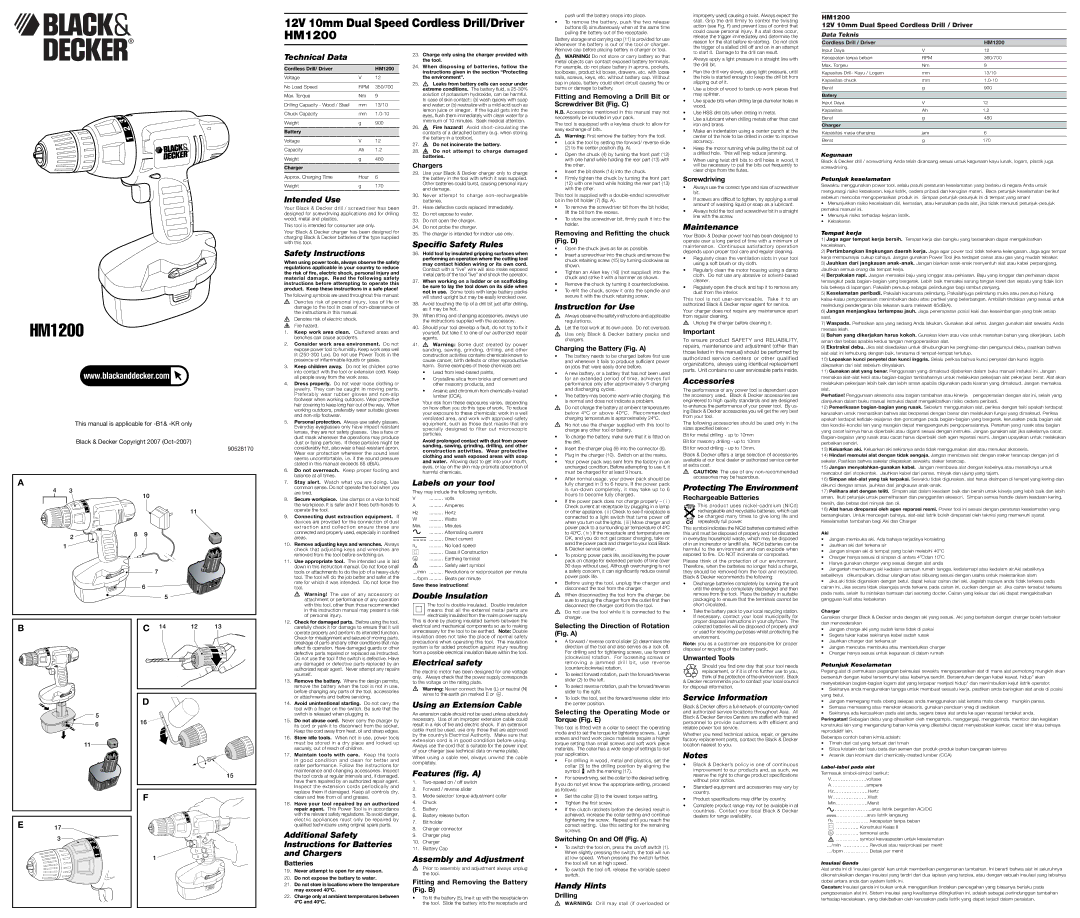®
12V 10mm Dual Speed Cordless Drill/Driver HM1200
push until the battery snaps into place.
•To remove the battery, push the two release buttons (6) simultaneously when at the same time pulling the battery out of the receptacle.
Battery storage and carrying cap (11) is provided for use whenever the battery is out of the tool or charger. Remove cap before placing battery in charger or tool.
improperly used) causing a twist. Always expect the stall. Grip the drill firmly to control the twisting action (see Fig. F) and prevent loss of control that could cause personal injury. If a stall does occur, release the trigger immediately and determine the reason for the stall before
HM1200
12V 10mm Dual Speed Cordless Drill / Driver
Data Teknis
Cordless Drill / Driver |
| HM1200 |
Input Daya | V | 12 |
HM1200
www.blackanddecker.com ![]()
This manual is applicable for
Black & Decker Copyright 2007
A | 4 | 3 |
|
|
|
|
|
|
| 10 |
|
|
| ||
|
|
|
|
|
|
| |
|
|
|
|
|
| 11 |
|
|
| 2 | 8 | 9 |
|
|
|
|
|
|
|
|
|
| |
|
| 1 |
|
|
|
|
|
|
|
|
|
| 7 |
|
|
|
|
|
| 6 |
|
|
|
|
|
|
|
| 5 |
|
|
B |
|
|
| C | 14 | 12 | 13 |
|
|
|
| D |
|
|
|
|
|
| 5 | 16 |
|
|
|
|
|
| 6 |
|
|
| |
|
|
|
|
|
|
| |
|
|
| 11 |
|
|
|
|
|
|
|
|
|
|
| 15 |
|
|
|
| F |
|
|
|
E | 17 |
|
|
|
|
|
|
| 3 |
|
|
|
|
|
|
|
|
|
|
| 1 |
|
|
Technical Data
Cordless Drill/ Driver |
| HM1200 |
Voltage | V | 12 |
No Load Speed | RPM | 350/700 |
Max. Torque | Nm | 9 |
Drilling Capacity - Wood / Steel | mm | 13/10 |
Chuck Capacity | mm | |
Weight | g | 900 |
Battery |
|
|
Voltage | V | 12 |
Capacity | Ah | 1.2 |
Weight | g | 480 |
Charger |
|
|
Approx. Charging Time | Hour | 6 |
Weight | g | 170 |
Intended Use
Your Black & Decker drill / screwdriver has been designed for screwdriving applications and for drilling wood, metal and plastics.
This tool is intended for consumer use only.
Your Black & Decker charger has been designed for charging Black & Decker batteries of the type supplied with this tool.
Safety Instructions
When using power tools, always observe the safety regulations applicable in your country to reduce the risk of fire, electric shock, personal injury and material damage. Read the following safety instructions before attempting to operate this product. Keep these instructions in a safe place!
The following symbols are used throughout this manual:
Denotes risk of personal injury, loss of life or damage to the tool in case of
Denotes risk of electric shock. Fire hazard.
1.Keep work area clean. Cluttered areas and benches can cause accidents.
2.Consider work area environment. Do not expose power tool to humidity. Keep work area well lit
3.Keep children away. Do not let children come into contact with the tool or extension cord. Keep all people away from the work area.
4.Dress properly. Do not wear loose clothing or jewelry. They can be caught in moving parts. Preferably wear rubber gloves and
5.Personal protection. Always use safety glasses. Everyday eyeglasses only have impact resistant lenses, they are not safety glasses. Use a face or dust mask whenever the operations may produce dust or flying particles. If these particles might be considerably hot, also wear a
6.Do not overreach. Keep proper footing and balance at all times.
7.Stay alert. Watch what you are doing. Use common sense. Do not operate the tool when you are tired.
8.Secure workpiece. Use clamps or a vice to hold the workpiece. It is safer and it frees both hands to operate the tool.
9.Connecting dust extraction equipment. If devices are provided for the connection of dust extraction and collection ensure these are connected and properly used, especially in confined areas.
10.Remove adjusting keys and wrenches. Always check that adjusting keys and wrenches are removed from the tool before switching on.
11.Use appropriate tool. The intended use is laid down in this instruction manual. Do not force small tools or attachments to do the job of a
Warning! The use of any accessory or attachment or performance of any operation with this tool, other than those recommended in this instruction manual may present a risk of personal injury.
12.Check for damaged parts. Before using the tool, carefully check it for damage to ensure that it will operate properly and perform its intended function. Check for misalignment and seizure of moving parts, breakage of parts and any other conditions that may affect its operation. Have damaged guards or other defective parts repaired or replaced as instructed. Do not use the tool if the switch is defective. Have any damaged or defective parts replaced by an authorized repair agent. Never attempt any repairs yourself.
13.Remove the battery. Where the design permits, remove the battery when the tool is not in use, before changing any parts of the tool, accessories or attachments and before servicing.
14.Avoid unintentional starting. Do not carry the tool with a finger on the switch. Be sure that the switch is released when plugging in.
15.Do not abuse cord. Never carry the charger by its cord or yank it to disconnect from the socket. Keep the cord away from heat, oil and sharp edges.
16.Store idle tools. When not in use, power tools must be stored in a dry place and locked up securely, out of reach of children.
17.Maintain tools with care. Keep the tools in good condition and clean for better and safer performance. Follow the instructions for maintenance and changing accessories. Inspect the tool cords at regular intervals and, if damaged, have them repaired by an authorized repair agent. Inspect the extension cords periodically and replace them if damaged. Keep all controls dry, clean and free from oil and grease.
18.Have your tool repaired by an authorized repair agent. This Power Tool is in accordance with the relevant safety regulations. To avoid danger, electric appliances must only be repaired by qualified technicians using original spare parts.
Additional Safety Instructions for Batteries and Chargers
Batteries
19.Never attempt to open for any reason.
20.Do not expose the battery to water.
21.Do not store in locations where the temperature may exceed 40ºC.
22.Charge only at ambient temperatures between 4ºC and 40ºC.
23.Charge only using the charger provided with the tool.
24.When disposing of batteries, follow the instructions given in the section “Protecting the environment”.
25. ![]() Leaks from battery cells can occur under extreme conditions. The battery fluid, a
Leaks from battery cells can occur under extreme conditions. The battery fluid, a
26.![]() Fire hazard! Avoid
Fire hazard! Avoid
27.![]() Do not incinerate the battery.
Do not incinerate the battery.
28.![]() Do not attempt to charge damaged batteries.
Do not attempt to charge damaged batteries.
Chargers
29.Use your Black & Decker charger only to charge the battery in the tool with which it was supplied. Other batteries could burst, causing personal injury and damage.
30.Never attempt to charge
31.Have defective cords replaced immediately.
32.Do not expose to water.
33.Do not open the charger.
34.Do not probe the charger.
35.The charger is intended for indoor use only.
Specific Safety Rules
36.Hold tool by insulated gripping surfaces when performing an operation where the cutting tool may contact hidden wiring or its own cord. Contact with a “live” wire will also make exposed metal parts of the tool “live” and shock the operator.
37.When working on a ladder or on scaffolding be sure to lay the tool down on its side when not in use. Some tools with large battery packs will stand upright but may be easily knocked over.
38.Avoid touching the tip of a drill bit just after drilling, as it may be hot.
39.When fitting and changing accessories, always use the instructions supplied with the accessory.
40.Should your tool develop a fault, do not try to fix it yourself, but take it to one of our authorized repair agents.
41.![]() Warning: Some dust created by power sanding, sawing, grinding, drilling, and other construction activities contains chemicals known to cause cancer, birth defects or other reproductive harm. Some examples of these chemicals are:
Warning: Some dust created by power sanding, sawing, grinding, drilling, and other construction activities contains chemicals known to cause cancer, birth defects or other reproductive harm. Some examples of these chemicals are:
•Lead from
•Crystalline silica from bricks and cement and other masonry products, and
•Arsenic and chromium from
Your risk from these exposures varies, depending on how often you do this type of work. To reduce your exposure to these chemicals: work in a well ventilated area, and work with approved safety equipment, such as those dust masks that are specially designed to filter out microscopic particles.
Avoid prolonged contact with dust from power sanding, sawing, grinding, drilling, and other construction activities. Wear protective clothing and wash exposed areas with soap
and water. Allowing dust to get into your mouth, eyes, or lay on the skin may promote absorption of harmful chemicals.
Labels on your tool
They may include the following symbols.
V | volts |
A | Amperes |
Hz | Hertz |
W.......... Watts Min. .......... Minutes
|
|
| .......... | Alternating current |
|
|
|
| Direct current |
|
|
| .......... | |
no | No load speed | |||
|
|
| .......... | Class II Construction |
|
|
| .......... | Earthing terminal |
|
|
|
| |
|
|
| .......... | Safety alert symbol |
.../min | Revolutions or reciprocation per minute | |||
.../bpm | Beats per minute | |||
Save these instructions!
Double Insulation
The tool is double insulated. Double insulation means that all the external metal parts are electrically insulated from the mains power supply.
This is done by placing insulated barriers between the electrical and mechanical components so as to making unnecessary for the tool to be earthed. Note: Double insulation does not take the place of normal safety precautions when operating this tool. The insulation system is for added protection against injury resulting from a possible electrical insulation failure within the tool.
Electrical safety
The electric motor has been designed for one voltage only. Always check that the power supply corresponds to the voltage on the rating plate.
Warning: Never connect the live (L) or neutral (N) wires to the earth pin marked E or ![]() .
.
Using an Extension Cable
An extension cable should not be used unless absolutely necessary. Use of an improper extension cable could result in a risk of fire and electric shock. If an extension cable must be used, use only those that are approved by the country’s Electrical Authority. Make sure that extension cord is in good condition before using. Always use the cord that is suitable for the power input of your charger (see technical data on name plate).
When using a cable reel, always unwind the cable completely.
Features (fig. A)
1.
2.Forward / reverse slider
3.Mode selector/ torque adjustment collar
4.Chuck
5.Battery
6.Battery release button
7.Bit holder
8.Charger connector
9.Charger plug
10.Charger
11.Battery Cap
Assembly and Adjustment
Prior to assembly and adjustment always unplug the tool.
Fitting and Removing the Battery (Fig. B)
•To fit the battery (5), line it up with the receptacle on the tool. Slide the battery into the receptacle and
![]() WARNING! Do not store or carry battery so that metal objects can contact exposed battery terminals. For example, do not place battery in aprons, pockets, toolboxes, product kit boxes, drawers, etc. with loose nails, screws, keys, etc. without battery cap. Without cap in place, battery could short circuit causing fire or burns or damage to battery.
WARNING! Do not store or carry battery so that metal objects can contact exposed battery terminals. For example, do not place battery in aprons, pockets, toolboxes, product kit boxes, drawers, etc. with loose nails, screws, keys, etc. without battery cap. Without cap in place, battery could short circuit causing fire or burns or damage to battery.
Fitting and Removing a Drill Bit or Screwdriver Bit (Fig. C)
N.B. Accessories mentioned in this manual may not neccessarily be included in your pack.
The tool is equipped with a keyless chuck to allow for easy exchange of bits.
Warning: First remove the battery from the tool.
•Lock the tool by setting the forward/ reverse slide
(2)to the center position (fig. A).
•Open the chuck (4) by turning the front part (12) with one hand while holding the rear part (13) with the other.
•Insert the bit shank (14) into the chuck.
•Firmly tighten the chuck by turning the front part
(12)with one hand while holding the rear part (13) with the other.
This tool is supplied with a
•To remove the screwdriver bit from the bit holder, lift the bit from the recess.
•To store the screwdriver bit, firmly push it into the holder.
Removing and Refitting the chuck (Fig. D)
•Open the chuck jaws as far as possible.
•Insert a screwdriver into the chuck and remove the chuck retaining screw (15) by turning clockwise as shown.
•Tighten an Allen key (16) (not supplied) into the chuck and strike it with a hammer as shown.
•Remove the chuck by turning it counterclockwise.
•To refit the chuck, screw it onto the spindle and secure it with the chuck retaining screw.
Instruction for Use
Always observe the safety instructons and applicable regulations.
Let the tool work at its own pace. Do not overload.
Use only Black & Decker battery packs and chargers.
Charging the Battery (Fig. A)
•The battery needs to be charged before first use and whenever it fails to produce sufficient power on jobs that were easily done before.
•A new battery, or a battery that has not been used for an extended period of time, achieves full performance only after approximately 5 charging and discharging cycles.
•The battery may become warm while charging; this is normal and does not indicate a problem.
Do not charge the battery at ambient temperatures below 4ºC or above 40ºC. Recommended charging temperature is aprproximately 24ºC.
No not use the charger supplied with this tool to charge any other tool or battery.
•To charge the battery, make sure that it is fitted on the drill.
•Insert the charger plug (9) into the connector (8).
•Plug in the charger (10). Switch on at the mains.
•Your power pack was sent from the factory in an uncharged condition. Before attempting to use it, it must be charged for at least 9 hours.
•After normal usage, your power pack should be fully charged in 3 to 6 hours. If the power pack is
•If the power pack does not charge properly – ( i ) Check current at receptacle by plugging in a lamp or other appliance. ( ii ) Check to see if receptacle is connected to a light switch that turns power off when you turn out the lights. ( iii ) Move charger and power pack to a surrounding air temperature of 4ºC to 40ºC. ( iv ) If the receptacle and temperature are OK, and you do not get proper charging, take or send the power pack and charger to your local Black & Decker service center.
•To prolong power pack life, avoid leaving the power pack on charge for extended periods of time (over 30 days without use). Although overcharging is not a safety concern, it can significantly reduce overall power pack life.
•Before using the tool, unplug the charger and disconnect the tool from the charger.
When disconnecting the tool from the charger, be sure to unplug the charger from the outlet first then disconnect the charger cord from the tool.
Do not use the tool while it is connected to the charger.
Selecting the Direction of Rotation (Fig. A)
•A forward / reverse control slider (2) determines the direction of the tool and also serves as a lock off. For drilling and for tightening screws, use forward (clockwise) rotation. For loosening screws or removing a jammed drill bit, use reverse (counterclockwise) rotation.
•To select forward rotation, push the forward/reverse slider (2) to the left.
•To select reverse rotation, push the forward/reverse slider to the right.
•To lock the tool, set the forward/reverse slider into the center position.
Selecting the Operating Mode or Torque (Fig. E)
This tool is fitted with a collar to select the operating mode and to set the torque for tightening screws. Large screws and hard work piece materials require a higher torque setting than small screws and soft work piece materials. The collar has a wide range of settings to suit your application.
•For drilling in wood, metal and plastics, set the collar (3) to the drilling position by aligning the symbol ![]() with the marking (17).
with the marking (17).
•For screwdriving, set the collar to the desired setting.
If you do not yet know the appropriate setting, proceed as follows:
•Set the collar (3) to the lowest torque setting.
•Tighten the first screw.
•If the clutch ratchets before the desired result is achieved, increase the collar setting and continue tightening the screw. Repeat until you reach the correct setting. Use this setting for the remaining screws.
Switching On and Off (Fig. A)
•To switch the tool on, press the on/off switch (1). When slightly pressing the switch, the tool will run at low speed. When pressing the switch further, the tool will run at high speed.
•To switch the tool off, release the variable speed switch.
Handy Hints
Drilling
WARNING: Drill may stall (if overloaded or
to start it. Damage to the drill can result.
•Always apply a light pressure in a straight line with the drill bit.
•Run the drill very slowly, using light pressure, until the hole is started enough to keep the drill bit from slipping out of it.
•Use a block of wood to back up work pieces that may splinter.
•Use spade bits when drilling large diameter holes in wood.
•Use HSS drill bits when drilling in metal.
•Use a lubricant when drilling metals other than cast iron and brass.
•Make an indentation using a center punch at the center of the hole to be drilled in order to improve accuracy.
•Keep the motor running while pulling the bit out of a drilled hole. This will help reduce jamming.
•When using twist drill bits to drill holes in wood, it will be necessary to pull the bits out frequently to clear chips from the flutes.
Screwdriving
•Always use the correct type and size of screwdriver bit.
•If screws are difficult to tighten, try applying a small amount of washing liquid or soap as a lubricant.
•Always hold the tool and screwdriver bit in a straight line with the screw.
Maintenance
Your Black & Decker power tool has been designed to operate over a long period of time with a minimum of maintenance. Continuous satisfactory operation depends upon proper tool care and regular cleaning.
•Regularly clean the ventilation slots in your tool using a soft brush or dry cloth.
•Regularly clean the motor housing using a damp cloth. Do not use any abrasive or
•Regularly open the chuck and tap it to remove any dust from the interior.
This tool is not
Your charger does not require any maintenance apart from regular cleaning.
Unplug the charger before cleaning it.
Important
To ensure product SAFETY and RELIABILITY, repairs, maintenance and adjustment (other than
those listed in this manual) should be performed by
authorized service centers or other qualified organizations, always using identical replacement
parts. Unit contains no user serviceable parts inside.
Accessories
The performance of any power tool is dependent upon the accessory used. Black & Decker accessories are engineered to high quality standards and are designed to enhance the performance of your power tool. By us- ing Black & Decker accessories you will get the very best from your tool.
The following accessories should be used only in the sizes specified below:
Bit for metal drilling - up to 10mm Bit for masonry drilling - up to 10mm Bit for wood drilling - up to 13mm.
Black & Decker offers a large selection of accessories available at our local dealer or authorized service center at extra cost.
CAUTION: The use of any
Protecting The Environment
Rechargeable Batteries
This product uses
rechargeable and recyclable batteries, which can be charged many times to give long life and
Cd repeatedly full power.
This symbol indicates the NiCd batteries contained within this unit must be disposed of properly and not discarded in everyday household waste, which may be disposed of in an incinerator or landfill site. NiCd batteries can be harmful to the environment and can explode when exposed to fire. Do NOT incinerate or composted.
Please think of the protection of our environment. Therefore, when the batteries no longer hold a charge, they should be removed from the tool and recycled. Black & Decker recommends the following:
•Discharge batteries completely by running the unit until the energy is completely discharged and then remove from the tool. Place the battery in suitable packaging to ensure that the terminals cannot be short circulated.
•Take the battery pack to your local recycling station. If necessary, contact your local municipality for proper disposal instructions in your city/town. The collected batteries will be disposed of properly and/ or used for recycling purposes whilst protecting the environment.
Note: you as a customer are responsible for proper disposal or recycling of the battery pack.
Unwanted Tools
Should you find one day that your tool needs replacement, or if it is of no further use to you, think of the protection of the environment. Black
&Decker recommends you to contact your local council for disposal information.
Service Information
Black & Decker offers a full network of
Whether you need technical advice, repair, or genuine factory replacement parts, contact the Black & Decker location nearest to you.
Notes
•Black & Decker’s policy is one of continuous improvement to our products and, as such, we reserve the right to change product specifications without prior notice.
•Standard equipment and accessories may vary by country.
•Product specifications may differ by country.
•Complete product range may not be available in all countries. Contact your local Black & Decker dealers for range availability.
Kecepatan tanpa beban | RPM | 360/700 |
|
|
|
Max. Torgeu | Nm | 9 |
Kapasitas Drill- Kayu / Logam | mm | 13/10 |
|
|
|
Kapasitas chuck | mm | |
|
|
|
Berat | g | 900 |
Batery |
|
|
Input Daya | V | 12 |
|
|
|
Kapasitas | Ah | 1.2 |
Berat | g | 480 |
Charger |
|
|
Kapasitas masa charging | jam | 6 |
Berat | g | 170 |
|
|
|
Kegunaan
Black & Decker drill / screwdriving Anda telah dirancang sesuai untuk kegunaan kayu lunak, logam, plastik juga screwdriving.
Petunjuk keselamatan
Sewaktu menggunakan power tool, selalu patuhi peraturan keselamatan yang berlaku di negara Anda untuk mengurangi risiko kebakaran, kejut listrik, cedera pribadi dan kerugian materi. Baca petunjuk keselamatan berikut sebelum mencoba mengoperasikan produk ini. Simpan
•Menunjukkan risiko kecelakaan diri, kematian, atau kerusakan pada alat, jika tidak menuruti
•Menunjuk risiko terhadap kejutan listrik.
•Kebakaran
Tempat kerja
1)Jaga agar tempat kerja bersih. Tempat kerja dan bangku yang berserakan dapat mengakibatkan kecelakaan.
2)Pertimbangkan lingkungan daerah kerja. Jaga agar power tool tidak terkena kelengasan. Jaga agar tempat kerja mempunayai cukup cahaya. Jangan gunakan Power Tool jika terdapat cairan atau gas yang mudah tebakar.
3)Jauhkan dari jangkauan
4)Berpakaian rapi. Jangan memakai baju yang longgar atau pehiasan. Baju yang longgar dan perhiasan dapat tersangkut pada
5)Keselamatan peribadi. Pakailah kacamata pelindung. Pakailahjuga pelindung muka atau penutup hidung
6)Jangan menjangkau terlampau jauh. Jaga penempatan posisi kaki dan keseimbangan yang baik setiap saat.
7)Waspada. Perhatikan apa yang sedang Anda lakukan. Gunakan akal sehat. Jangan gunakan alat sewaktu Anda merasa lelah.
8)Bahan yang dikerjakan harus kokoh. Gunakan klem atau vice untuk menahan bahan yang dikerjakan. Lebih aman dan bebas apabila kedua tangan mengoperasikan alat.
9)Ekstraksi debu. Jika alat disediakan untuk dihubungkan ke penghisap dan pengumpul debu, pastikan bahwa
10)Lepaskan kunci penyetel dan kunci inggris. Selalu periksa bahwa kunci penyetel dan kunci inggris dilepaskan dari alat sebelum dinyalakan.
11)Gunakan alat yang benar. Penggunaan yang dimaksud dijabarkan dalam buku manual instuksi ini. Jangan memaksa
melakukan pekerjaan lebih baik dan lebih aman apabila digunakan pada kisaran yang dimaksud. Jangan memaksa alat.
Perhatian! Penggunaan aksesoris atau bagian tambahan atau kinerja pengoperasian dengan alat ini, selain yang dianjurkan dalam buku manual instruksi dapat mengakibatkan risiko cedera peribadi.
12)Pemeriksaan
13)Keluarkan aki. Keluarkan aki sekiranya anda tidak menggunakan alat atau menukar aksoseris.
14)Hindari memulai alat dengan tidak sengaja. Jangan membawa alat dengan steker terancap dengan jari di sekelar. Pastikan bahwa sakelar dilepaskan sewaktu steker terancap.
15)Jangan
16)Simpan
17)Pelihara alat dengan teliti. Simpan alat dalam keadaan baik dan bersih untuk kinerja yang lebih baik dan lebih aman. Ikuti petunjuk untuk pemeliharaan dan penggantian aksesori. Simpan semua handle dalam keadaan kering, bersih, dan bebas dari minyak dan oli.
18)Alat harus direparasi oleh agen reparasi resmi. Power tool ini sesuai dengan peraturan keselamatan yang bersangkutan. Untuk mencegah bahaya,
Aki
•Jangan membuka aki. Ada bahaya terjadinya korsleting
•Jauhkan aki dari terkena air
•Jangan simpan aki di tempat yang boleh melebihi 40oC
•Charger hanya sesuai di simpan di antara 4oCdan 10oC
•Hanya gunakan charger yang sesuai dengan alat anda
•Janganlah membuang aki kedalam sampah rumah tangga, kedalamapi atau kedalam air.Aki sebaliknya
sebaliknya dikumpulkan, didaur ulangkan atau dibuang sesuai dengan usaha untuk melestarikan alam
•Jika aki tidak digunakan dengan betul, dapat keluar cairan dari aki. Jagalah supaya anda tidak terkena pada cairan ini, Jika secara tidak disengaja anda terkena pada cairan ini, cucikan dengan air. Jika cairan tersebut terkena pada mata, selain itu mintakan bantuan dari seorang docter. Cairan yang kekuar dari aki dapat mengakibatkan gangguan kulit atau kebakaran
Charger
Gunakan charger Black & Decker anda dengan aki yang sesuai. Aki yang berlainan dengan charger boleh terbakar dan mencederakan
•Jangan charge aki yang sudah lama tidak di pakai
•Segera tukar kabel sekiranya kabel sudah rusak
•Jauhkan charger dari terkena air
•Jangan mencuba membuka atau membetulkan charger
•Charger hanya sesuai untuk kegunaan di dalam rumah
Petunjuk Keselamatan
Pegang alat di permukaan pegangan beinsulasi sewaktu mengoperasikan alat di mana alat pemotong mungkin akan bersentuh dengan kabel tersembunyi atau kabelnya sendiri. Bersentuhan dengan kabel kawat, hidup” akan menyebabkan
•Sekiranya anda mengunakan tangga untuk membuat sesuatu kerja, pastikan anda baringkan alat anda di posisi yang betul.
• Jangan memegang mata obeng selepas anda menggunakan alat kerana mata obeng mungkin panas.
•Semasa memasang atau menukar aksesoris, gunakan panduan ynag di sediakan.
•Sekiranya ada kerosakkan pada alat anda, segera bawa alat anda ke agen reparasi terdekat anda. Peringatan! Sebagian debu yang dihasilkan oleh mengampls, menggergaji, menggerinda, membor dan kegiatan konstruksi lain yang mengandung bahan kimia yang diketahui dapat menyebabkan kanker, cacat lahir atau bahaya reproduktif lain.
Beberapa contoh bahan kimia adalah:
•Timah dari cat yang terbuat dari timah
•Silica kristalin dari batu bata dan semen dan
•Arsenik dan kromium dari
Label-label pada alat Termasuk simbol-simbol berikut:
V………………….voltase
A………………….ampere
Hz…………………Hertz
W………………….Watt
Min………………..Menit
![]() …………………..arus listrik bergantian AC/DC
…………………..arus listrik bergantian AC/DC
……………….arus listrik langsung
no …………………kecepatan tanpa beban
![]() ………….. Konstruksi Kelas II
………….. Konstruksi Kelas II
………….. termonal arde
![]() ………….. symbol kewaspadan untuk keselamatan
………….. symbol kewaspadan untuk keselamatan
…/min ……….…... Revolusi atau resiprokasi per menit
…/bpm …………… Detak per menit
Insulasi Ganda
Alat anda ini di ‘insulasi ganda’ kan untuk memberikan pengamanan tambahan. Ini berarti bahwa alat ini seluruhnya dikonstruksikan dengan insulasi yang terdiri dari dua lapisan yang terpisa, atau dengan sebuah insulasi yang tebalnya dobel antara anda dan system listrik ini.
Cacatan: Insulasi ganda ini bukan untuk menggantikan tindakan pencegahan yang biasanya berlaku pada pengoperasian alat ini. Sistem insulasi yang kwalitasnya ditingkatkan ini, adalah sebagai perlindunggan tambahan terhadap kecelakaan, yang diakibatkan oleh kerusakan pada listrik yang dapat terjadi dalam peralatan.