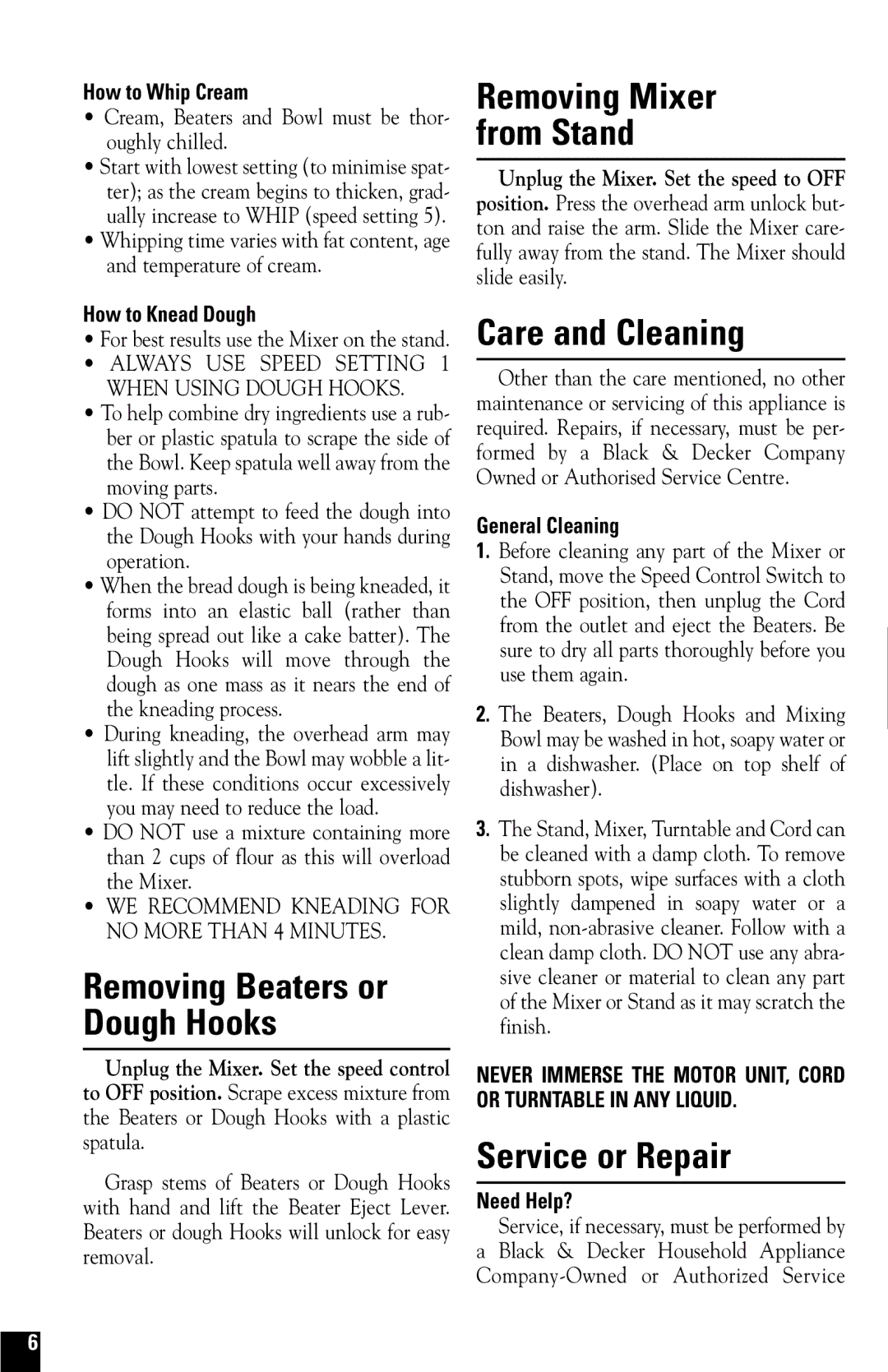How to Whip Cream
•Cream, Beaters and Bowl must be thor- oughly chilled.
•Start with lowest setting (to minimise spat- ter); as the cream begins to thicken, grad- ually increase to WHIP (speed setting 5).
•Whipping time varies with fat content, age and temperature of cream.
How to Knead Dough
•For best results use the Mixer on the stand.
•ALWAYS USE SPEED SETTING 1 WHEN USING DOUGH HOOKS.
•To help combine dry ingredients use a rub- ber or plastic spatula to scrape the side of the Bowl. Keep spatula well away from the moving parts.
•DO NOT attempt to feed the dough into the Dough Hooks with your hands during operation.
•When the bread dough is being kneaded, it forms into an elastic ball (rather than being spread out like a cake batter). The Dough Hooks will move through the dough as one mass as it nears the end of the kneading process.
•During kneading, the overhead arm may lift slightly and the Bowl may wobble a lit- tle. If these conditions occur excessively you may need to reduce the load.
•DO NOT use a mixture containing more than 2 cups of flour as this will overload the Mixer.
•WE RECOMMEND KNEADING FOR NO MORE THAN 4 MINUTES.
Removing Beaters or Dough Hooks
Unplug the Mixer. Set the speed control to OFF position. Scrape excess mixture from the Beaters or Dough Hooks with a plastic spatula.
Grasp stems of Beaters or Dough Hooks with hand and lift the Beater Eject Lever. Beaters or dough Hooks will unlock for easy removal.
Removing Mixer from Stand
Unplug the Mixer. Set the speed to OFF position. Press the overhead arm unlock but- ton and raise the arm. Slide the Mixer care- fully away from the stand. The Mixer should slide easily.
Care and Cleaning
Other than the care mentioned, no other maintenance or servicing of this appliance is required. Repairs, if necessary, must be per- formed by a Black & Decker Company Owned or Authorised Service Centre.
General Cleaning
1.Before cleaning any part of the Mixer or Stand, move the Speed Control Switch to the OFF position, then unplug the Cord from the outlet and eject the Beaters. Be sure to dry all parts thoroughly before you use them again.
2.The Beaters, Dough Hooks and Mixing Bowl may be washed in hot, soapy water or in a dishwasher. (Place on top shelf of dishwasher).
3.The Stand, Mixer, Turntable and Cord can be cleaned with a damp cloth. To remove stubborn spots, wipe surfaces with a cloth slightly dampened in soapy water or a mild,
NEVER IMMERSE THE MOTOR UNIT, CORD OR TURNTABLE IN ANY LIQUID.
Service or Repair
Need Help?
Service, if necessary, must be performed by a Black & Decker Household Appliance
6