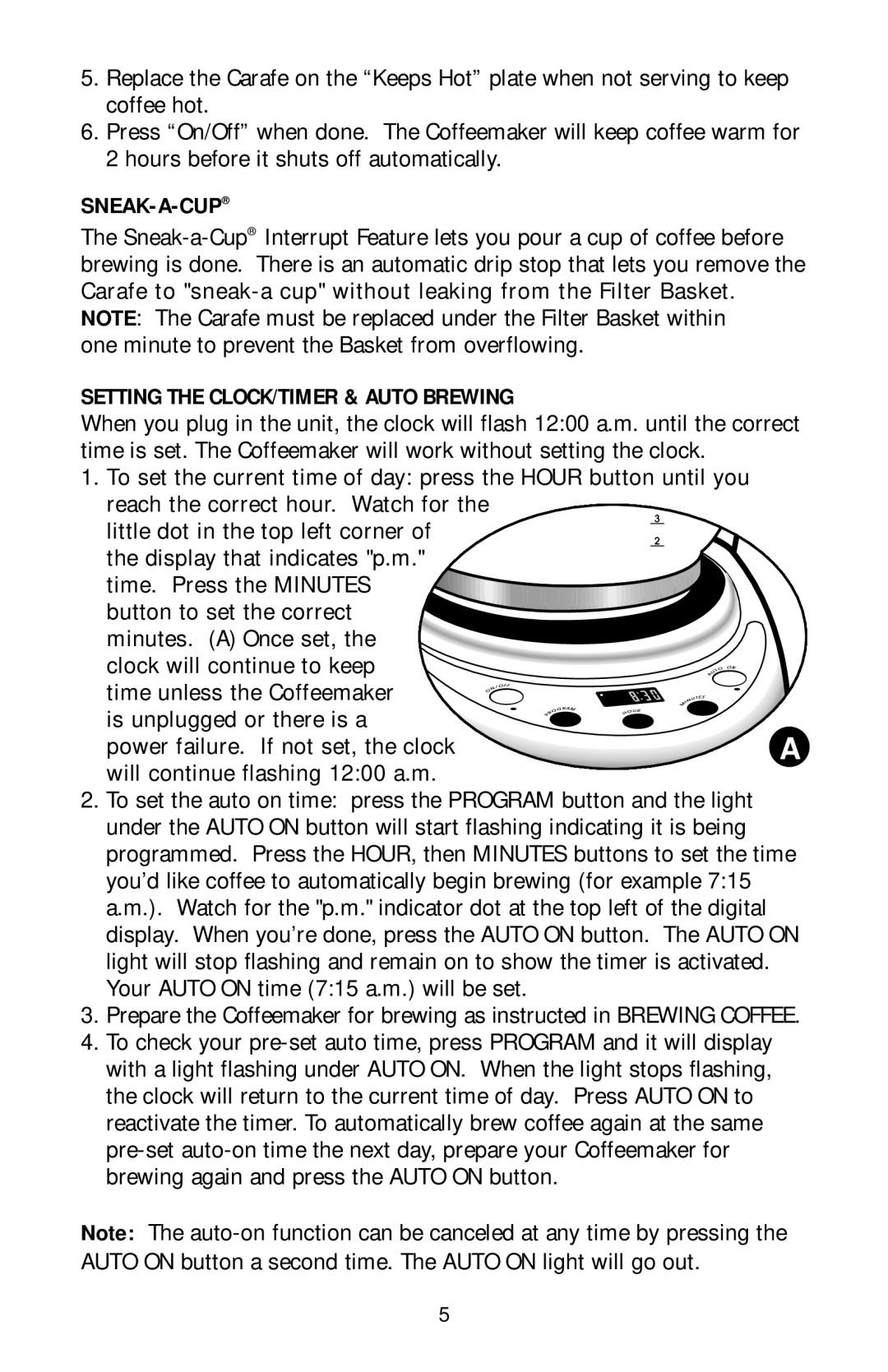5.Replace the Carafe on the “Keeps Hot” plate when not serving to keep coffee hot.
6.Press “On/Off” when done. The Coffeemaker will keep coffee warm for 2 hours before it shuts off automatically.
SNEAK-A-CUP®
The
one minute to prevent the Basket from overflowing.
SETTING THE CLOCK/TIMER & AUTO BREWING
When you plug in the unit, the clock will flash 12:00 a.m. until the correct time is set. The Coffeemaker will work without setting the clock.
1.To set the current time of day: press the HOUR button until you reach the correct hour. Watch for the
little dot in the top left corner of the display that indicates "p.m." time. Press the MINUTES
button to set the correct |
|
minutes. (A) Once set, the |
|
clock will continue to keep |
|
time unless the Coffeemaker |
|
is unplugged or there is a | A |
power failure. If not set, the clock | |
will continue flashing 12:00 a.m. |
|
2.To set the auto on time: press the PROGRAM button and the light under the AUTO ON button will start flashing indicating it is being programmed. Press the HOUR, then MINUTES buttons to set the time you’d like coffee to automatically begin brewing (for example 7:15 a.m.). Watch for the "p.m." indicator dot at the top left of the digital display. When you’re done, press the AUTO ON button. The AUTO ON light will stop flashing and remain on to show the timer is activated. Your AUTO ON time (7:15 a.m.) will be set.
3.Prepare the Coffeemaker for brewing as instructed in BREWING COFFEE.
4.To check your
Note: The
5