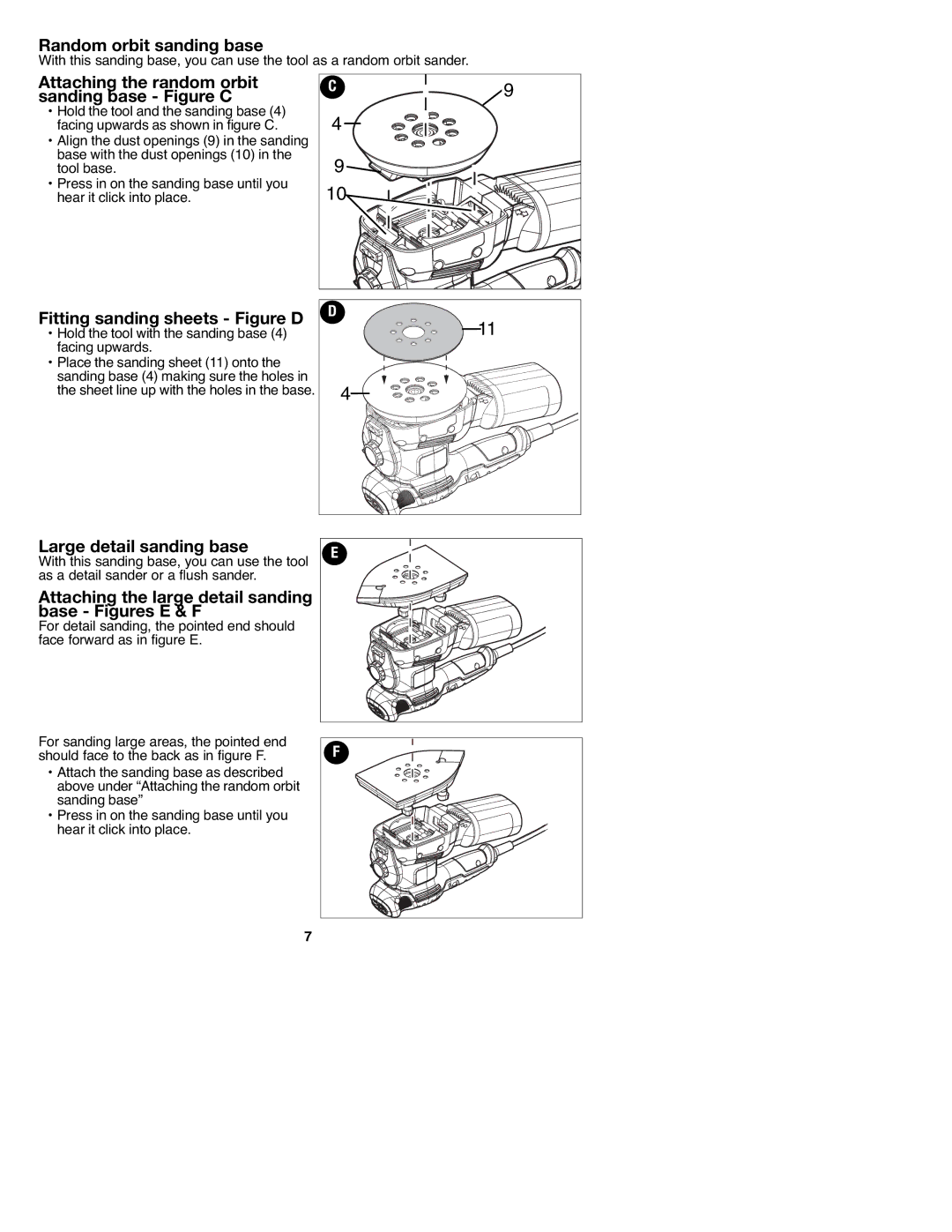MS2000, 90547658 specifications
The Black & Decker MS2000 is a versatile and compact miter saw that delivers precision and performance for both professional contractors and DIY enthusiasts. This innovative tool offers a range of features and technologies that make it an ideal choice for a variety of cutting tasks, from trimming and molding to complex angles for various projects.One of the standout features of the MS2000 is its highly adjustable miter and bevel capacity. The saw can make accurate cuts at various angles, allowing users to tackle a multitude of applications with ease. The miter adjustment ranges from 0 to 45 degrees to the left and right, while it also offers bevel adjustments up to 45 degrees. This flexibility enhances the user experience, making it easier to achieve precise cuts in both wood and composite materials.
The MS2000 is equipped with a powerful 15-amp motor, delivering ample power to cut through even the toughest materials. Coupled with a high-quality carbide-tipped blade, the saw ensures smooth and clean cuts, reducing the need for additional sanding or finishing work post-cut. The 7-1/4 inch blade diameter is sufficient for most home projects and allows users to make quick work of larger boards without compromising on accuracy.
Safety features are also a priority in the design of the Black & Decker MS2000. It includes a safety switch that prevents accidental activation, as well as a blade guard that protects users from debris during operation. Additionally, the saw features a laser guide system that projects a clear line of sight onto the workpiece, aiding in enhanced accuracy and reducing the margin of error.
Another notable characteristic of the MS2000 is its portability. Weighing in at a manageable level, this miter saw can be easily transported between job sites or stored in a small workshop. Its compact size ensures it can fit in tight spaces, making it an excellent option for professionals on the go or hobbyists with limited storage.
In summary, the Black & Decker MS2000 miter saw combines power, precision, and portability, making it an essential tool for anyone looking to tackle cutting tasks with confidence. With its advanced features, adjustable angles, and safety mechanisms, this saw stands out as a reliable choice in today’s competitive market. Whether for professional use or home improvement projects, the MS2000 is geared up to deliver exceptional results.