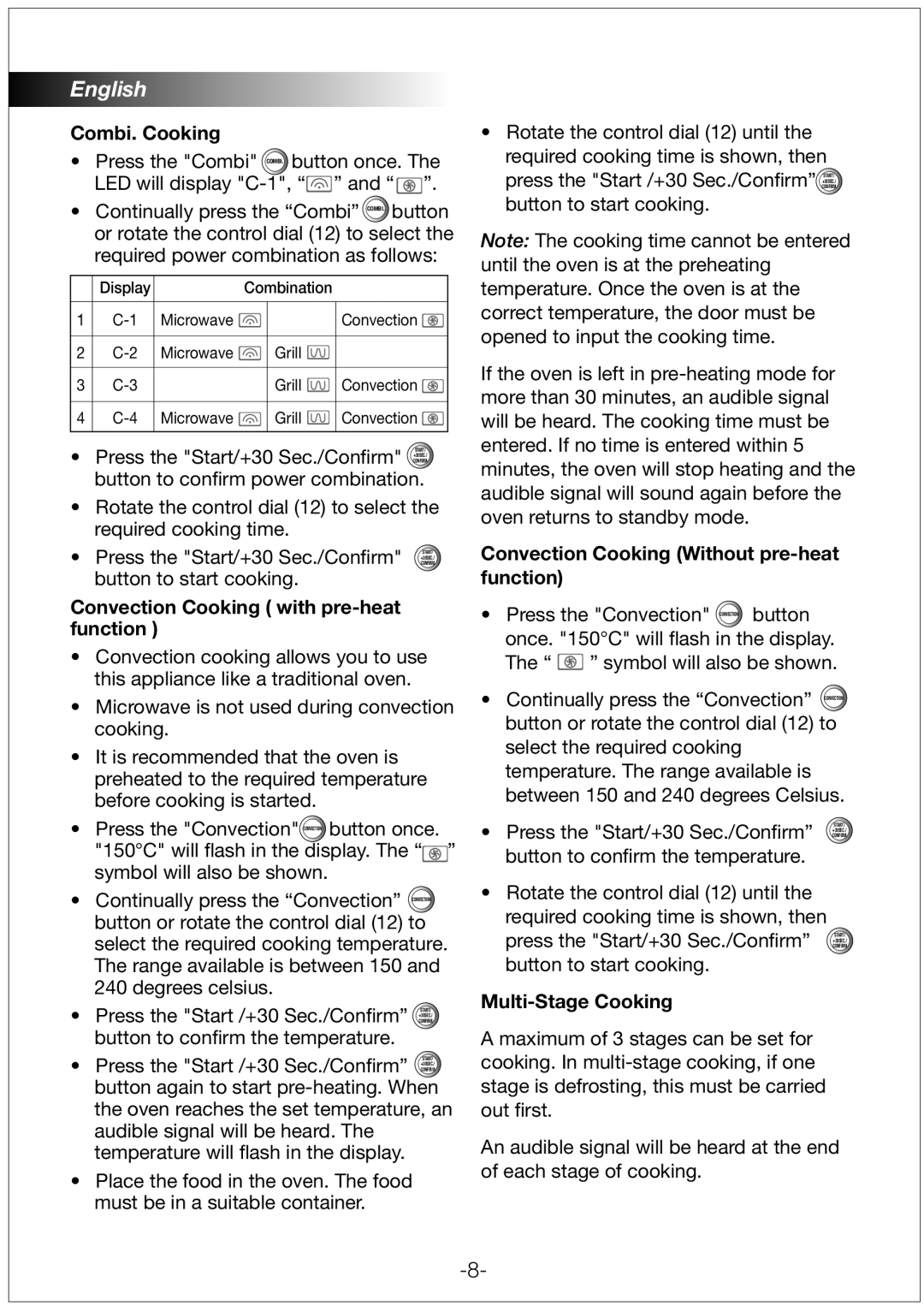MZ32PCSSI specifications
The Black & Decker MZ32PCSSI is a versatile and innovative lawn mower designed to provide an efficient mowing experience for homeowners who appreciate both performance and convenience. With its robust features and cutting-edge technologies, this model stands out in the competitive market of electric lawn mowers.One of the most notable features of the MZ32PCSSI is its powerful and efficient brushless motor, which offers quieter operation and longer run times compared to traditional brushed motors. This design not only enhances the mower's performance but also reduces maintenance needs, allowing users to enjoy a reliable mowing experience without the frequent upkeep associated with gas-powered models.
The mower's 32-inch cutting deck is optimized for maneuverability and accessibility, making it suitable for small to medium-sized lawns. This size allows users to navigate through tight spaces and around obstacles with ease, resulting in a cleaner, more precise cut. Additionally, the deck is equipped with adjustable cutting height settings, which enable homeowners to customize their lawn's finish according to personal preferences.
Another key feature of the MZ32PCSSI is its advanced lithium-ion battery system. This technology provides a cord-free mowing experience, enabling users to tackle their lawns without the limitations of a power cord or the hassle of refueling. The battery delivers consistent power throughout its runtime, and with the quick-charge feature, users can recharge and resume mowing in a short period.
Ergonomics is also a priority in the design of the MZ32PCSSI. The adjustable handle ensures maximum comfort for users of different heights, while the lightweight construction makes it easy to maneuver and transport. Its compact design allows for convenient storage, fitting easily into sheds or garages without taking up too much space.
Additionally, the Black & Decker MZ32PCSSI features a built-in grass collection bag that minimizes clippings left on the lawn. This bag can be easily detached and emptied, providing a tidy mowing experience. The mower is also designed for easy assembly, with intuitive instructions that help users get started quickly.
Overall, the Black & Decker MZ32PCSSI combines advanced technology, user-friendly design, and powerful performance, making it an excellent choice for those seeking a reliable and efficient electric lawn mower. With its blend of functionality and convenience, it's well-suited for maintaining a lush and healthy lawn.