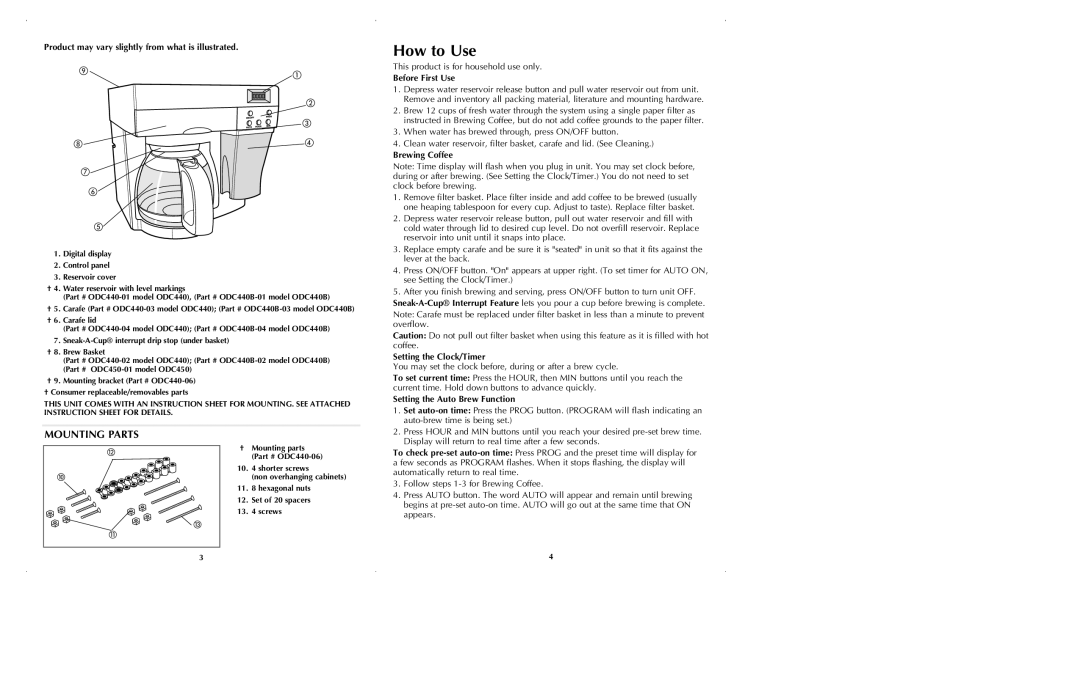ODC440 specifications
The Black & Decker ODC440 is a versatile and powerful outdoor cooking device that caters to the needs of backyard cooks and outdoor enthusiasts alike. This innovative appliance is designed for those who appreciate the art of grilling and want to elevate their outdoor culinary experiences without compromising convenience and efficiency.One of the standout features of the ODC440 is its impressive cooking capacity. With a generous grilling surface, this appliance can accommodate large cuts of meat, vegetables, and even whole pizzas, making it ideal for family gatherings and parties. The spacious design allows users to prepare multiple dishes simultaneously, ensuring that everyone at the gathering is served quickly and efficiently.
The ODC440 is equipped with advanced cooking technologies that enhance performance. It utilizes infrared cooking technology, which ensures that heat is evenly distributed across the grilling surface. This means that food cooks thoroughly and retains its natural juices, resulting in perfectly seared steaks and grilled vegetables that are bursting with flavor. Additionally, the infrared feature allows for quicker preheating times, allowing users to start cooking almost immediately.
Another notable characteristic of the Black & Decker ODC440 is its user-friendly interface. The appliance features intuitive controls that allow users to adjust temperature settings with ease. Whether you're searing, roasting, or baking, achieving the desired cooking temperature has never been simpler. The built-in thermometer adds an extra layer of convenience, enabling cooks to monitor internal temperatures accurately, ensuring that meats are cooked to perfection every time.
The ODC440’s design emphasizes durability and portability. Constructed from high-quality materials, this outdoor cooker is built to withstand the elements, making it suitable for year-round use. Its compact footprint allows for easy transportation, making it perfect for tailgating, camping trips, or backyard barbecues.
Additionally, the appliance is easy to clean, with removable components that simplify the maintenance process. This ensures that users can spend more time enjoying their outdoor cooking experience rather than worrying about cleanup.
Overall, the Black & Decker ODC440 combines innovative technology with practicality, making it a must-have for anyone passionate about outdoor cooking. Its exceptional cooking capabilities, ease of use, and robust construction make it an excellent addition to any culinary enthusiast's toolkit. As outdoor cooking continues to gain popularity, the ODC440 stands out as a reliable option for delivering delicious meals with minimal effort.