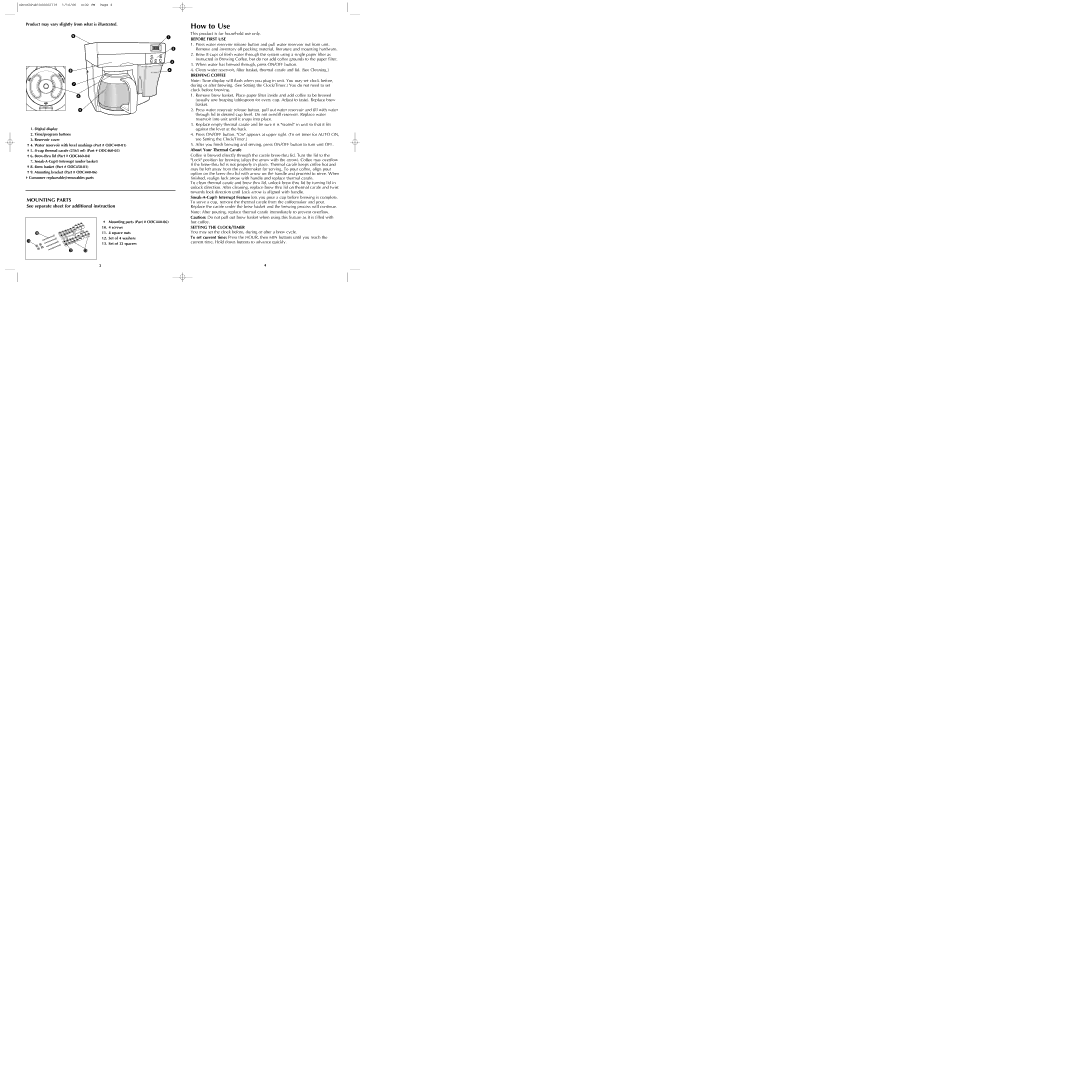ODC460 specifications
The Black & Decker ODC460 is a versatile and powerful outdoor power tool designed to meet the demands of homeowners and gardening enthusiasts. This innovative machine stands out in the market, offering a remarkable blend of features, technologies, and characteristics that make yard care efficient and enjoyable.One of the key features of the ODC460 is its robust 40V lithium-ion battery, which delivers ample power for extended operating times. With a quick-charge capability, users can get back to work without long wait times, making it an ideal choice for those who value efficiency. The battery is not only powerful but also lightweight, enhancing maneuverability during use.
The ODC460 is equipped with an easy-to-use feed system that allows for quick line adjustments. The automatic feed spool ensures that the cutting line is replenished seamlessly, so users can focus on their garden without interruptions. This feature minimizes downtime and maximizes productivity, providing excellent value for users tackling large areas.
This outdoor tool also boasts a brushless motor, which enhances its performance and longevity. The brushless technology not only offers improved power efficiency but also reduces maintenance, as there are fewer moving parts that can wear out. Users will appreciate the quiet operation of the ODC460, making it a great option for residential areas where noise can be a concern.
Another notable characteristic of the ODC460 is its adjustable cutting width. Users can choose between different cutting widths to suit their specific needs, whether they require precise trimming around flower beds or a broader cut for clearing open areas. This adaptability contributes to the tool's versatility, allowing it to handle various tasks with ease.
The ergonomic design of the ODC460 ensures comfort during extended use. The adjustable handle makes it easy to find the perfect position for different users, reducing fatigue and enhancing control. Additionally, the lightweight build further aids in maneuverability, allowing for easy navigation around obstacles in the yard.
In conclusion, the Black & Decker ODC460 is a standout tool in its category, featuring a powerful battery, advanced brushless motor, and user-friendly design. Its combination of innovative technologies and thoughtful characteristics makes it an excellent choice for anyone looking to tackle outdoor tasks with ease and efficiency. Whether you’re maintaining your garden or prepping your yard for seasonal changes, the ODC460 is equipped to deliver outstanding performance.