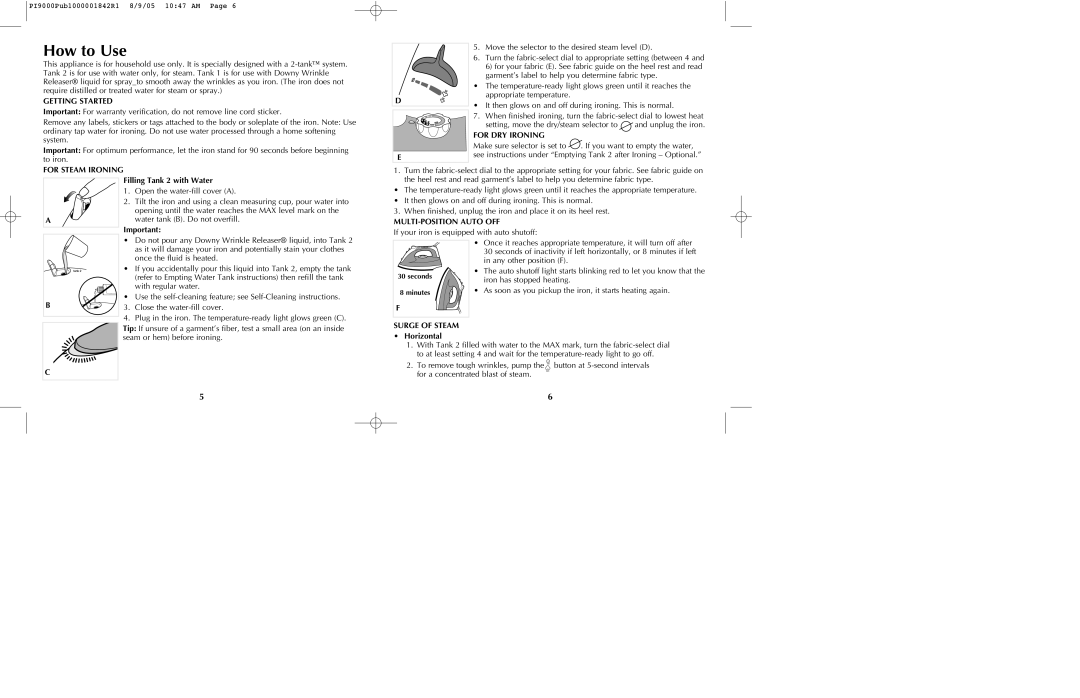PI9000Pub1000001842R1 8/9/05 10:47 AM Page 6
How to Use
This appliance is for household use only. It is specially designed with a
GETTING STARTED
D
5. Move the selector to the desired steam level (D).
6.Turn the
6)for your fabric (E). See fabric guide on the heel rest and read garment’s label to help you determine fabric type.
• The
• It then glows on and off during ironing. This is normal.
Important: For warranty verification, do not remove line cord sticker.
Remove any labels, stickers or tags attached to the body or soleplate of the iron. Note: Use ordinary tap water for ironing. Do not use water processed through a home softening system.
Important: For optimum performance, let the iron stand for 90 seconds before beginning to iron.
FOR STEAM IRONING
Filling Tank 2 with Water | |
1. | Open the |
2. | Tilt the iron and using a clean measuring cup, pour water into |
| opening until the water reaches the MAX level mark on the |
A | water tank (B). Do not overfill. |
Important: | |
| 7. When finished ironing, turn the | ||
| setting, move the dry/steam selector to | and unplug the iron. | |
| FOR DRY IRONING |
|
|
| Make sure selector is set to | . If you want to empty the water, | |
E | see instructions under “Emptying Tank 2 after Ironing – Optional.” | ||
|
|
| |
1.Turn the
•The
•It then glows on and off during ironing. This is normal.
3.When finished, unplug the iron and place it on its heel rest.
MULTI-POSITION AUTO OFF
If your iron is equipped with auto shutoff:
| • | Do not pour any Downy Wrinkle Releaser® liquid, into Tank 2 |
|
| as it will damage your iron and potentially stain your clothes |
|
| once the fluid is heated. |
| • | If you accidentally pour this liquid into Tank 2, empty the tank |
|
| (refer to Empting Water Tank instructions) then refill the tank |
|
| with regular water. |
B | • | Use the |
3. | Close the | |
| 4. | Plug in the iron. The |
30 seconds |
8 minutes |
F |
•Once it reaches appropriate temperature, it will turn off after
30 seconds of inactivity if left horizontally, or 8 minutes if left in any other position (F).
•The auto shutoff light starts blinking red to let you know that the iron has stopped heating.
•As soon as you pickup the iron, it starts heating again.
Tip: If unsure of a garment’s fiber, test a small area (on an inside |
seam or hem) before ironing. |
C |
SURGE OF STEAM
•Horizontal
1.With Tank 2 filled with water to the MAX mark, turn the
2. To remove tough wrinkles, pump the button at
5 | 6 |