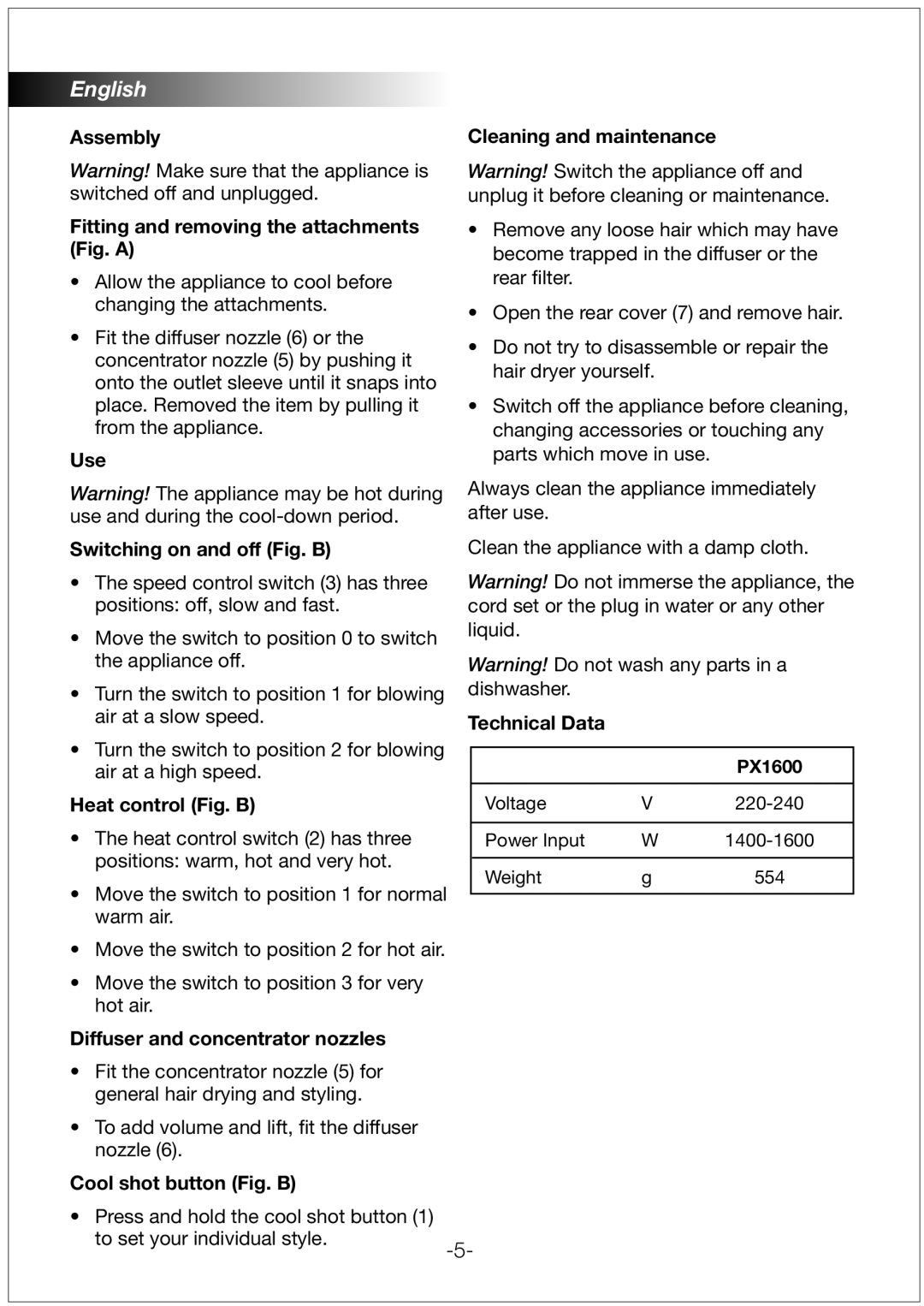English
Assembly | Cleaning and maintenance |
Warning! Make sure that the appliance is switched off and unplugged.
Fitting and removing the attachments (Fig. A)
•Allow the appliance to cool before changing the attachments.
•Fit the diffuser nozzle (6) or the concentrator nozzle (5) by pushing it onto the outlet sleeve until it snaps into place. Removed the item by pulling it from the appliance.
Use
Warning! The appliance may be hot during use and during the
Switching on and off (Fig. B)
•The speed control switch (3) has three positions: off, slow and fast.
•Move the switch to position 0 to switch the appliance off.
•Turn the switch to position 1 for blowing air at a slow speed.
•Turn the switch to position 2 for blowing air at a high speed.
Heat control (Fig. B)
•The heat control switch (2) has three positions: warm, hot and very hot.
•Move the switch to position 1 for normal warm air.
•Move the switch to position 2 for hot air.
•Move the switch to position 3 for very hot air.
Diffuser and concentrator nozzles
Warning! Switch the appliance off and unplug it before cleaning or maintenance.
•Remove any loose hair which may have become trapped in the diffuser or the rear filter.
•Open the rear cover (7) and remove hair.
•Do not try to disassemble or repair the hair dryer yourself.
•Switch off the appliance before cleaning, changing accessories or touching any parts which move in use.
Always clean the appliance immediately after use.
Clean the appliance with a damp cloth.
Warning! Do not immerse the appliance, the cord set or the plug in water or any other liquid.
Warning! Do not wash any parts in a dishwasher.
Technical Data
|
| PX1600 |
|
|
|
Voltage | V | |
|
|
|
Power Input | W | |
|
|
|
Weight | g | 554 |
|
|
|
•Fit the concentrator nozzle (5) for general hair drying and styling.
•To add volume and lift, fit the diffuser nozzle (6).
Cool shot button (Fig. B)
• Press and hold the cool shot button (1) to set your individual style.