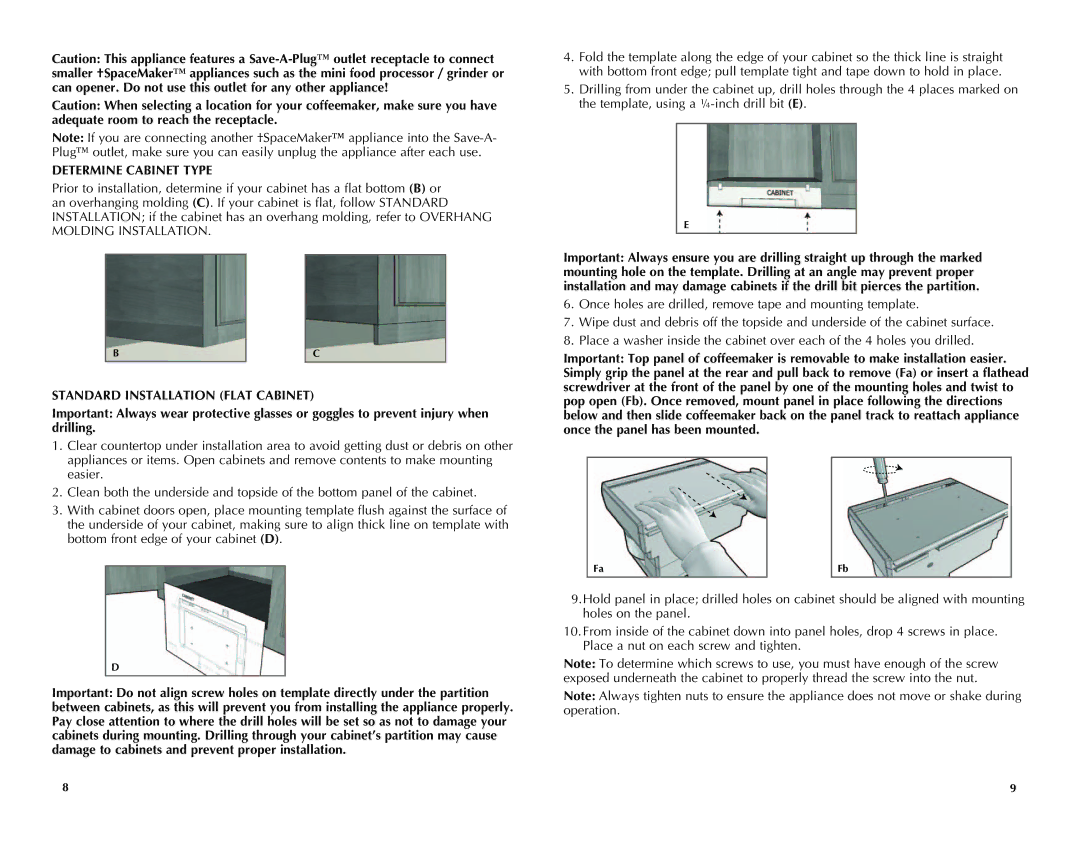SDC850, SDC850Q specifications
The Black & Decker SDC850Q and SDC850 are innovative and versatile tools designed for demanding users who require reliability and performance in various applications. These models are particularly well-suited for both professionals and DIY enthusiasts looking for efficient ways to complete tasks around the home or job site.The SDC850Q is an advanced cordless screwdriver that boasts a powerful 8V lithium-ion battery, offering a balance between high performance and portability. Its quick-charge technology ensures that the battery is ready to go in just a few hours, allowing users to minimize downtime and maintain productivity. The tool features an impressive runtime, enabling users to handle multiple tasks without the need for constant recharging.
One of the standout features of the SDC850Q is its compact and lightweight design, making it easy to navigate tight spaces and overhead applications. The ergonomic handle provides a comfortable grip, reducing fatigue during prolonged use, which is particularly advantageous for professionals who spend significant amounts of time working on projects.
Both the SDC850Q and SDC850 models come equipped with a 3-position switch that allows for quick adjustments between different driving tasks, enhancing their versatility. The built-in LED work light illuminates dark areas, ensuring that users can see their work clearly, even in dimly lit spaces. This is particularly useful for applications such as assembling furniture, installing cabinets, or working in garages.
Safety is a key consideration in the design of these Black & Decker models. The enhanced overload protection helps prevent damage to the motor and prolongs the life of the tool, providing peace of mind for users who rely on their equipment daily. Furthermore, the inclusion of a magnetic bit holder allows for easy bit switches and helps keep bits secure during use.
In terms of additional technologies, the SDC850Q features a powerful motor that delivers sufficient torque for a wide range of fastening applications, from light tasks to more robust assembly jobs. Both models also include a variety of accessories, such as multiple bits and a carrying case, making them even more user-friendly and applicable for various projects.
Overall, the Black & Decker SDC850Q and SDC850 stand out in their category thanks to their combination of portability, power, and practicality. These tools not only enhance efficiency but also cater to the needs of users who demand high-quality performance in their daily tasks. Whether you are a seasoned professional or a weekend warrior, these cordless screwdrivers are built to deliver reliable results and simplify your projects.