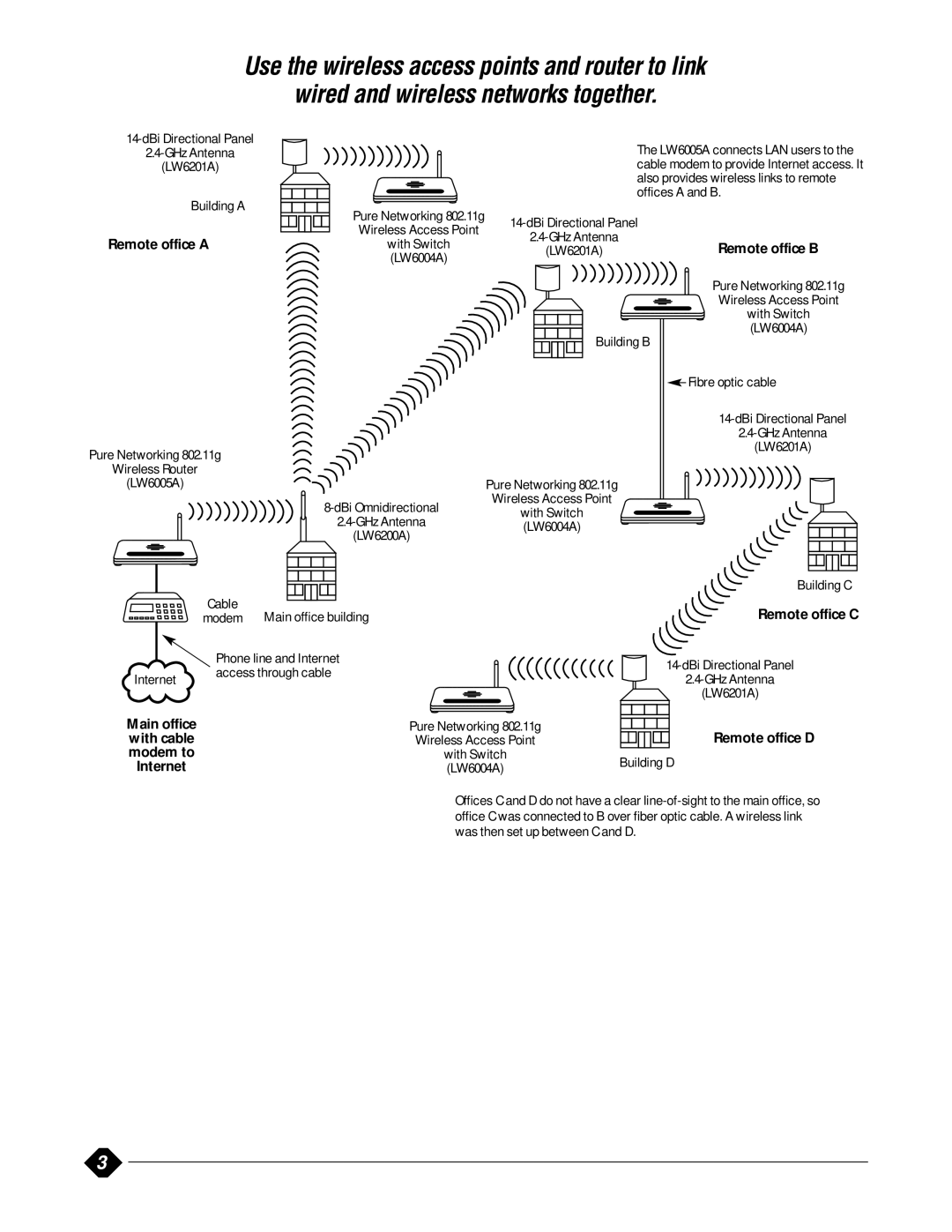802.11G specifications
The Black Box 802.11G is a versatile wireless networking device designed to provide high-speed internet connectivity and robust performance for various environments, including homes, offices, and educational institutions. This product is part of the 802.11 series, which adheres to the IEEE standards for wireless LANs, specifically optimized for the G band. With a maximum data transfer rate of 54 Mbps, the 802.11G technology represents a significant advancement over its predecessor, 802.11B, which offers speeds of up to 11 Mbps.One of the standout features of the Black Box 802.11G is its backward compatibility, ensuring seamless integration with older devices that support 802.11B. This adaptability makes it an ideal solution for organizations looking to upgrade their networking infrastructure without replacing all existing equipment. The device operates on the 2.4GHz frequency band, which enables a solid range and the ability to penetrate walls, making it suitable for standard indoor usage.
In terms of security, the Black Box 802.11G router incorporates multiple encryption protocols, including Wired Equivalent Privacy (WEP), Wi-Fi Protected Access (WPA), and WPA2, which provide users with varying levels of security based on their needs. These encryption methods protect data from unauthorized access, ensuring reliable connections even in crowded network environments.
The device also supports multiple technologies, such as Dynamic Frequency Selection (DFS) and Channel Width Adjustment, which enhance performance by minimizing interference from other wireless devices and optimizing bandwidth. Built with Multiple Input Multiple Output (MIMO) technology, the Black Box 802.11G can transmit and receive multiple signals simultaneously, significantly increasing data throughput and reliability.
User-friendly features in the Black Box 802.11G include a simple setup interface that allows for quick configuration and management, often available through a web-based portal. Advanced users can benefit from customizable settings, including Quality of Service (QoS), which prioritizes bandwidth for high-demand applications such as video streaming and online gaming.
In summary, the Black Box 802.11G combines robust performance, backward compatibility, and a host of security and management features in a single wireless networking device. Whether for personal or professional use, it delivers reliable connectivity and speed, making it an excellent choice for modern networking needs.